Facets Module Default Areas
The facets_facet_browse.tpl template file in the Facets@x.x.x module controls the layout of your site's search page. The facets_facet_browse.tpl template file has four Page Type areas and one This Page area.
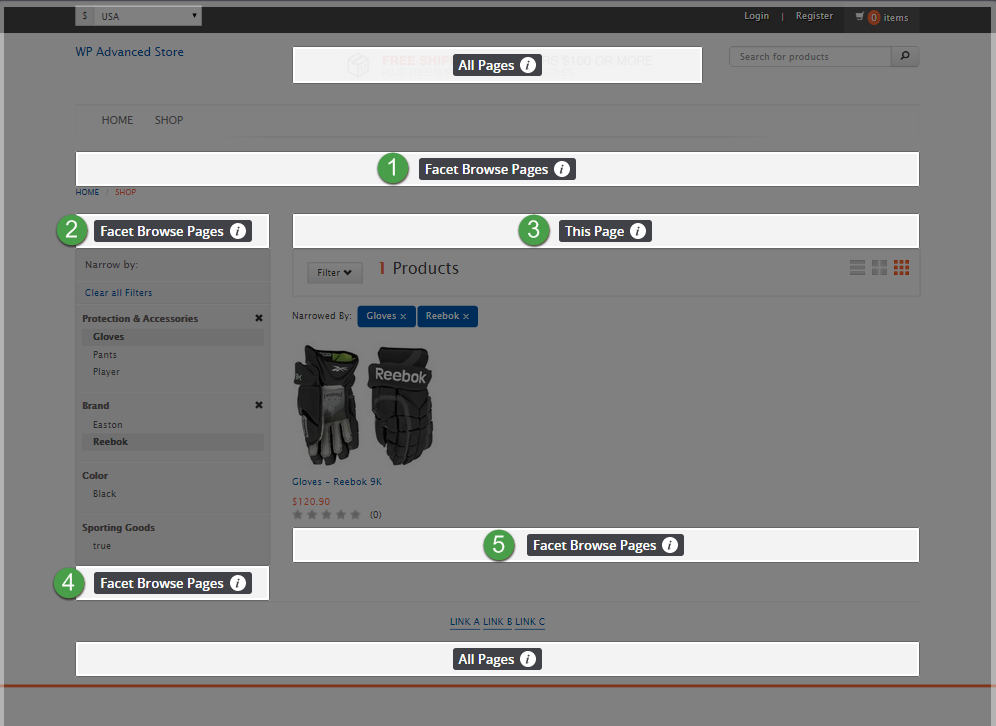
|
Item |
Description |
|---|---|
|
1 |
Page Type - |
|
2 |
Page Type - |
|
3 |
This Page - |
|
4 |
Page Type - |
|
5 |
Page Type - |