Revaluing an Asset in Multiple Books
For multi-book enabled accounts, the Accounting Book field appears on the asset revaluation page. This lets you select which accounting books (linked to the asset) you want to revalue. Click the Calculate button to compute the write-down amount and enable the revaluation fields for the selected accounting books.
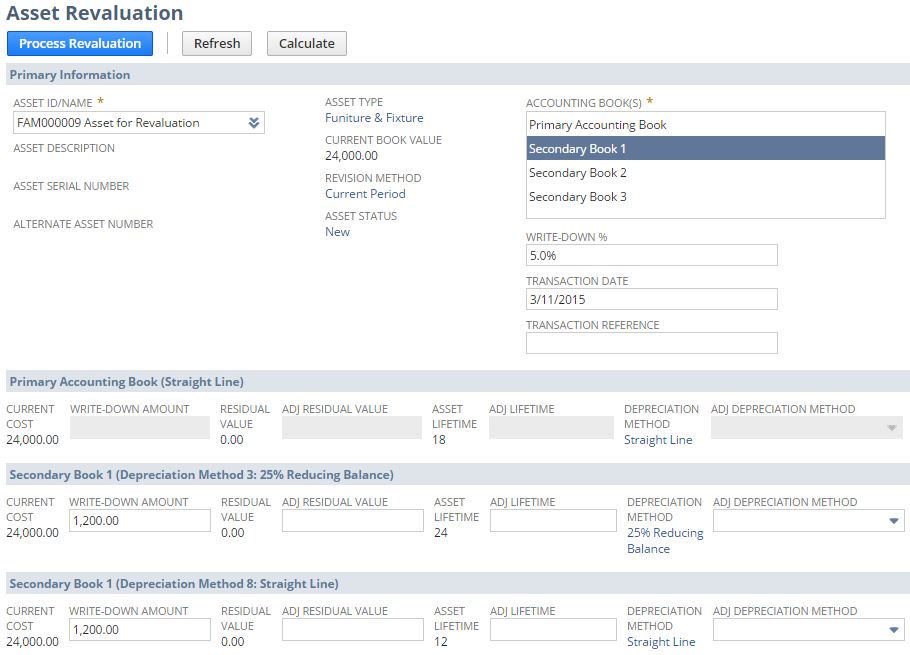
To revalue an asset, follow the procedure in Asset Revaluation.