Replace Data Examples
SuiteBundler uses the following rules when you update a bundle that contains record data with parent-child relationships and use the Replace Data option:
-
Relationships removed in the source account are also removed in the target account.
-
Relationships in the target account that include non-bundle custom records are overwritten, and the non-bundle records are removed.
-
If you delete a parent record in the source account, SuiteBundler also removes the parent record and any relationship to child records in the target account.
-
SuiteBundler adds any new records and the associated parent-child relationships added in the source account to the target account.
-
SuiteBundler removes any new target account records and parent-child relationships for the custom record type.
The examples in this section assume that the source bundle has already been installed one time in the target account.
The following table includes bundle update examples for the Replace Data update option:
|
Change Made In Account ... |
Description of Changes |
Effect on Source Account |
Effect on Target Account |
|---|---|---|---|
|
Source |
Remove parent-child relationship a : b in the source account. After upgrade, relationship is removed in the target account. |
Before edit: 
After edit: 
|
Before update: 
After update: 
|
|
Source and target |
In the source account, rename parent record, b to p, with a child record. In the target account, edit parent-child relationship, b : c to b : n, where n is a non-bundle record. After upgrade, parent-child relationship b : n is overwritten in the target account and non-bundle node n is removed. |
Before edit: 
After edit: 
|
After target edit and before update: 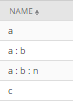
After update: 
|
|
Source |
In the source account, delete parent record e in a parent-child relationship e : f. In the target account, the parent-child relationship is removed, and the parent record is removed. |
Before edit: 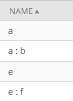
After Edit: 
|
Before update: 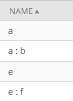
After update: 
|
|
Source and target |
In the source account, add two new records with the parent-child relationship v : w. In the target account, add two new records with the parent-child relationship y : z. After upgrade, the two new records and the relationship are copied to the target account. The two new records and the relationship in the target account are removed. |
Before edit: 
After edit: 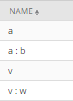
|
Before edit: 
After edit: 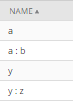
After update: 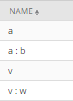
|
For more examples for the Merge Data or Preserve Data preferences, see Merge Data Examples or Preserve Data Examples.