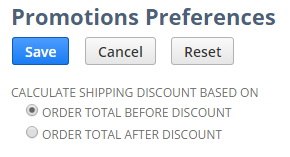Configuring Promotions
To use promotions in NetSuite, an administrator must first enable the promotion features.
If you choose to use the Advanced Promotions SuiteApp, an administrator must first install the bundle and set up role permissions.
Enabling Promotion Features
An administrator can enable promotion features at Setup > Company > Setup Tasks > Enable Features (Administrator) on the Transactions subtab.
Before enabling the SuitePromotions feature, the Promotion Codes feature must be enabled.
With the SuitePromotions feature enabled, the Promotions subtab appears on sales orders, cash sale transactions, invoices, and return authorizations. In addition, the Coupon Code and Promotions fields no longer appear on the Items subtab.
After enabling the SuitePromotions feature, if you have created transactions with or without any promotions included, then you shouldn't disable the Promotion Codes feature as you won't be able to edit or delete such transactions.
If the transactions aren't usable in the edit mode, you can enable the SuitePromotions feature again.
Before you can create promotions that can be automatically applied, you must first enable the Auto-Apply Promotions feature.
To enable Promotion features:
-
Go to Setup > Company > Enable Features, and click the Transactions subtab.
-
Under Sales:
-
Check the Promotion Codes box.
-
Check the SuitePromotions box.
-
Check the Auto-Apply Promotions box.
-
-
Click Save.
The SuitePromotions feature isn't compatible with the Revenue Commitments feature. Disable Revenue Commitments before you enable SuitePromotions. For more information, see Enabling the Revenue Commitments Feature.
The SuitePromotions feature isn't compatible with the Customer Center. Customers can't open orders directly from the Customer Center when SuitePromotions is enabled.
Enabling Other Features that Impact SuitePromotions
To manage promotion eligibility based on sales channels, further features must be enabled, relating to:
-
Locations
-
Websites
Enabling Features for Location-Based Promotion Eligibility
Before you can set location-based promotion eligibility, you must first enable the Locations feature.
To enable the Locations feature:
-
Go to Setup > Company > Enable Features, and click the Company subtab.
-
Under Classifications, check the Locations box.
-
Click Save.
Enabling Features for Website-Based Promotion Eligibility
Before you can set website-based promotion eligibility, you must first set up Commerce Web Stores. For more information, see Commerce Product Overview.
Site Builder websites aren't eligible for website-based promotion eligibility.
Configuring How Free Shipping Eligibility is Calculated for SuitePromotions
You can choose how your shipping discount is calculated based on the order total. Eligibility for free shipping can be based on the original order total before any discounts have been applied from eligible promotions, or on the order total after discounts have been applied.
To configure how free shipping eligibility is calculated:
-
Go to Commerce > Marketing > Upsell > Promotions > Preferences.
-
Select to calculate shipping based on:
-
Order total before discount - the transaction is eligible for free shipping based on the order total before promotion discounts have been applied. This is the default option.
-
Order total after discount - the transaction is eligible for free shipping based on the order total after promotion discounts have been applied.
-
-
Click Save.