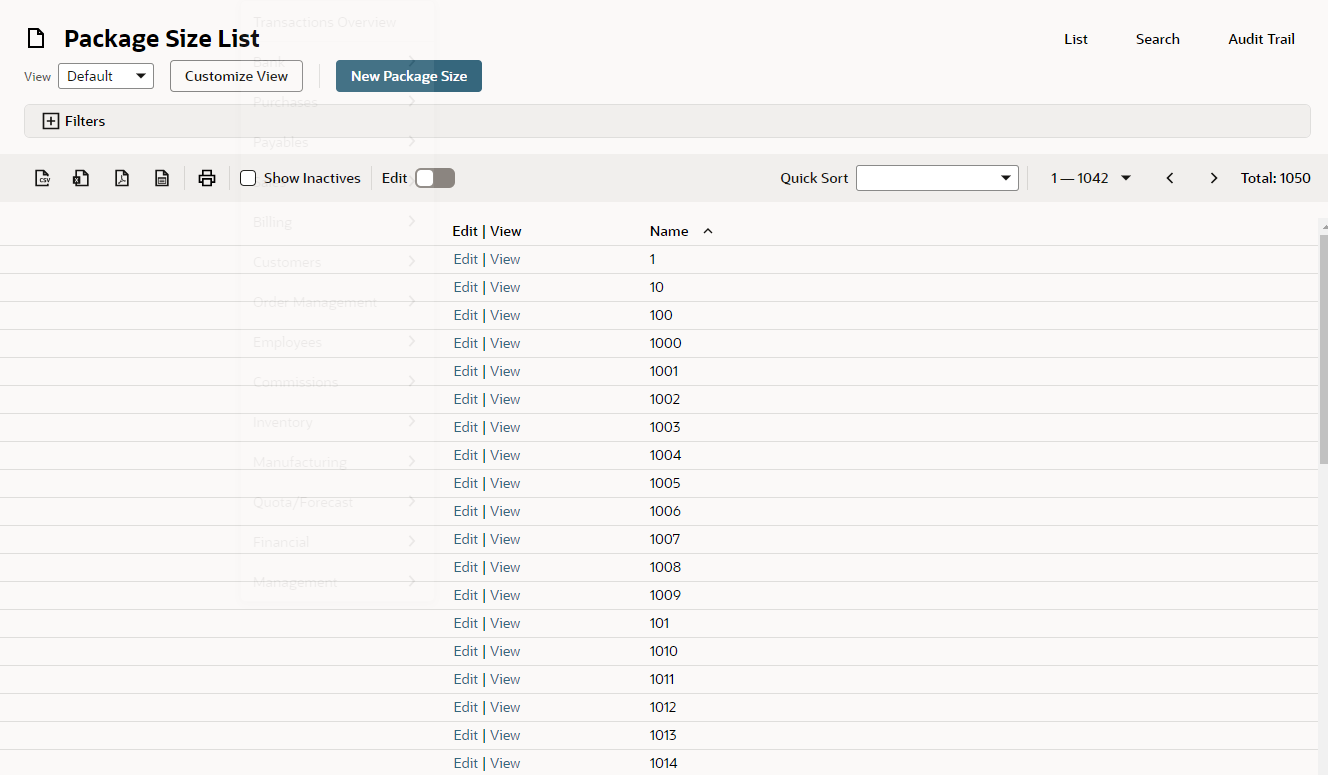Managing Large Custom Lists
Custom lists larger than 1000 values are displayed on a list page, enabling you to page through and manage the values of large lists. If you have a large custom list (over 1000 values) imported into NetSuite, the Values subtab on the Custom List page contains a Manage Values button. To manage the list values, click Manage Values.
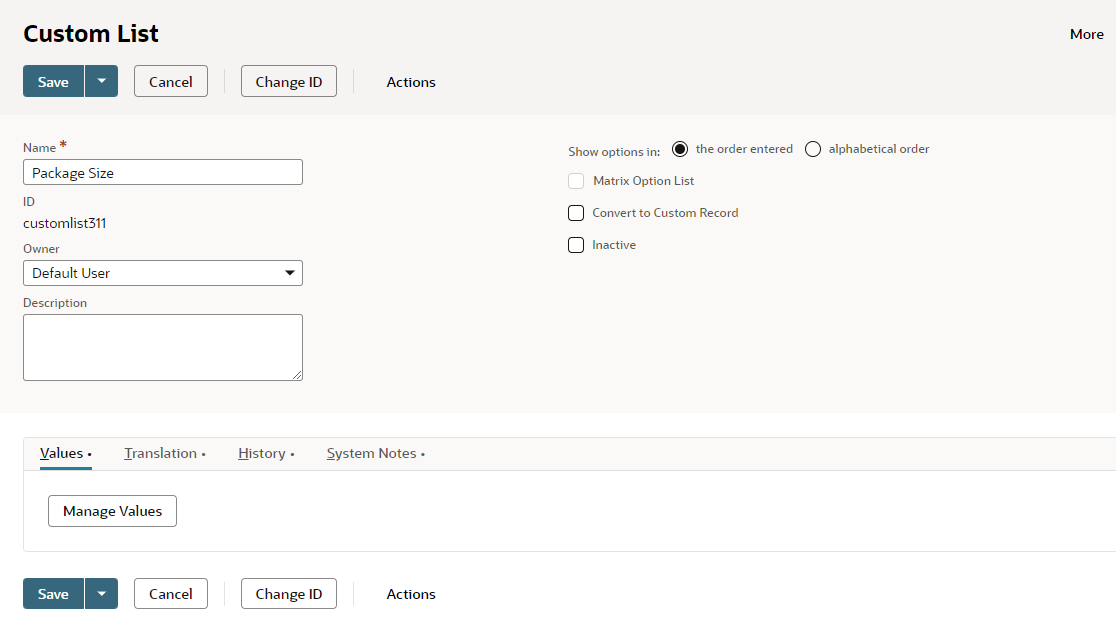
On the Custom List page, the values can be viewed only in alphabetical order. Use the page controls to view, edit, add, or delete any values as required. If your organization permits inline editing, you can't add or edit the abbreviation or translation from this page. Edit the individual values to change the value, abbreviation, or translation.