Attaching Files to Email Campaigns
You can't attach files to campaign emails, but you can let recipients access files you've saved in your NetSuite file cabinet by including links in your campaign email.
Files you select on the Files subtab of your campaign record are not sent as email attachments.
-
To link to a file, check the Available Without Login box on the file record. This option permits anyone with the file's URL to access it.
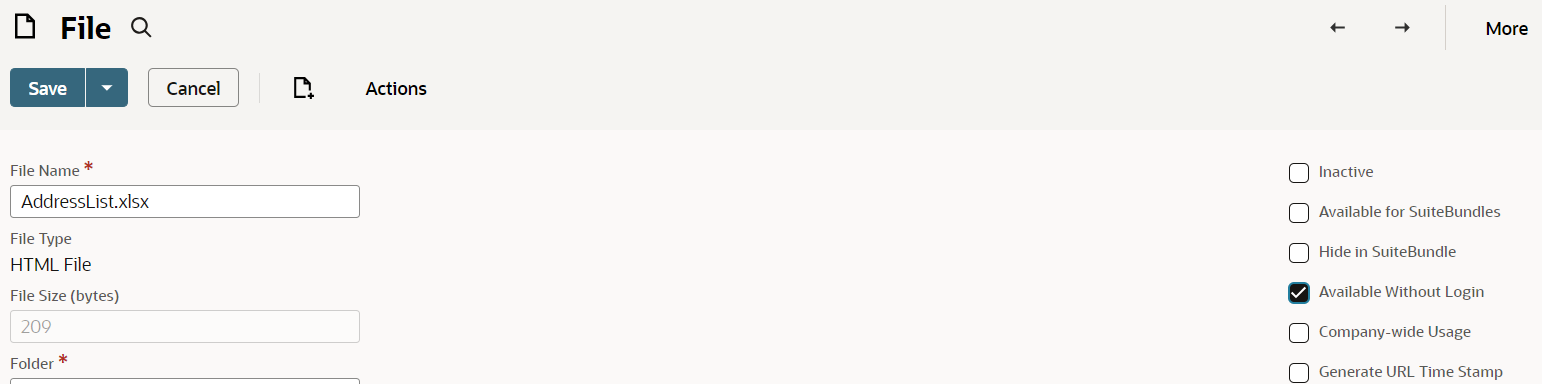
-
Link to this file in the email template you use with your campaign. When a recipient receives your email they can view or save the file with this link.
You could also use an email merge operation to provide files through email. With email merges, you can include attachments, but you lose the revenue and lead tracking abilities that are available with campaigns.