Choosing a Language for Your NetSuite User Interface
With the Multi-Language feature, you can choose the language in which NetSuite displays whenever you log in to your account.
This preference is available only if a user with the Administrator role has enabled the Multi-Language feature at Setup > Company > Setup Tasks > Enable Features, on the Company subtab.
To set your language preference:
-
Go to Home > Set Preferences.
-
On the General subtab, in the Localization section, Language field select a language. You can choose from the following:
-
Chinese (Simplified)
-
Chinese (Traditional)
-
Czech
-
Danish
-
Dutch
-
English (AU)
-
English (CA)
-
English (International)
-
English (UK)
-
English (U.S.)
-
Finnish
-
French
-
French (Canada)
-
German
-
Indonesian
-
Italian
-
Japanese
-
Korean
-
Norwegian
-
Portuguese (Brazilian)
-
Russian
-
Spanish
-
Spanish (Latin America)
-
Swedish
-
Thai
-
Turkish
-
Vietnamese
Important:For the languages listed above, NetSuite provides translation strings for the user interface and for printed transaction forms. The Multi-Language feature also lets you use several additional languages for website translations, but you must define these languages in company preferences and provide translation strings. See Configuring Multiple Languages.
-
-
In the Language of the Help Center field, you can select a different language for the Help Center.
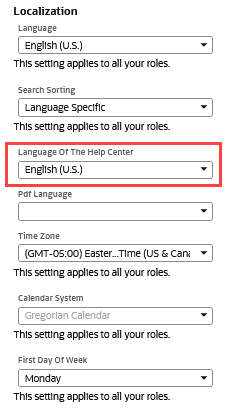
The following languages are available:
-
 (Chinese Simplified)
(Chinese Simplified) -
Deutsch (German)
-
English
-
 (Japanese)
(Japanese) -
Español (Spanish)
Note:You can also set this preference directly from the NetSuite Help Center using the dropdown list at the top right corner of the page.
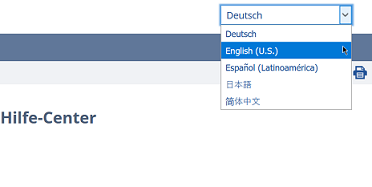
For more information, see Using the Help Center Window. Whether you select the language preference directly in the Help Center or from Home > Set Preferences, the preference is maintained until you change it.
-
-
Click Save.
This preference doesn't affect others with access to your account. For the best results when viewing translated NetSuite pages, set your browser to view UTF-8 encoded pages.
In Firefox, go to Tools > Options, and in General options, click Languages. In the Default Character Encoding field, select Unicode (UTF-8).