Working with Groups
A group is a set of employees, contacts, customers, partners or vendors. You can create groups of records to communicate with a set of individuals. For example, invite a group to a meeting, or create folders in the File Cabinet for a specific group in your organization.
With groups you can do the following:
-
Invite everyone in a group to the same event.
-
Use the shared calendar to see when the group meets or has other scheduled events.
-
Create folders in the File Cabinet that only group members can view.
-
Assign cases, leads, and support or sales territories to groups if the Support Group or Sales Group box is checked on the group record.
-
If you use the Marketing Automation feature, you can select customer, lead and prospect groups as target groups for marketing campaigns. You also send email, mail or faxes in bulk to a group using the Mail Merge feature. You can divide groups into marketing test cells that enable you to test different versions of a marketing template.
-
If you use the Team Selling feature, you can create sales teams. For more information, see Setting Up a Sales Team.
You can create groups by choosing members individually or by using a search of records. To create a group, go to Lists > Relationships > Groups > New.
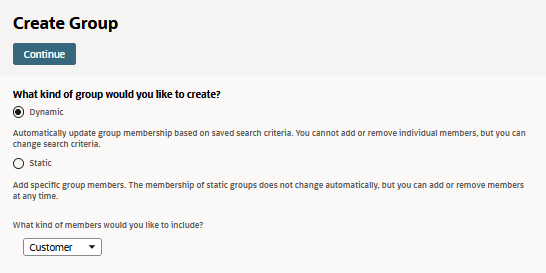
You can create two types of groups:
-
Dynamic groups - Dynamic group membership changes to include anyone who meets the group's criteria.
For example, you can set search criteria to create a group of all employee sales reps. When a new sales rep is hired, the rep automatically becomes a member of this dynamic group. When a sales rep takes a position in another department, that rep is removed from the group automatically. Whenever you use the Mail Merge feature to send bulk email to this dynamic group, NetSuite uses the search criteria to determine the current group members.
You can create dynamic groups from new searches or saved searches. See Creating a Dynamic Group.
-
Static groups - The membership of static groups doesn't change.
You can create static groups by selecting members from lists or with a search. Support and sales groups must be static groups. See Creating a Static Group.
You can use also CSV Import to create static groups. For more information, see Group Import.
Note:Be aware that you can't create a static group with more than 10,000 members. For groups larger than 10,000, you must create a dynamic group.
When you create a group, the Restrict Group Editing to Owner box is checked by default. Please be aware that if you clear this box, anyone with access to the group can modify it, delete members and access File Cabinet folders. You should ensure that the appropriate permissions have been applied to the roles assigned to this group.
For detailed information about groups, see the following topics: