Working with Records
Through records, you keep track of all the information from your NetSuite account. You can have records of your employees, customers, vendors, items, web sites, updates, activities and so on. There are standard records provided in NetSuite for many business purposes, such as Accounts, Items, Shipping Items, Marketing Campaigns and so on. You can also create custom record types.
For example, you create a new customer record to track address, phone and email information. Then you link customer records with contact records to keep track of the individuals you do business with. You also create records for each of your financial accounts, any items you may sell, marketing campaigns, customer support cases, phone calls, events, and so on. Any information that you use to conduct business is tracked in NetSuite on a record.
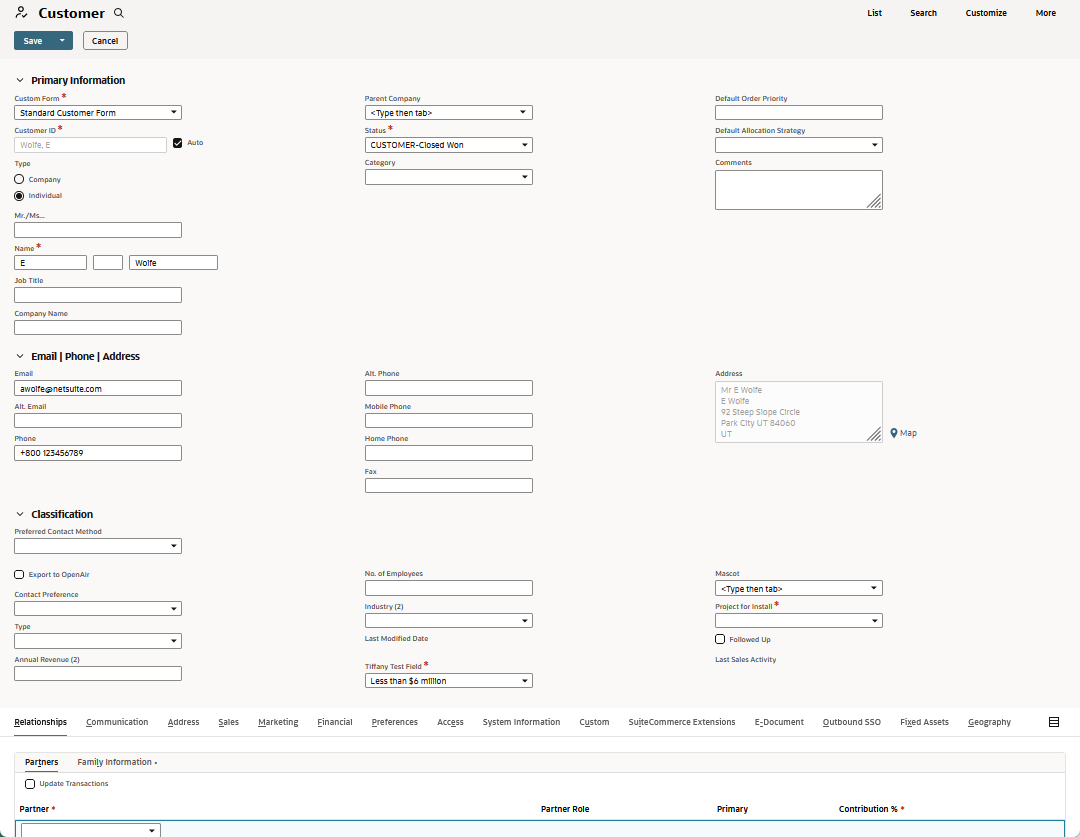
For information about creating records in NetSuite, use the help topics for the specific record type. For more information, see NetSuite Record Types.
NetSuite uses transactions to record business events. Some transactions post to the general ledger while other transactions are non-posting. For more information about Transactions, see Working with Transactions.
After you create records in NetSuite, you can look at account registers, track customer activity, and receive reminders for upcoming events and phone calls. For more information about filling in the fields on a record page, see NetSuite Record Pages.
In NetSuite, you can also use customization tools to create your own record types. For more information, see Customization Overview.
Roles and Permissions
The types of records you can view, create, and edit vary according to the roles and permissions assigned to you. Administrators decide which records people in their organization can see and what they can do with them. For example, you might only have edit permissions for a certain record type, so you can update the record but can't delete it or create a new one. Few users have permissions to view or edit all of the record types in NetSuite. For more information, see NetSuite Permissions Overview.
Groups
You can create groups of records to communicate with a set of individuals within your organization or other companies you do business with. For example, you can invite a group of employees to a meeting or send a marketing email blast to a group of customers. With NetSuite, you can create a dynamic group that changes based on record search results, or you can create a static group using a set of records that you select. For more information, see Working with Groups.
Lists
Lists enable you to access existing records in NetSuite. They include controls for working with the whole list and for working with individual records. For more information, see Working with Lists.
Creating a Shortcut to a Record
You can add any record to your shortcuts. Shortcut links appear under the star menu available on every NetSuite page and in the Shortcuts portlet. If the Shortcuts portlet isn't on your dashboard yet, you might be able to add it. For instructions, see Adding a Portlet to a Dashboard.
To add a shortcut from the page where you want the shortcut to go:
-
On the page's More menu, click Add To Shortcuts.
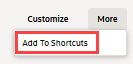
-
Edit name for the shortcut link. By default, it's the name of the page.
-
If you want the linked page to open in a new window, check the Open in New Window box.
-
Click Save.