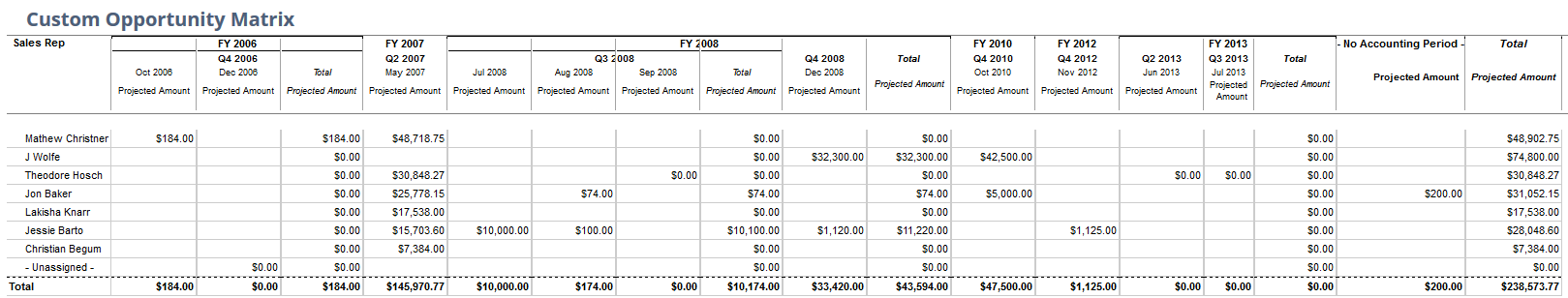Example Ad Hoc Report Results
The following screenshots are of example ad hoc reports that use the Opportunity metric. For more information about the Summary, Detail, and Matrix report formats, see Choices for Ad Hoc Reports.
Summary Opportunity Report
The summary format of this report shows total values of the Projected Amount field, for each Sales Rep. The Projected Amount field was selected in step 1 of the New Report page, and the Sales Rep field was selected in step 3.
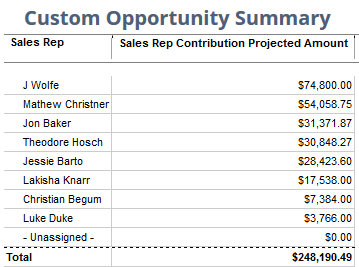
Detail Opportunity Report
The detail format of this report shows Projected Amount values for all opportunity transactions, grouped by Sales Rep, with subtotal row values for the total Projected Amount for each Sales Rep. The Projected Amount field was selected in step 1 of the New Report page, and the Sales Rep field was selected in step 3.
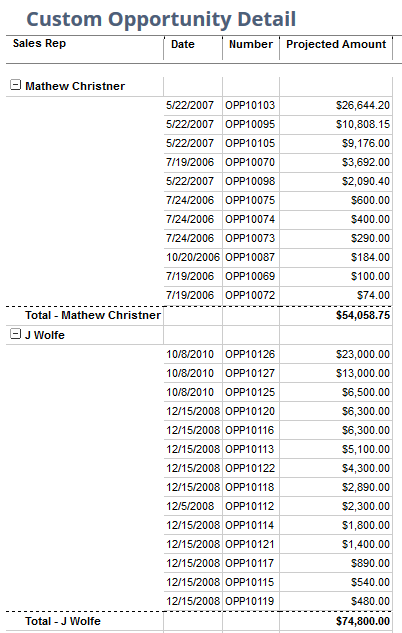
Matrix Opportunity Report
The matrix format of this report shows total values of the Projected Amount field, for each Sales Rep, at far right. This report also divides each Sales Rep's Projected Amount totals by Partner, with a subtotal listed in each column. The Projected Amount field was selected in step 1 of the New Report page, the Sales Rep field was selected in step 3, and the Partner field was selected in step 4.