Choosing Whether to Display a Report Title
You can choose to either show or hide the title of each report you view, with the Display Title box available from the Options icon in report results page footer:
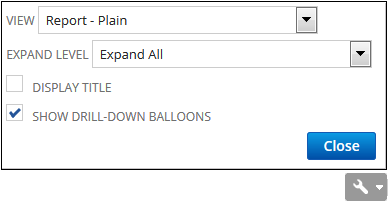
Check the Display Title box in the footer of a report to add a title to your report. The title includes your company name, the report title and the date or date range selected for this report. This box is checked by default.
Hiding the report title lets you see more of your report on the screen. You can still be aware of which report you are viewing, because the report title shows in the page header even if the Display Title box isn't checked.
The title always appears on printed and exported reports even if it isn't shown on your screen, and regardless of whether the Display Title box is checked.
If you want to indicate that a title should be displayed for every report you run, rather than one, you can set a preference at Home > Set Preferences, on the Analytics subtab. For information, see Reporting Preferences on the Set Preferences Page.