Setting Report Footer Options
Each report results page footer includes options you can set to change the data and formatting of the report, as shown in the following sample report results page footer:
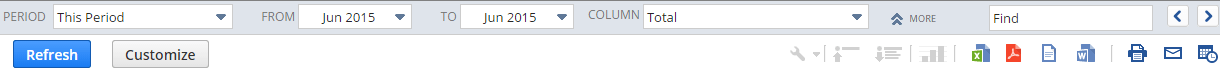
The options available vary according to the type of report, the features enabled in your account, and your personal and account preferences. Some reports include a  button that you can click to display additional options in the footer. (Click
button that you can click to display additional options in the footer. (Click  to hide these options again.)
to hide these options again.)
For a full list of available report footer options for standard reports and how to set them up, see Report Footer Options.
User-level and company-level reporting preferences also are available. For information, see Setting Preferences for Reports. You can use the Report Builder to further customize most reports. See Report Customization. To customize financial statements, see Financial Report Builder.
When you drill down from a summary report to a related detail report, make sure you keep the same footer filters. Even if you can pick a different filter value, don't change it. If you change the footer filters, the detail report you drill into might not have the right values, since its filters are different from the summary report's filters. This can also happen if you change the footer filters on a custom detail report from what they were on the related custom summary report, then preview the detail report. Free-form text input fields on footer filters in reports are currently limited to 15 characters.
If you run the same report in different tabs or windows with different footer filters, the filters from the last report you ran set the drill-down parameters-no matter which tab or window you use.