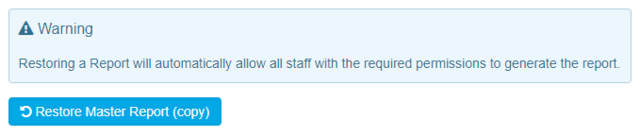Restoring or Deactivating Custom Reports
It's always important to be able to remove anything you deem unnecessary, and to be able to restore anything that has only recently become useful again. With WFM's deactivation and restoration system within "Shift Reports" it is a simple process to follow.
Deactivating a Custom Report
If a custom report has been created that you decide isn't a necessary requirement, you are able to go deactivate it. Simply select the report that you wish to deactivate, and then hit the "Deactivate" button on the top right corner.
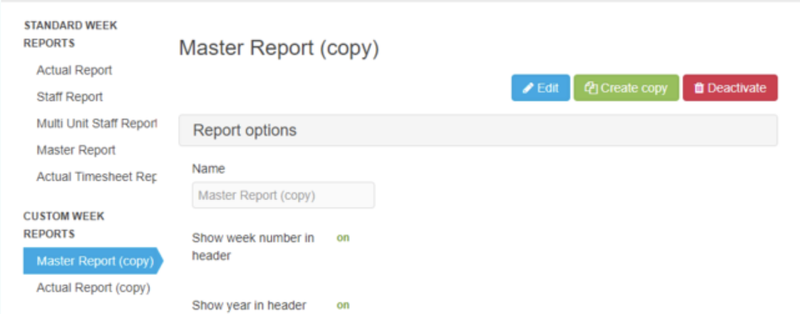
You will then be prompted with a warning to confirm that you wish to deactivate the custom report. Select the "Deactivate (report name)" button.
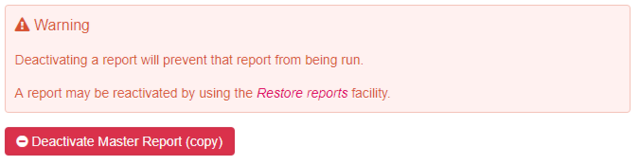
Restoring a Custom Report
Restoring a deactivated report is a simple process, all you have to do is select the "Restore Reports" button on the bottom left of the screen. Then you will have to select the "Restore" button for the report you wish to reactivate.
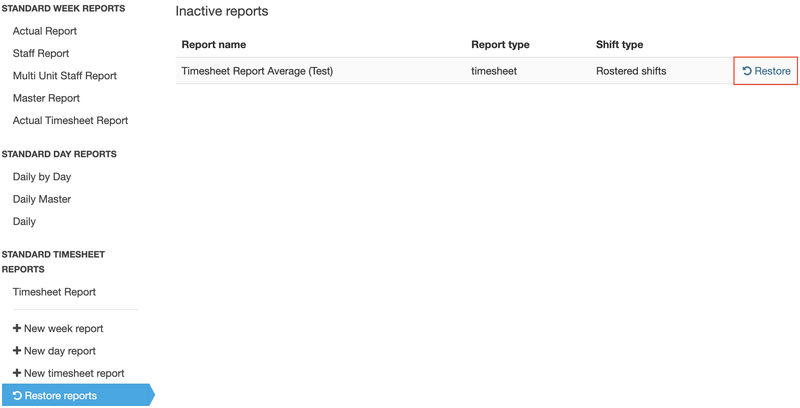
After this you will then be given a warning indicating that you wish to restore the report.