Effective Date Pricing Process Flow
The following graphic illustrates the Effective Date Pricing SuiteApp process:
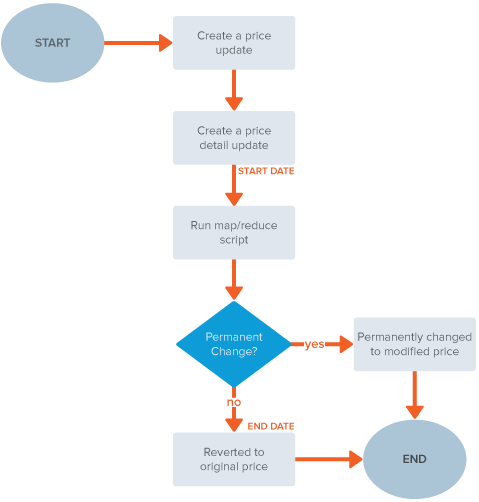
To use the Effective Date Pricing SuiteApp, you start by creating a price update record. Select the Update Type and the corresponding item, customer, item category, or customer group for the update type.
You also need to specify the start date when the new item price should take effect. If applicable, specify the end date when the item price goes back to its original price. If you want to set the new item price permanent, check the Permanent Price Change box.
Then, you need to create a price detail update containing the following details:
-
For item price updates - currency, quantity pricing level, price level, and modified price
-
For item category price updates - currency, quantity pricing level, price level, and category price % increase
-
For customer and customer group updates - currency and modified price
A script runs in the background to automatically update the item price on your specified start date.
Any price update without a price detail update won't be processed.
When the specified end date arrives, a script runs automatically to change the price back to the original item price.
If the price update or revert fails, check the Error Messages subtab in the price update record for details.
For more information about price update failures, see Troubleshooting Unprocessed Updates.
Related Topics
- Required Features for Effective Date Pricing
- Permissions Required for Effective Date Pricing
- Installing Effective Date Pricing
- Supported Item Types for Effective Date Pricing
- Update Types for Creating Price Update Records
- Creating a New Item Category
- Creating Price Update Records
- Price Update Statuses in Effective Date Pricing
- Testing the Effective Date Pricing Solution
- Handling of Price Update Overlaps
- Viewing Price Updates
- Creating Price Detail Updates
- Scheduling Automatic Price Updates
- Import Price Updates Using CSV Files
- Limitations and Best Practices of Effective Date Pricing
- Troubleshooting Unprocessed Updates