Advanced Employee Permissions and Saved Searches
Based on the employee permissions assigned to the role, users see different results when viewing the same employee saved search. Some columns in the search results are hidden, depending on what the role has access to. When the filter criteria of a saved search uses a field unavailable to the employee permissions assigned to the role, the filter is not applied.
The following examples outline what information is exposed to a role when a saved search is run using the same filter criteria. The examples use different Advanced Employee Permissions.
Example 1 - Saved Search Results with Employee Public Permission
|
Advanced Employee Permissions |
Filter Criteria |
Reference |
|---|---|---|
|
Employee Public |
Location - Toronto Base Wage - Greater than $100,000 |
When a role using this permission runs the saved search, the results filter by Location because this permission doesn't have access to Base Wage.
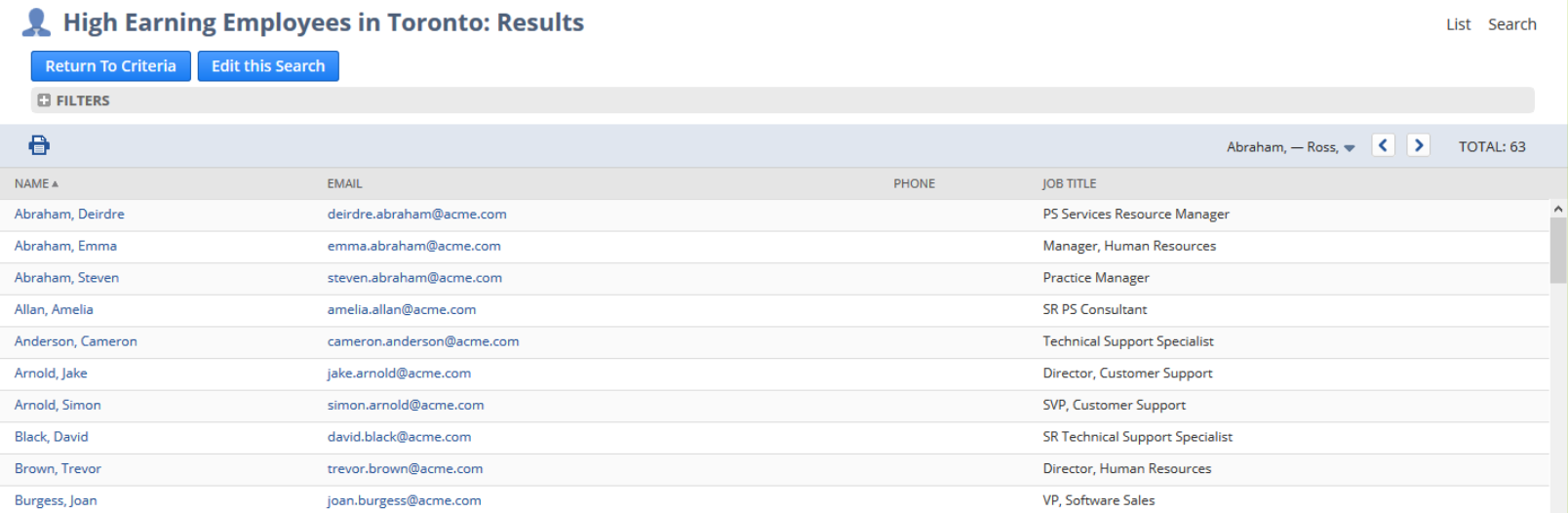
Example 2 - Saved Search Results with Employee Administration Permission
|
Advanced Employee Permissions |
Filter Criteria |
Reference |
|---|---|---|
|
Employee Administration |
Location - Toronto Base Wage - Greater than $100,000 |
When a role using this permission runs the same saved search different results are shown. Only the employees located in Toronto and who have a base wage greater than $100,000.00 are shown in the saved search results. In the image below, you can see that four employees meet this search criteria.
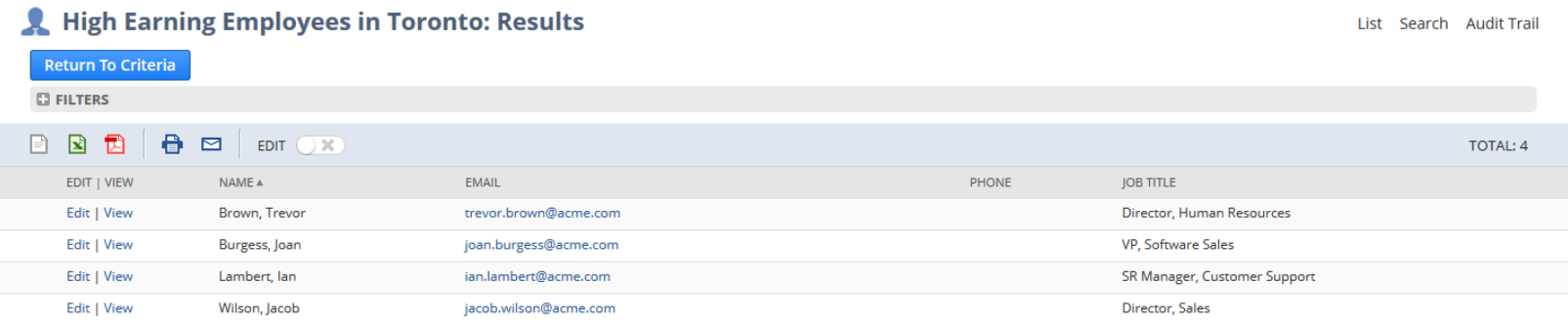
Related Topics
- Advanced Employee Permissions and Employee Searches
- Advanced Employee Permissions and Employee List View Results
- Advanced Employee Permissions and NetSuite Reports
- Advanced Employee Permissions and Employee Templates
- Advanced Employee Permissions and Contact Records
- Advanced Employee Permissions and Subrecords
- Advanced Employee Permissions and SuiteScript
- Advanced Employee Permissions and SuiteFlow
- Advanced Employee Permissions and SuiteAnalytics Connect
- Advanced Employee Permissions and CSV Import
- Advanced Employee Permissions and SOAP Web Services
- Advanced Employee Permissions and Customizations
- Before Enabling the Advanced Employee Permissions Feature