Viewing an Advanced Template in the Template Editor
To see an advanced template in the template editor, go to Customization > Forms > Advanced PDF/HTML Templates and:
-
Click Customize for a standard advanced template to review it and create a customized version of it, or
-
Click Edit for a custom advanced template to review it and make further changes as needed.
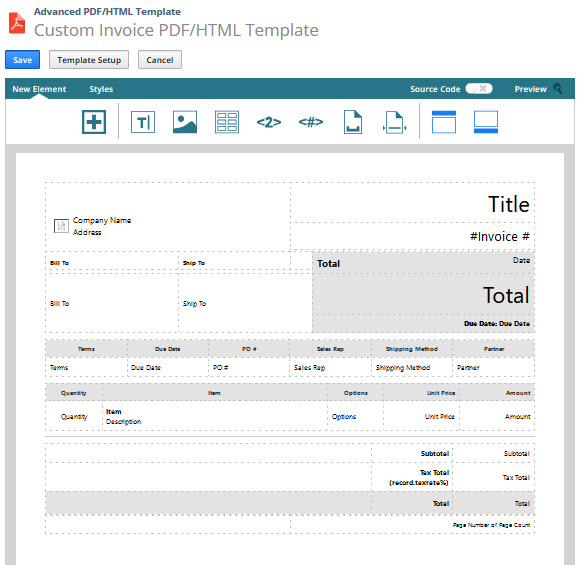
By default, the first custom template you create for a print type is named Custom PDF/HTML Template. After that, each new template of the same type adds a sequence number to the name. For example, the standard advanced template for purchase orders is named Standard Purchase PDF/HTML Template. The first custom advanced template for purchase orders has a default name of Custom Purchase PDF/HTML Template, and the next custom advanced templates for purchase orders have default names of Custom Purchase PDF/HTML Template 2 and Custom Purchase PDF/HTML Template 3.
Records are used to populate some values in the template. NetSuite runs all before load scripts to get updates on the records and it triggers all Before Record Load Actions in workflows before it loads the template in the editor. If any before load scripts or workflow actions fail, an error message appears and you can't edit the template until the script or workflow issues are resolved.
The following table shows the records that are accessed by each template type.
|
Advanced Template Type |
Records Accessed |
|---|---|
|
Bill |
Bill |
|
Bill Credit |
Bill credit |
|
Bill of Materials |
Work order |
|
Bill Payment |
Vendor payment |
|
Cash Refund |
Cash refund |
|
Cash Sale |
Cash sale |
|
Check |
Various payment types. For the template preview, the Check record is used. For more information, see Standard Check PDF/HTML Template. |
|
Credit Memo |
Credit memo |
|
Custom Transaction |
Custom transaction |
|
Customer Deposit |
Customer deposit |
|
Expense Report |
Expense report |
|
Invoice |
Invoice |
|
GL Impact |
GL Impact |
|
Item Label |
No record is loaded in a way that triggers scripts |
|
Journal |
Journal entry |
|
Mailing Label |
Address (on all entity records) |
|
Packing Slip |
Item fulfillment, and based on the original transaction, one of transfer order or sales order |
|
Payment |
Customer payment |
|
Picking Ticket |
Sales order, transfer order |
|
Price List |
Item search per customer |
|
Purchase Order |
Purchase order |
|
Quote |
Estimate |
|
Return Authorization |
Return authorization |
|
Sales Order |
Sales order |
|
Saved Search |
Saved search |
|
Shipping Label |
No record is loaded in way that triggers scripts |
|
Statement and Multi-Currency Statement |
Customer |
|
Work Order |
Work order |