Defining a Source for Allocation Rules
Creating Allocation Rules with the Manage Rules Screen describes how to create and describe a new allocation rule. The next step is to define an allocation source, the dimensions with the expense or other data you are assigning to an allocation destination.
To define the source from which the rule will retrieve data to be allocated:
-
In an open allocation rule, click the Source tab (Figure 8-8).
Figure 8-8 The Source Tab of the Allocation Rule Definition Area
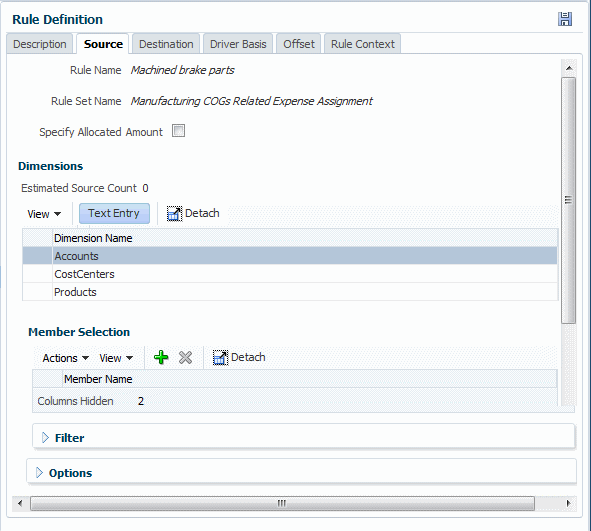
-
Select the dimension and member that holds the data to be allocated. If you select a parent member, all of its descendants are selected also.
-
Optional: Filter the members in the Member Selection area. See Filtering Dimension Members.
Note:
You can enter dimension-member combinations as text. This could be useful if you had them in a spreadsheet, for example. See Adding Dimension-Member Combinations by Pasting Text.
-
Optional: Click Options to select a Calculation Segmentation Method for use if very large models cause scalability issues (Using Calculation Segmentation).
If Oracle recommends that you use this feature, click one of the following:
-
Auto, to have the system decide the dimension and level to use
-
Manual, to decide the dimension and level to use yourself
None (the default), to not use segmentation
-
-
When the rule source information is complete, click
 (Save).
(Save).
-
The next step is to enter a Destination for the allocated data.
Figure 8-9 shows that Machined brake parts in the Manufacturing COGs Related Expense Assignment rule set will pull data from the Net Income member of the Accounts dimension plus some members of the CostCenters dimension.
Figure 8-9 Allocation Source Definition Example
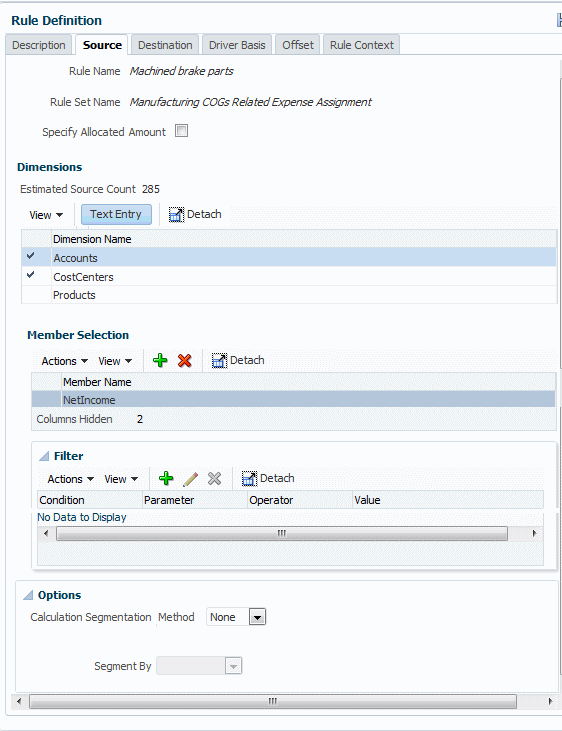
Tip:
The next step is to define a destination for the allocation rule that describes where funds are being assigned ( Defining a Destination for Allocation Rules).
To edit and delete rules, see Managing Rules with the Manage Rules Screen.