About Microsoft Teams Web Conference Integration
The Microsoft Teams web conference integration provides seamless connectivity between Microsoft Teams and the Oracle Sales application. With this integration, salespeople can:
- Start web conferencing meetings from within the Oracle sales application
Here's a sample screenshot of the Actions menu from where salespeople can start web conference meetings.
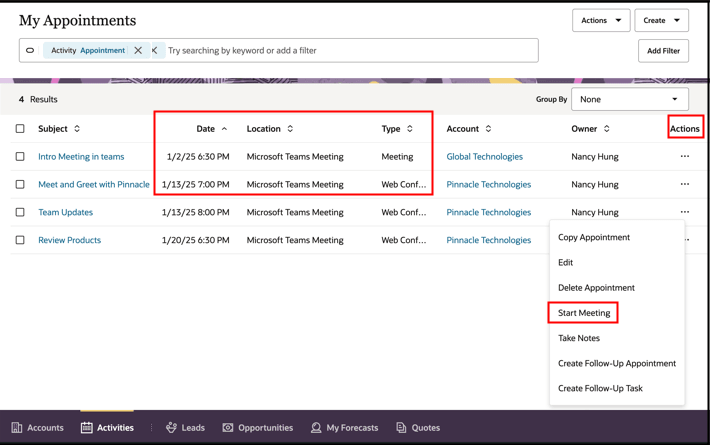
- Verify and update meeting participants as contacts while the meeting is ongoing
- Take notes and record the meeting outcome
- View transcripts and recordings in the sales application
- Schedule Microsoft Teams meetings directly from Oracle Sales (available from 25C)
Watch this video Integrate Microsoft Teams Web Conferencing with Oracle Sales to get an overview of how you can launch Microsoft Teams web conferencing meetings in Oracle Sales and how you can auto capture interactions, recordings, and transcripts.
Overview of the Web Conference Integration Setup
Here's an overview of the basic setup that you must complete to enable, integrate, and verify a web conference app for your sales application for Microsoft Teams web conference integration users.
| Step | Description | Where to get more information |
|---|---|---|
| 1 | Set up an application in Microsoft Azure with the application permissions required for this integration. | See Set Up Microsoft Teams Web Conference Integration App in Microsoft Azure. |
| 2 | Configure an application access policy in Microsoft. | See Create an Application Access Policy for Microsoft Teams Web Conference Integration. |
| 3 | Use Manage Web Conference Integration to configure the settings for Microsoft Teams web conference integration. | See Configure Web Conference Integration Settings in the Sales Application. |
| 4 | Enable the web conference activity type. This setup is required to allow salespeople to open Microsoft Teams web conference with the click of the Start Web Conference button. | See Set Up Web Conference Activity Type. |
| 5 | Run Synchronize Web Conference Data process to sync past web conference meeting details, such as meeting participants, transcripts and recordings into your Sales application from Microsoft 365. | See Schedule the Web Conference Process. |