How Trade Compliance Works in Order Management
Managing a sales order for trade compliance includes privileges from more than one job role, such as Order Entry Specialist, Order Manager, Compliance Manager, and Warehouse Manager.
Here's an example where Order Management applies trade compliance during screening.
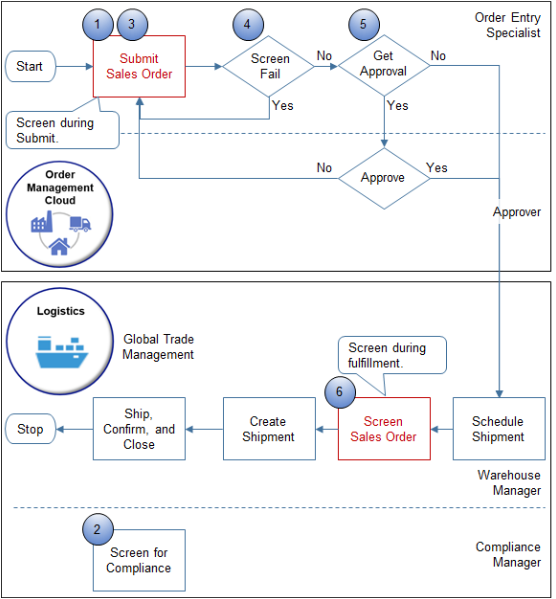
Note
-
An Order Entry Specialist creates a sales order in the Order Management work area, then clicks Submit. Order Management validates the sales order in the same way it validates any sales order, then sends it to Global Trade Management for screening.
-
If you set the Check for Trade Compliance When User Submits Sales Order parameter to Yes, then Order Management sends a request to Global Trade Management to screen the sales order for trade compliance. For details, see Manage Order Management Parameters.
-
Global Trade Management can screen an item that isn't configured, a configured item, or a change order.
-
You can screen a source order that you import form a source system.
-
You can screen only for restricted part or sanctioned territory during order submit.
-
This integration can't screen a return line.
-
-
Global Trade Management screens the sales order.
-
Apply trade compliance policies that you set up for this integration to the sales order, then create a screening result. Global Trade Management supports a variety of compliance screening types. For example, restricted party, sanctioned countries or territories, and trade control.
-
Set the trade compliance status to Passed, Under Review, or Failed, according to the screening result. You can't modify this value.
-
If the trade compliance status is Failed or Under Review, then provide the screening failure reason for each order line that fails screening.
-
Send the screening result to Order Management. You can use the screening result in a constraint or approval rule.
-
-
Order Management updates the trade compliance status on the sales order according to the most restrictive trade compliance status that applies on the order lines in the sales order.
For example, if status is Failed for one order line, then the sales order status is Failed.
Here's the hierarchy that Order Management uses to determine which status is most restrictive, where 1 is least restrictive, and 3 is most restrictive.
1. Passed
2. Under Review
3. Failed
Note
-
Global Trade Management typically finishes screening and sends the result to Order Management without delay. However, Global Trade Management might require a few minutes to screen a large or complex sales order.
-
If the sales order hasn't moved to order fulfillment, then the Order Entry Specialist can click Actions, then click Revert to Draft. Order Management will set order status to Draft and stop screening.
-
-
If screening fails, then Order Management sends the sales order back to the Order Entry Specialist because a predefined processing constraint prevents Order Management from submitting a sales order that includes a trade compliance exception. The Order Entry Specialist can modify or cancel the sales order.
You can disable the constraint or create a new one that allows the sales order to proceed according to a condition. For details, see Constrain Trade Compliance Screening.
-
If screening doesn't fail, then Order Management sends the sales order to order fulfillment.
If the constraint allows the sales order to proceed according to a condition, then, as an option, you can set up an approval rule that uses the trade compliance result of the order header or order line to route the sales order to an Order Manager for approval.
-
As an option, you can also screen during order fulfillment according to an orchestration process step that you set up.
This flow uses Oracle Global Trade Management as the trade compliance solution. You can use your own solution. As an option, it identifies the points where you can screen for trade compliance during order fulfillment in Oracle Shipping. For details about Global Trade Management and how to set it up, see Oracle SCM Solutions, Global Trade Management at https://www.oracle.com/applications/supply-chain-management/solutions/logistics/global-trade-management.html.
This topic uses predefined job roles. You must create your own job roles, depending on your security requirements. For details, see Privileges That You Need to Implement Order Management.