Access Document Versions
Document version support allows submission of the same document multiple times. Every new submission of a document with the same document number is recorded as new version of the document.
What is Document Versioning?
Document Versioning means to have multiple versions of a document that you submit for a specific transaction. It enables you to submit a new version of a document, submitted earlier for each flow step in a business flow. When you submit a document with a document number submitted previously, Intelligent Track and Trace creates a new version and maintains a revision history to view and track the transaction data as needed.
Why do I need Document Versioning?
In your supply chain network, consider a situation where due to change in customer requirement, an existing invoice sent to the supplier to procure raw material needs a revision. For seamless operations, you would initiate a fresh invoice with new requirements.
In a business flow, a document may go through various states, such as New, Open, Closed etc. If its important to record the document in all these states, versioning is needed as the same document will need to be recorded multiple times.
For such use cases, Intelligent Track and Trace provides document versioning feature with the following capabilities:
- Efficient Tracking: Provides the most recent version of the document to ensure accurate and up-to-date information about the transaction data. This improves efficiency and transparency of business flows in your supply chain network.
- Better visibility: A version history is maintained that provides increased visibility to track end-to-end information of a specific transaction submitted for a business flow.
- Improved customer experience: Provides access to the most recent transaction data available for all the stakeholders in your supply chain network for better decision making and tracking.
- Access Control: Provides permission based access to allow or restrict users from viewing document versions based on their organizational roles.
How Document Versioning is implemented?
Document Versioning is implemented only if it is enabled for a specific flow step in a business flow.
When you submit a new version of a document, Intelligent Track and Trace
verifies the ledgerKey and its documentTimestamp
attribute values. If the ledgerkey and the
documentTimestamp attribute value of a new version is same as
the previously submitted document, the application rejects the incoming document,
marks it as duplicate, and list it under Document
Diagnostics.
If the document ledgerKey attribute value of the two documents is
same but the documentTimestamp attribute value is different, the
application creates a new version and adds version number label adjacent to the
document name.
How to enable Document Versioning?
As founder admin, when you create a new business flow instance, you can also enable
or disable document versioning for each flow step. If document versioning is
enabled, each step in a business flow then shows
Versioning:Enabled
information
underneath document name.
The following image shows a sample business flow instance with Document Versioning status as Enabled.
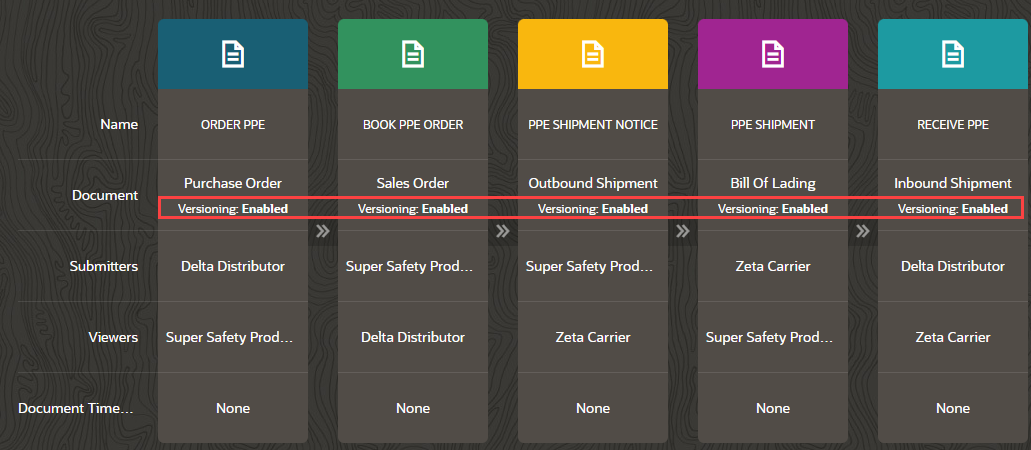
For more details on how to enable/disable document versioning, see Create a New Business Flow Instance.
How do I access Document Versions?
Document Versioning is access controlled, which means, to view all the versions of a document, you must have required permissions. If you do not have necessary permissions, you can view only the latest version of a document.
As founder, Trading Partner admin or user, you must have appropriate permissions to view latest or all the versions of a document. For information on access permissions, see Fine-grained Access Control.
How to view Document Versions?
All transaction documents are listed under Documents summary dashboard. Documents that have versions, will have a version number badge.
For example, the following image shows the Purchase
Order document with a version number badge alongside document
number.
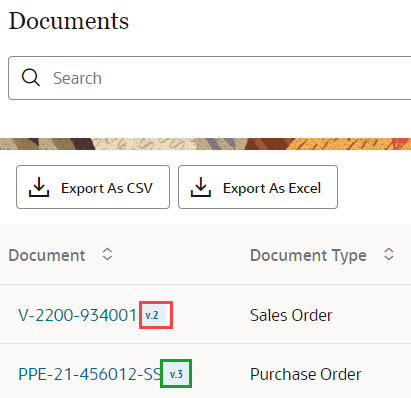
Here, Purchase Order document has three different
versions shown in version badge as v.3. The most recent
version of a document shows a version badge as <version
number>(latest version). In this example, if version 3 is the
most recent version of the Purchase Order document, the version
badge shows v.3(latest version) in document details page
- Document Details Page
- Business Flow view
- Document Trace view