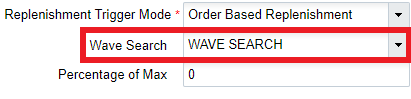Replenishment Template Modes
When a location is allocated for replenishment, WMS considers several criteria, depending on the Replenishment Template’s configuration:
- The Locations Min/Max Units (mode = “minimum capacity”)
- The Location’s Min/Max Volume (mode = “percentage of max”)
- The Location’s Item assignment
Additional Configurations Required Based on Replenishment Mode
Minimum Capacity:
Mimimum Capacity mode is triggered when a location’s current quantity goes below the required minimum quantity. Additional configurations:
- Locations with Replenishment Zones require Min/Max Units and/or LPNs populated.
- Locations with Replenishment Zones need to be “Permanent” with an assigned Item.
Reactive:
Reactive Replenishment mode is triggered when you manually scan a location to be replenished. Additional configurations include:
- A “Reactive Replenishment” RF module must be added in the “Screens” tab and to the user’s Menu in the “Menus” screen.
Order Based:
Order Based Replenishment mode is triggered when anOrder’s SKU needs to be replenished in the picking locations. Additional configurations include:
- Requires a Wave Search Template. Create a new search template from the “Replenishment Template” screen.
- Select the desired search template in the replenishment template.