Allow Repacking for Expired Inventory
In order to allow repacking of an expired inventory, you need to enable the Allow_Expired_Inventory flag on the Order Type UI.
- Go to the Order Type UI.
- Click Add or Edit to create/edit the order type.
- Enable the Allow_Expired_Inventory check box. You need to disable the flag in
order to prevent repacking of expired inventory.
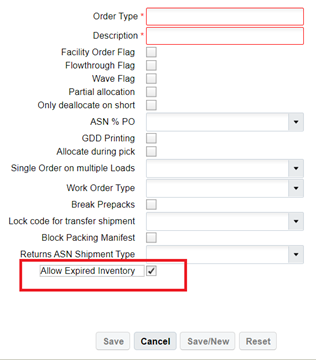
- Click Save.
Repack Expired Inventory Behavior
- Invoke the RF Repack transaction
- Scan the SKU
- Scan “From LPN” and item.
- If the SKU tracks expiration where product life is >0, then the system prompts you for expiration date and checks if the inventory is for an order and Order type flag ALLOW_EXPIRED_INVENTORY. The system behaves in the following manner:
| ALLOW_EXPIRED_INVENTORY Flag | Has Inventory Expired | Behavior |
|---|---|---|
| No | Yes | The system displays an error message: Inventory is expired. |
| No | Not | Continues with the packing. |
| Yes | Yes | Continues with the packing. |
| Yes | Not | Continues with the packing. |