Configuring Allocation Location
Allocation Modes are used to define how the inventory should be allocated in terms of the different allocation UOMs.
- In the Wave Template screen > click on the Allocation Mode button.
This will route you to the list of Allocation Modes available for the current
company. Note: Make sure you are at the correct company view before proceeding.
- Create a new Allocation Mode with the Create button.
- Enter its details with the Details button .
- Create the sequence of allocation UOMs desired for the Wave Template.
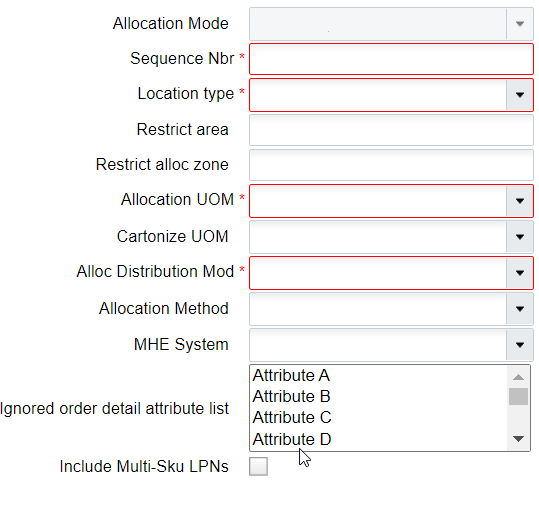
- Click “Save”.
Note: You need to set the Location type as Active because the Allocation
happens only from active and items are picked from the active location.