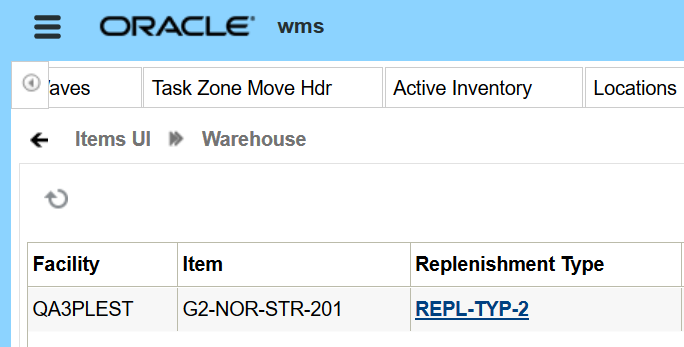Set Replenishment Type
The Replenishment Type (Replen-type) is used for finding locations. You should create a
replenishment type on the item defined at the company level.
Note: There can be similar
replenishment types created across companies. Based on the login context, the system
will show the replenishment types by company code.
Before you configure the Replenishment Type on the item facility, you need to define the type.
Define the replenishment type from the Replenishment Type UI > Click Add
and enter the details as below: 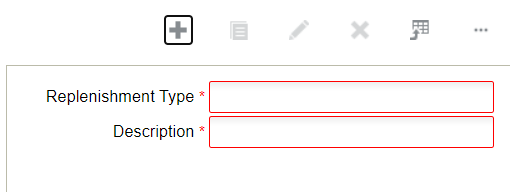
To configure the Replenishment type on the UI:
Note: You can also interface Item facility
to associate replenishment type (replen_type).
- Go to the Item UI > Click the Warehouse icon.
- Select the item or Click Add to open the item configuration pane.
- Select your Replenishment Type from the drop-down menu and click
Save.