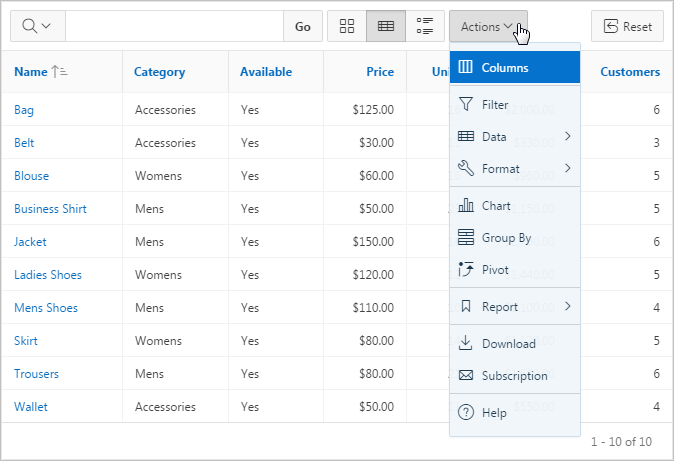4.6.1 About the Actions Menu
The Actions menu appears to the right of the Go button on the Search bar. Use this menu to customize an interactive report.
Actions Menu
The Actions menu contains the following options:
- Columns
- Specifies which columns to display and in what order. See "Selecting Columns to Display."
- Filter
- Focuses the report by adding or modifying the filter clause on the query. See "Adding a Filter."
- Data
-
Contains the Data submenu (see below).
- Format
-
Contains the Format submenu (see below).
- Chart
-
Displays the report data as a chart. See "Creating a Chart from the Actions Menu."
- Group By
-
Enables users to group the result set by one or more columns and perform mathematical computations against columns. See "Grouping Columns."
- Pivot
-
Enables users to define a Pivot report. See "Managing Pivot Reports."
- Report
-
Contains the Report submenu.
Manage your private and public reports of the interactive grid.
Saves the interactive report. Depending upon their user credentials, users can save different types of reports. See "Saving an Interactive Report."
Revert the grid to its last saved state with the Reset function.
- Reset
- Resets the report back to the default report settings. See "Resetting a Report."
- Download
-
Downloads a report. Available download formats depend upon your installation and report definition. See "Downloading a Report."
- Subscription
-
Send an interactive report by email. See "Subscribing to Report Updates by Email."
- Help
-
Provides descriptions of how to customize interactive reports.
Data Submenu
The Actions Menu also contains the Data submenu. The Data submenu contains the following options:
- Sort
-
Changes the columns to sort on and determines whether to sort in ascending or descending order. See "Selecting Column Sort Order."
- Aggregate
-
Enables users to perform mathematical computations against a column. See "Defining an Aggregation Against a Column."
- Compute
-
Enables users to add computed columns to a report. See "Computing Columns."
- Flashback
-
Enables users to view the data as it existed at a previous point in time. See "Executing a Flashback Query."
Format Submenu
The Actions Menu also contains the Format submenu. The Format submenu contains the following options:
- Control Break
- Creates a break group on one or several columns. This pulls the columns out of the interactive report and displays them as a master record. See "Creating a Control Break."
- Highlight
- Defines a filter that highlights the rows that meet the filter criteria. See "Adding Highlighting."
Parent topic: Customizing an Interactive Report Using the Actions Menu