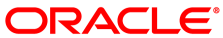Any Oracle Private Cloud Appliance may contain more than one generation of server hardware. This depends on when the system was purchased and installed, and whether it has since been extended with additional compute nodes. These server hardware generations may be part of your installation:
Table 7.2 Oracle Private Cloud Appliance Server Hardware Generations
Server Hardware | Memory Configuration |
|---|---|
Oracle Server X8-2 Oracle Server X7-2 | Default configuration orderable in three memory configurations:
Expansion options The default memory configuration can be extended up to the maximum of 1.5TB. Consult your Oracle representative for the latest information about available memory kits. |
Oracle Server X6-2 | Default configuration 256GB – 8x 32GB DDR4-2400 DIMMs, 16 free slots Expansion options add 8x or 16x 32GB DDR4-2400 DIMMs in the free slots, for a total of 512GB or 768GB |
Oracle Server X5-2 | Default configuration 256GB – 8x 32GB DDR4-2133 DIMMs, 16 free slots Expansion options add 8x or 16x 32GB DDR4-2133 DIMMs in the free slots, for a total of 512GB or 768GB |
Sun Server X4-2 Sun Server X3-2 | Default configuration 256GB – 16x 16GB DDR3-1600 DIMMs, no free slots Expansion options replace with 16x 32GB DDR3-1600 DIMMs, for a total of 512GB |
Be sure to select the RAM modules with the correct speed rating that matches your server model.