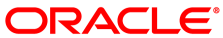This section describes the options to extend storage capacity for systems with an Ethernet-based network architecture.
Systems with an Ethernet-based network architecture are built with an internal Oracle ZFS Storage Appliance ZS7-2. A major advantage is that the standard disk shelf already provides a significant amount of disk space at approximately 100TB. This is sufficient for the appliance internal 'system disk', as well as an Oracle VM storage repository for a virtualized production environment. Another significant feature is that, for environments with high storage demands, more disk shelves can be attached to the internal storage appliance.
Some additional storage hardware can be installed inside the Oracle Private Cloud Appliance base rack. It takes up 4 rack units – the space of two empty rack units and two compute nodes –, thereby reducing the maximum capacity of the rack to a total of 23 compute nodes. For the extra storage inside the base rack, the customer can choose between one high-capacity disk shelf or two high-performance disk shelves.
If a larger amount of additional storage capacity is required,
up to 22 extra disk shelves can be installed in additional
racks. All of the additional disk shelves are connected to, and
managed by, the two storage appliance controllers located in the
bottom rack units of the Oracle Private Cloud Appliance base rack. The
additional storage is always configured as a new, separate
storage pool. It MUST NOT be
added to the default pool (OVCA_POOL) under
any circumstances.
The addition of disk shelves to the Oracle ZFS Storage Appliance ZS7-2 is handled entirely by Oracle Advanced Customer Services. The process includes cabling, removal of compute nodes where required, and updating server pool configurations. Please contact Oracle for more details about extending the capacity of the ZFS storage appliance.
Ethernet-based external storage hardware must be made accessible over the data center network. Oracle Private Cloud Appliance, and the virtualized environment it hosts, access the storage through a custom network with external connectivity. Each external network corresponds with an isolated tunnel.
For instructions to set up a custom network, refer to the section Network Customization in the Oracle Private Cloud Appliance Administrator's Guide. For information about discovering and using storage resources within Oracle VM, refer to the section Viewing and Managing Storage Resources, and the Oracle VM documentation.
Oracle Server X8-2 expansion compute nodes can be ordered with optional 32Gbit Fibre Channel cards pre-installed. Field installation at a later time is possible as well. However, it is not possible to order new base racks with FC cards already installed in the compute nodes. Therefore, if Fibre Channel storage is part of your intended design, you should order a minimal base rack configuration and expansion compute nodes with the FC option.
Fibre Channel cables, switches and patch panels must be supplied by the customer. The installation of compute nodes with FC cards is performed by Oracle Advanced Customer Services. Once these compute nodes are integrated in the Oracle Private Cloud Appliance environment, the fibre channel HBAs can connect to standard FC switches and storage hardware in your data center. External FC storage configuration is managed through Oracle VM Manager. For more information, refer to the Fibre Channel Storage Attached Network section of the Oracle VM Concepts Guide.
Oracle Server X8-2 expansion compute nodes with Fibre Channel cards can also be added to a system with InfiniBand-based network architecture. In that case, the vHBAs must be disabled for those compute nodes.