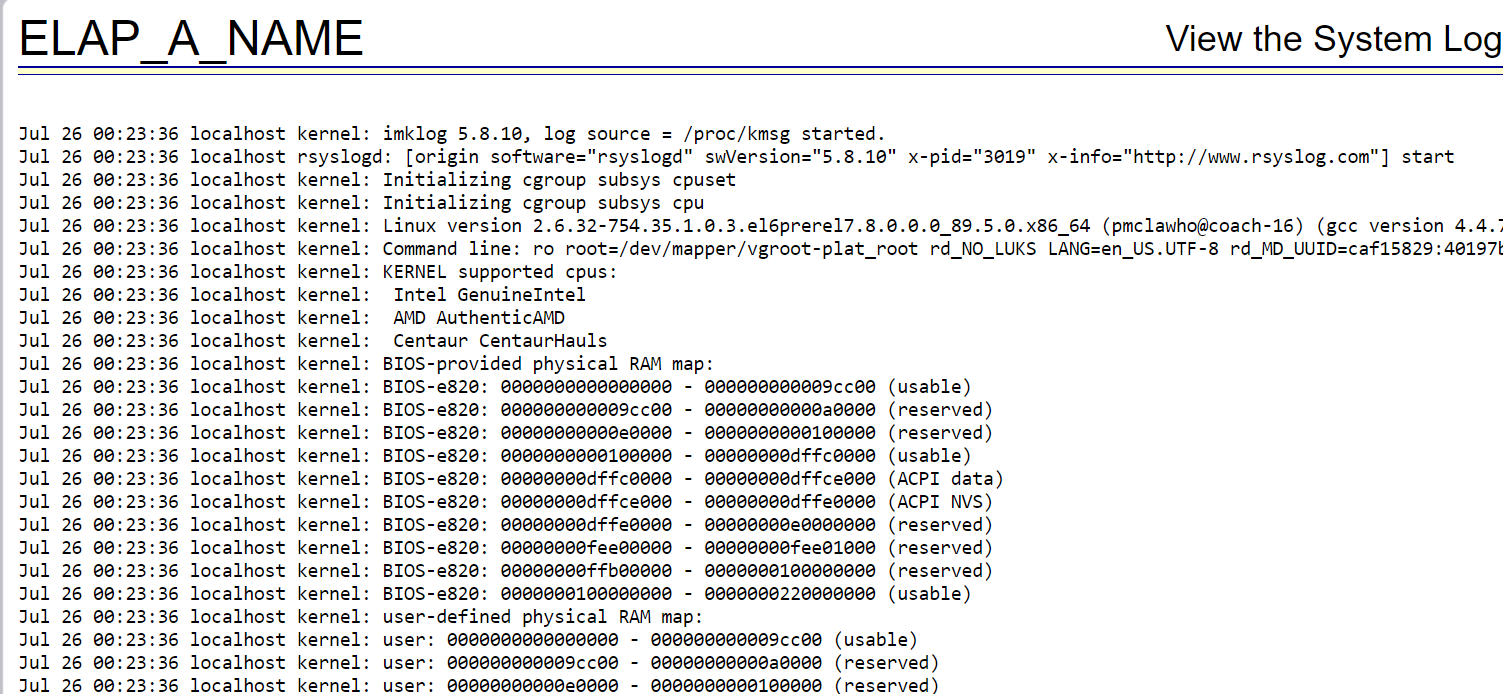4.2.5 Platform Menu
Figure 4-30 Platform Menu
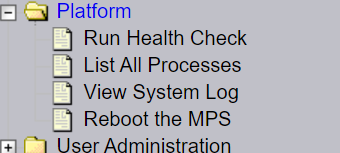
The Platform menu provides these actions:
4.2.5.1 Run Health Check
The Platform / Run Health Check screen allows the user to execute the health check routine on the selected ELAP. Alarms and Maintenance for ELAP describes the health check, which is also called system health check and syscheck, in detail.
The first screen presented in the workspace frame lets the user select the normal or verbose mode of output detail.
The ELAP system health check utility performs multiple tests of the server. For each test, checks and balances verify the health of the MPS server and platform software. Refer to Alarms and Maintenance for ELAP for the functions performed and how to interpret the results of the normal outputs.
4.2.5.2 List All Running Processes
The Platform / List All Running Processes screen lists all processes running on the selected ELAP. The /bin/ps auxw command generates this list. The operating system's manual page for the ps command thoroughly defines the output for this command. Figure 4-31 shows an example of the process list.
Figure 4-31 List All Running Processes Screen
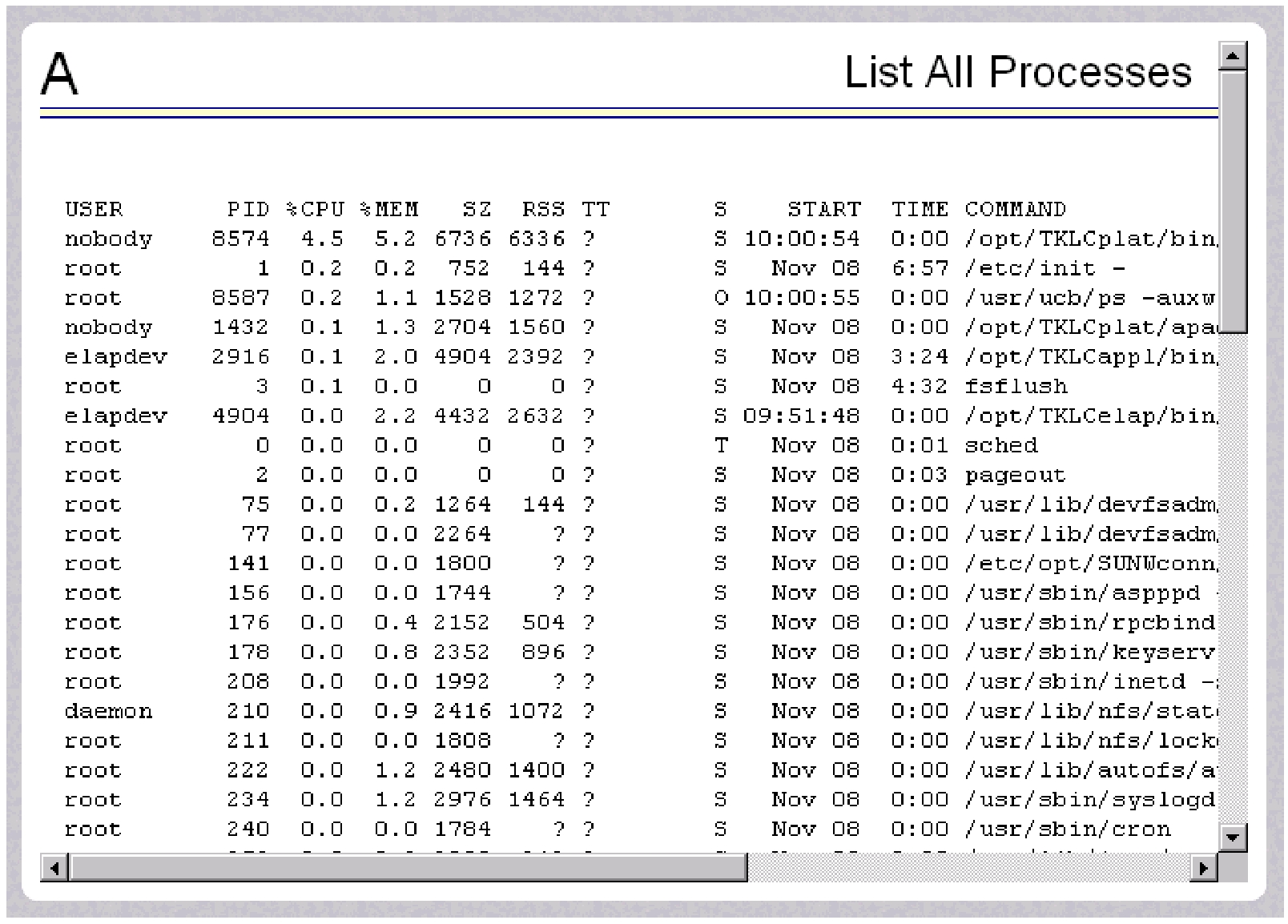
Note:
The exact processes shown here will not be the same on your ELAP servers. The output from this command is unique for each ELAP, depending on the ELAP software processes, the number of active ELAP user interface processes, and other operational conditions.4.2.5.4 Reboot the MPS
The Platform / Reboot the MPS screen allows the user to reboot the selected ELAP. All ELAP software processes running on the selected ELAP are shut down normally.
When you click the Reboot MPS button, a cautionary message appears, informing the user that this action causes ELAP to stop all activity and to prevent the RTDB from being updated with new subscriber data.
When you are certain that you want to reboot, click the Continue button. Another screen informs you that MPS is being rebooted and that the User Interface will be reconnected when the reboot is completed.