Payment Lifecycle
The following diagram shows the possible lifecycle of a payment.
This diagram only makes sense in the context of the page used to maintain a payment. Refer to Payment - Main for the details.
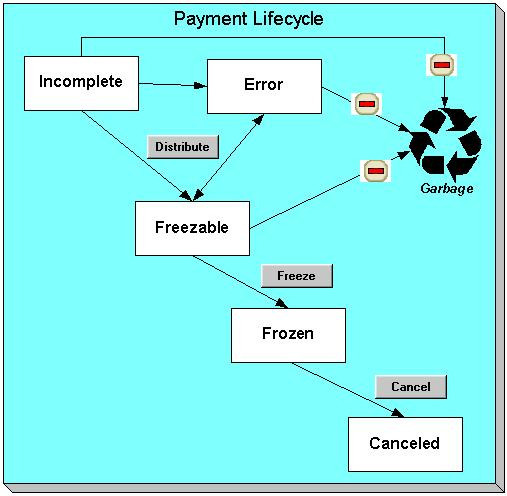
Payments are initially created in the Incomplete state. Payments in this state don't have payment segments or financial transactions; they are simply a stub awaiting distribution.
Click Distribute to distribute a payment amongst an account's service agreements.
- If the system cannot distribute the payment (for whatever reason), the payment is moved to the Error state. You may delete such a payment.
- If the system successfully distributes a payment, the payment becomes Freezable.
Click the - button to physically remove an Incomplete, Error or Freezable payment from the database.
Click Freeze to freeze a payment and its financial transaction. Freezing the payment causes the following to occur:
- The system executes any payment freeze algorithms linked to the account's customer class and to the service agreement's SA type.
- The payment's state becomes Frozen and the payment may now appear on a customer's bill.
You may not change a payment once it is frozen. However, you may reverse the payment's financial effect by clicking Cancel. Clicking this button will cause the following to occur:
- A new financial transaction is generated and linked to the payment. This financial transaction reverses the financial effects of the original payment.
- The system executes any payment cancellation algorithms linked to the account's customer class.
- If the payment has a related adjustment, this adjustment is also cancelled. Refer to Loan Overpayments for an example of payments with adjustments.
- The payment becomes Canceled.
