Seasonal Report
The Seasonal Report motivates customers to reduce their energy use in the lead up to the extreme weather seasons of summer and winter. The report focuses on either heating or cooling instead of general energy use because heating and cooling tend to have the largest impact on a customer's bill during the extreme weather seasons. The reports are sent before the start of the season to help the customer prepare and plan for the season ahead. The report includes specific tips and actions customers can take to lower their heating or cooling use, and a recommended thermostat adjustment that is unique to the seasonal report.
Summer Seasonal Report
The summer version of the Seasonal Report focuses on the impact cooling has on summer utility bills.
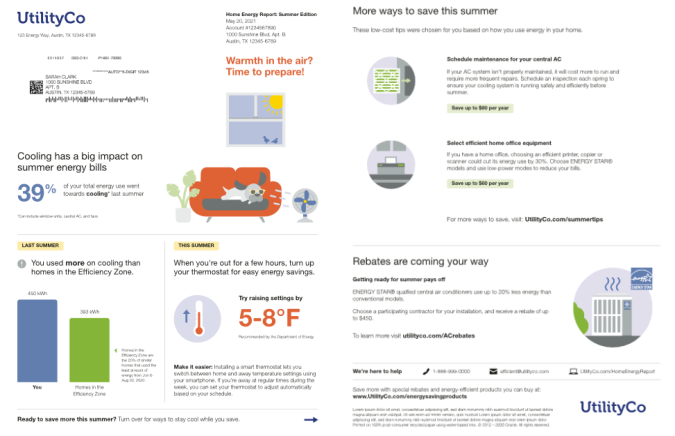
Winter Seasonal Report
The winter version of the Seasonal Report focuses on the impact heating has on winter utility bills.
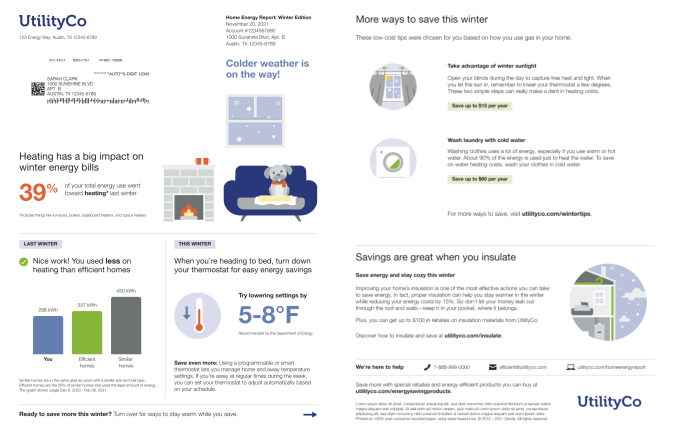
See the individual report modules for more information about how the experience varies by module.
Seasonal Report Modules
The Seasonal Report type is built with a predefined mix of dynamic and static modules that have been carefully crafted to tell customers a personalized story about their energy use. It provides new experiences and insights that vary over time, depending on specific customer attributes and utility goals. The winter and summer versions of the reports include the same seasonally-focused features. Go to the individual module page for more details about the user experience.
The following modules are included on the front of the report:
The following modules are included on the back of the report: