Header
The report header appears at the top of each report communication vary by report type. The report header is composed of a report image (logo), customer address block, and Johnson Box. The Johnson Box includes the program name or report type label, report date, account number, service address, and a benchmark insight or introduction module. The title of the report and whether a benchmark insight or introduction module is included in the report varies by report type.
Appears in: All report types.
On this page:
Utility Requirements
|
Category |
Description |
|---|---|
|
Required Cloud Service |
Oracle Utilities Opower Energy Efficiency Cloud Service |
|
Scale |
Less than 100,000 per week |
Customer Requirements
|
Category |
Description |
|---|---|
|
Billing Frequency |
Not applicable. |
|
Data Delivery Frequency |
Not applicable. |
|
Data Requirements |
Not applicable. |
|
Data History |
Not applicable. |
|
Data Coverage |
Not applicable. |
|
Supported Fuels |
Not applicable. |
Limitations
-
Report Image (Logo): The report image must be provided by the utility. The maximum allowable size is 132 x 72 pixels (1.83 x 1 inches).
User Experience
This section describes the user experience of the header module for the Progress Report. See the User Experience Variations for examples of how this module varies for other report types.
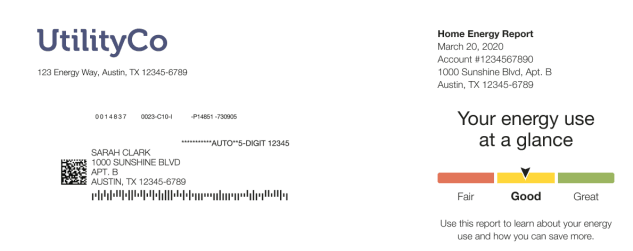
Logo: The logo appears in the top-left corner of the front page of the report, and the utility's address appears underneath it. The logo also appears at the back of the report in the lower-right corner of the Utility Info module.
Customer Address Report Block: The customer address always appears in the top-left corner of the report, in the space beneath the logo and utility's address. This is the proper space for it to display in the envelope window. The report template has a blank area set aside for the address to be stamped on by the print vendor.
Johnson Box: The Johnson Box is the section that appears in the top-right corner of the front page of the report.
- Report Type Label: The report label identifies the report as a Home Energy Report.
- Report Date: The report date indicates the end date of the most recent billing period covered in the report. The goal is to inform the customer of the latest date for which we have data. This date does not correspond to the actual date that the report was generated.
- Account Number: The account number is unique to each customer and should match the number they see on their utility bill
- Service Location: The Service Location field displays the service address for which the report applies. This helps customers who receive reports for multiple service addresses distinguish between their reports. The Service Location field is displayed on all reports, including for customers who do not have multiple service locations.
Benchmark Module: The Benchmark module provides a dynamic, personalized, at-a-glance interpretation of the customer’s energy use broken on the three sections of a gauge: Fair, Good, and Great. See the Benchmark module.
Note: Some report type headers includes an Introduction Module instead of a Benchmark module. See the User Experience Variations.
User Experience Variations
This section provides examples of the Header module varies for other report type experiences.
Promotion Report
This image is an example of the Header module design for the Promotion Report.

The Promotion Report Header includes a unique report type label and Promotion Introduction module. See Introduction Modules.
Welcome and Announcement Report
The Welcome and Announcement Report header varies depending on whether the customer receives a welcome or announcement version of the Welcome and Announcement Report.
Welcome and Announcement Report - Welcome Version
This image is an example of the Header module design for the welcome version of the Welcome and Announcement Report.
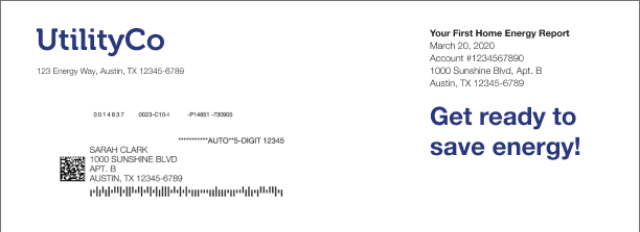
The report header includes a unique report type label and Announcement Introduction Module. See Introduction Modules.
Welcome and Announcement Report -Announcement Version
This image is an example of the Header module design for the announcement version of the Welcome and Announcement Report.

The report header includes a unique report type label and Announcement Introduction Module. See Introduction Modules.
Seasonal Report
This image is an example of the Header module design for the Seasonal Report with a winter season focus.

The report header includes a unique report type label and Seasonal Introduction Module. See Introduction Modules.
Limited Income Report
The header varies depending on whether the customer receives a welcome or progress version of the Limited Income Progress Report.
Limited Income Welcome Report
This image is an example of the Header module design for the Limited Income Welcome Report.

The report header includes a unique report type label and Welcome Introduction Module. See Introduction Modules.
Limited Income Progress Report
This image is an example of the Header module design for the Limited Income Progress Report.

Report Type Label: The report type label identifies the report as part of the Home Energy Report series.
Benchmark Module:The Benchmark module provides a dynamic, personalized, at-a-glance interpretation of the customer’s energy use broken on the three sections of a gauge: Fair, Good, and Great. See the Benchmark module for more information.
Time of Use Report
The header varies depending on whether the customer receives a welcome or progress version of the Time of Use Report.
Time of Use Welcome Report
This image is an example of the Header module design for the Time of Use Welcome Report

The report header includes a unique report type label and introduction text. See Introduction Modules.
Time of Use Progress Report
This image is an example of the Header module design for the Time of Use Progress Report.

Report Type Label: The report type label identifies the report as part of the Home Energy Report series.
Benchmark module:The Benchmark module provides a dynamic, personalized, at-a-glance interpretation of the customer’s energy use broken on the three sections of a gauge: Fair, Good, and Great. See the Benchmark module for more information.
Solar Report
The Solar Report header design varies slightly depending on whether the customer receives a welcome or progress version of the Solar Welcome Report.
Solar Welcome Report
This image is an example of the Header module design for the Solar Welcome Report.

The report header includes a unique report type label and Solar Introduction Module. See Introduction Modules.
Solar Progress Report
This image is an example of the Header module design for the Solar Progress Report.

Report Type Label: The report label identifies the report as a Home Energy Report.
Benchmark Module: The Benchmark module provides a dynamic, personalized, at-a-glance interpretation of the customer’s net energy broken on the three categories: Fair, Good, and Great. See the Benchmark module for more information.
Electric Vehicle Report
This image is an example of the Header module design for the Electric Vehicle Report.
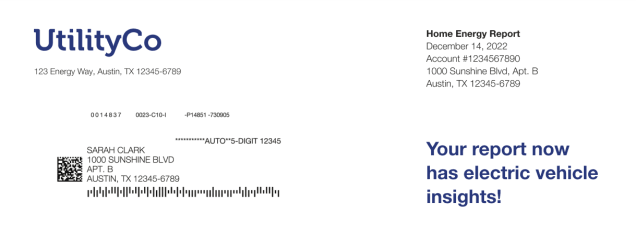
The report header includes a unique report type label and Welcome Introduction Module.
Peak Focused Report
The Peak Focused Report header design varies slightly depending on whether the customer receives a welcome or progress version of the Peak Focused Report.
Peak Focused Welcome Report
This image is an example of the Header module design for the Peak Focused Welcome Report.

Introduction Module: A short welcome message appears at the top of the report encouraging the customer to get excited about their new report experience. The message varies slightly depending on intro message is "Get ready to save more energy when it matters the most!"
Peak Focused Progress Report
This image is an example of the Header module design for the Peak Focused Progress Report.

Mini Time of Use Reminder Module: A short reminder located at the top of the report reminds the customer of when the peak period is based on their Time of Use plan. The graph labels identify which periods in the graphs fall into high, medium, and low cost periods. See Mini Time of Use Reminder.