Tip Modules
Tip modules present actionable energy savings tips for customers to follow. Tip module designs vary by report type as well as available customer and utility data.
On this page:
Requirements
Utility Requirements
|
Category |
Description |
|---|---|
|
Required Cloud Service |
Energy EfficiencyCloud Service |
|
Scale |
There is no limit on the number of customers per utility. |
Customer Requirements
|
Category |
Description |
|---|---|
|
Billing Frequency |
Not applicable |
|
Data Delivery Frequency |
Not applicable |
|
Data Requirements |
AMI data, Appliance Detection and Disaggregation data. |
|
Data History |
Not applicable |
|
Data Coverage |
Not applicable |
|
Supported Fuels |
Electric-only, gas-only, and dual fuel. |
Limitations
User Experience
This section describes the user experience for tips in the different report types.
Progress Report Tips
Appears in: Progress Report
The Progress Report includes one or up to three tip modules that highlight personalized aspects of the tip experience.
This image is an example of the progress report tip design.

Header: The header indicates that this tip has been personalized for the customer.
Context: The progress report tip includes context to help the customer understand why that tip has been selected for them. Tip contexts are shown randomly with the exception of the "recent HEA completion context" which is shown in the report immediately following Home Energy Analysis completion. Availability of contexts is dependent on available customer AMI data and whether the customer completed the Home Energy Analysis. See Home Energy Analysis.
Tip Title: The module title focuses on future savings to motivate the customer to act.
Image: The tip contains an illustration that correlates to the presented tip.
Tip Body: The tip body provides information to help customers save energy.
Savings Estimate: The savings estimate gives customers a concrete sense of how much money they can save by doing the tip. It is designed to provide extra motivation for the customer to act.
Call to Action: The " Get more savings tips" button redirects customers to the web portal where they can view additional energy saving tips.
Promotion Report Tips
Appears in: Promotion Report
The Promotion Report tips use disaggregation data and/or Home Energy Analysis data to provide customers with low or no-cost alternative actions to the promotion. They include two actions that relate to the customer's top end uses or the promotion use case.
This image is an example of a promotion report tip.
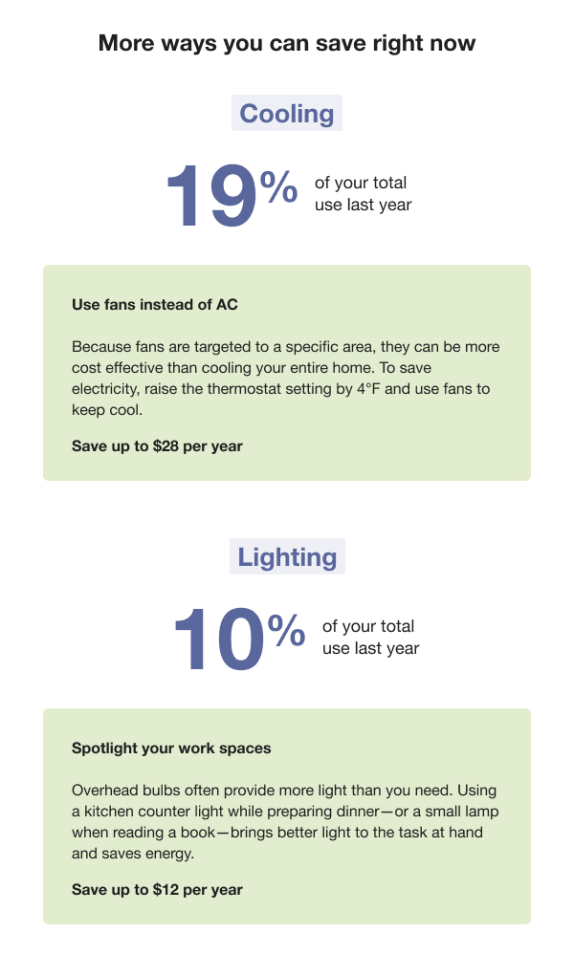
Header: The header "More ways you can save right now" builds off of the promotion on the front of the report "X could help you save." The language is state-agnostic and will be used regardless of where these specific categories fall in the customer's disaggregation breakdown.
End Use Category 1: The first end use shows the customer one of their top end uses, depending on the promotion use case.
End Use Category 2: The second end use shows the customer a second top end uses, depending on the promotion use case.
Usage Insight: The tip is paired with an insight showing the percent of the customer's overall use that the specific category makes up.
Insight Label: The insight label identifies that the insight shown is an annual insight. Note that the insights provided is always an annual insight.
Tip Title: The tip title focuses on future savings to help motivate the customer to act.
Tip Body: The tip body provides information to help customers act.
Savings Estimate: The savings estimate calculates a savings estimate for the customer based on their personal energy use data.
Seasonal Report Tips
Appears in: Seasonal Report
The Seasonal Report tips provide customers with two seasonally relevant tips to help them lower their summer or winter energy use. The first tip is dedicated to saving on cooling or heating and the second helps them save on another end use. The module also points customers to more tips on the web.
This image is an example of tips included in the summer version of the Seasonal Report.

Header: The header indicates that these tips have been selected to help the customer.
Context: The context helps the customer understand why tips have been selected for them.
Tip Title: Pulls in existing title from Tip Manager, depending on the tip shown
Image: The tip contains an illustration that correlates to the presented tip.
Tip Body: Pulls in existing body copy from Tip Manager, depending on the tip shown; leverage email-length tips
Savings Estimate: Calculates a savings estimate for the customer, based on their personal energy use data and information in Tip Manager
Call to Action: The Call to Action links to the utility's summer tip guide.
Welcome Report Tips
Appears in: Welcome Report
The Welcome Report includes up to three tip modules that highlight personalized aspects of the tip experience.
This image is an example of the Welcome Report tips design.
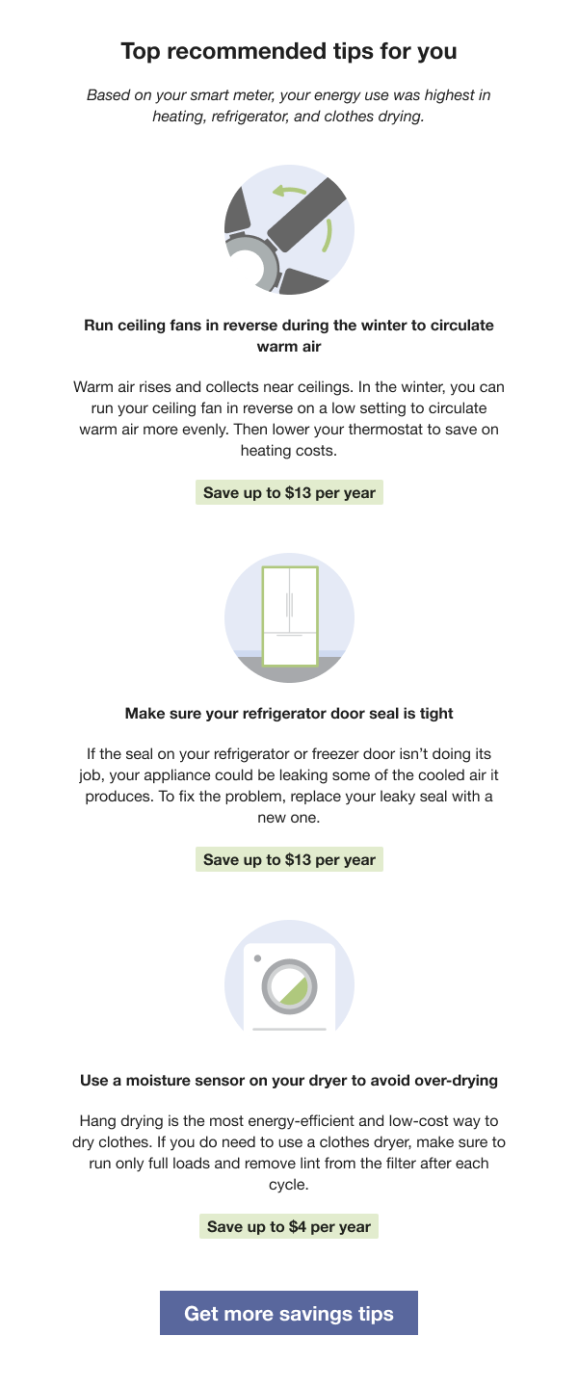
Header: The header indicates that this tip has been personalized for the customer.
Context: The progress report tip includes context to help the customer understand why that tip has been selected for them. Tip contexts are shown randomly with the exception of the "recent HEA completion context" which is shown in the report immediately following Home Energy Analysis completion. Availability of contexts is dependent on available customer AMI data and whether the customer completed the Home Energy Analysis. See Home Energy Analysis.
Tip Title: The module title focuses on future savings to motivate the customer to act.
Image: The tip contains an illustration that correlates to the presented tip.
Tip Body: The tip body provides information to help customers save energy.
Savings Estimate: The savings estimate gives customers a concrete sense of how much money they can save by doing the tip. It is designed to provide extra motivation for the customer to act.
Call to Action: The " Get more savings tips" button redirects customers to the web portal where they can view additional energy saving tips.
Annual Report Tips
Appears in: Annual Report.
The Annual Report includes tips that are designed to help customers take stock of their energy use from the past year, and to share new insights about their energy use in order to inspire customers to take action to save energy.
Top tip: The first tip promotes an energy assessment program or includes a tip from the utility tip library. Possible energy assessment program promotions include:
- In-person energy audit
- Utility’s virtual audit program
- Oracle UtilitiesOpower’s Home Energy Analysis
Second tip: The second tip includes an easy tip that the customer can act on right away to save energy.
This image is an example of the Annual Report tips design for customers that receive a utility virtual home energy assessment program tip and a generated tip in their report.
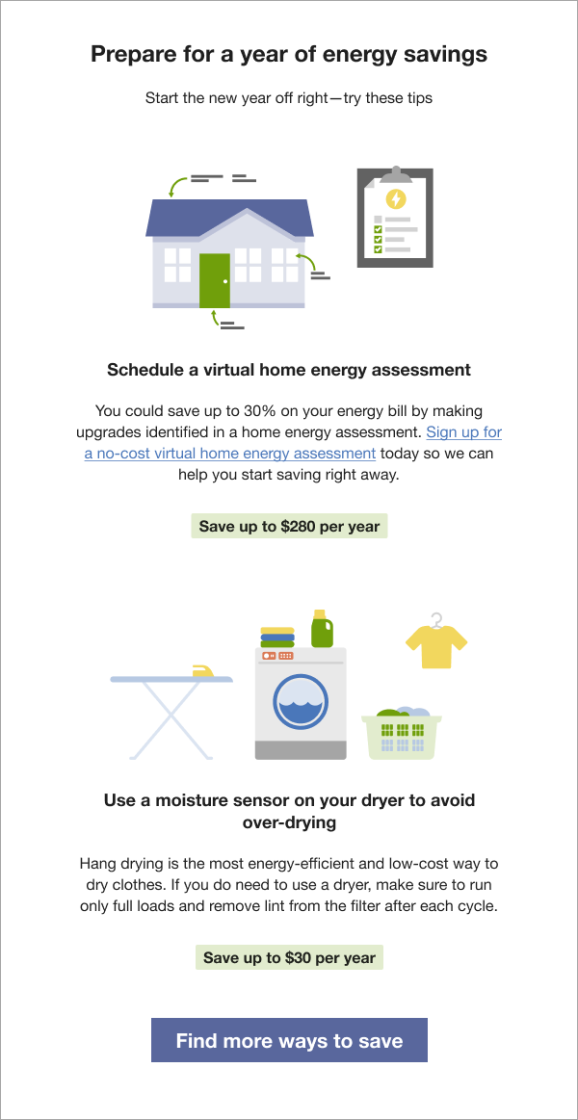
Header: The header indicates that these tips will help the customer save in the year ahead.
Context: The context encourages the customer to take action to save energy.
Tip 1: The top tip either encourages customers to complete an energy assessment program or includes a tip from the utility tip library.
- Image: The tip contains an illustration that correlates to the utility's home energy assessment program.
- Tip Title: The title encourages the customer to schedule their home energy assessment.
- Tip Body: The text encourages the customer to sign up for their utility's virtual home energy assessment. The text includes a link that redirects the customer to the utility website where they can sign up.
Tip 2: A tip from the utility tip library that is applicable year-round and is easy for the customer to complete.
- Image: The tip contains an illustration that correlates to the presented tip.
- Tip Title: The title focuses on future savings to motivate the customer to act.
- Tip Body: The body provides information to help customers save energy.
Savings Estimate: The savings estimate gives customers an idea of how much money they can save by doing the tip. It is designed to provide extra motivation for the customer to act.
Call to Action: The Find More Ways to Save texts link to the utility's tip guide.
Time of Use Report Tips
Appears in: Time of Use Reports
The Time of Use Progress Report includes three rotating tip modules that highlight personalized aspects of the tip experience that can help customers on time of use plans save energy and money. Possible tip modules include:
- Disaggregation Tip Module: Provides the customer with one or two AMI context tips focused on general energy efficiency.
- Large Appliance Tip Module: Highlights four large appliances that typically consume a lot of electricity when run, and provides a link to where customers can learn more about saving energy.
- Two Tip Module: Provides the customer with a peak-savings tip and an anytime-savings tip.
Disaggregation Tip Module
The disaggregation tip includes one or two AMI context tips focused on general energy efficiency. The tips shown are determined by the customer's top energy use category.
This image is an example a disaggregation tip module containing two tips:
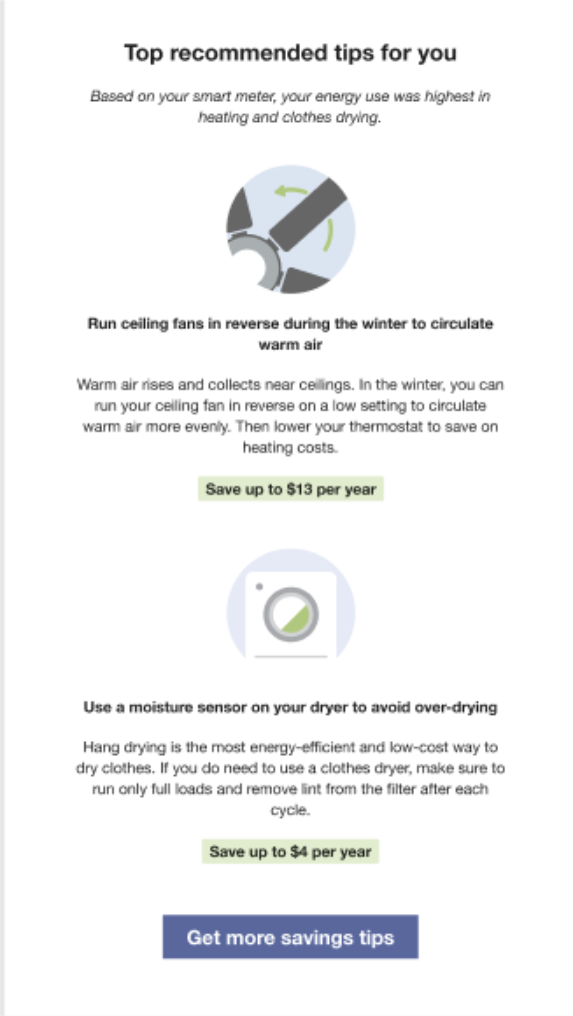
Header: The header indicates that these tips have been selected for the customer.
Context: The context helps the customer understand why tips have been selected for them.
Tip 1: An AMI context tip focused on general energy efficiency.
- Tip Title: The title related to the tip shown that motivates the customer to act.
- Image: Contains an illustration that correlates to the presented tip.
- Tip Body: Provides information to help customers act on the tip.
- Savings Estimate: The savings estimate showing potential savings for the customer based on their energy use data.
Tip 2: An AMI context tip focused on general energy efficiency
- Tip Title: The title related to the tip shown that motivates the customer to act.
- Image: Contains an illustration that correlates to the presented tip.
- Tip Body: Provides information to help customers act on the tip.
- Savings Estimate: The savings estimate showing potential savings for the customer based on their energy use data.
Call to Action: The " Get more savings tips" button redirects customers to the web portal where they can view additional energy saving tips.
Large Appliance Tip Module
The Large Appliance tip highlights four large appliances that typically consume a lot of electricity when run, and provides a link to where customers can learn more about saving energy. The module is designed to help educate customers on TOU rate plans about the types of appliances that they should try to avoid during peak hours when electricity is highest in demand. The module has two, season-specific states:
- Hot Weather: The hot weather state includes the spring and summer seasons.
- Cold Weather: The cold weather state includes the fall and winter seasons.
These images are examples of the Large Appliance Tip design for hot and cold weather.
| Hot Weather | Cold Weather |
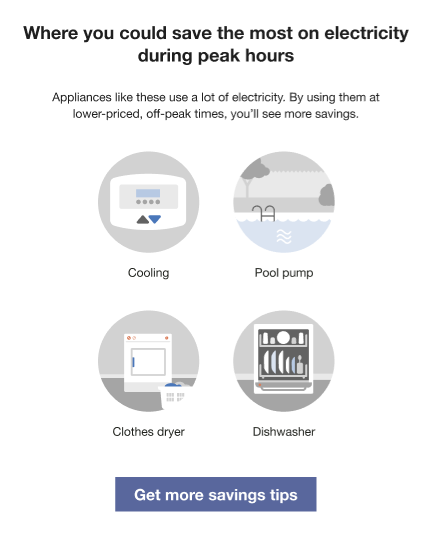
|
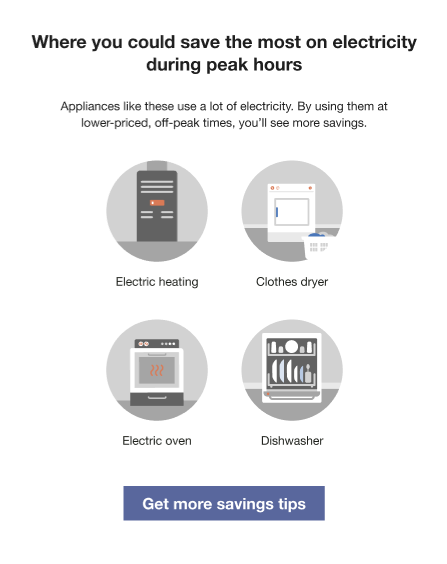
|
Heading: Prepares the customer to learn where they can save the most electricity during peak hours.
Body Text: Echoes the headings message that the customer can save the most energy and money on their bill by using the featured appliances only during off-peak hours.
Appliance Images: This section includes four, seasonally appropriate recommendations for appliances that the customer should avoid using in peak hours.
- Hot Weather: The Hot Weather state is the spring and summer seasons combined. By default, Cooling - Thermostat, Pool pump, Clothes dryer, and Dishwasher are included in the hot weather module.
- Cold Weather: The Cold Weather state is the fall and winter seasons combined. By default, Heating - Furnace , Clothes dryer, Oven, and Dishwasher are included in the cool season module.
Two Tip Module
The two tip provides the customer with a peak-savings tip and an anytime-savings tip. The peak tip is identified as such so that the customer knows when to act on that tip. The general energy-efficiency tip leverages tip targeting to provide the customer with the most relevant tip from any end use category. The module includes a tip cost label that shows the general level of financial effort involved in following a tip to help the customer focus on their rate plan as a signal for if and when to act on a tip.
This image is an example of the two tip module.
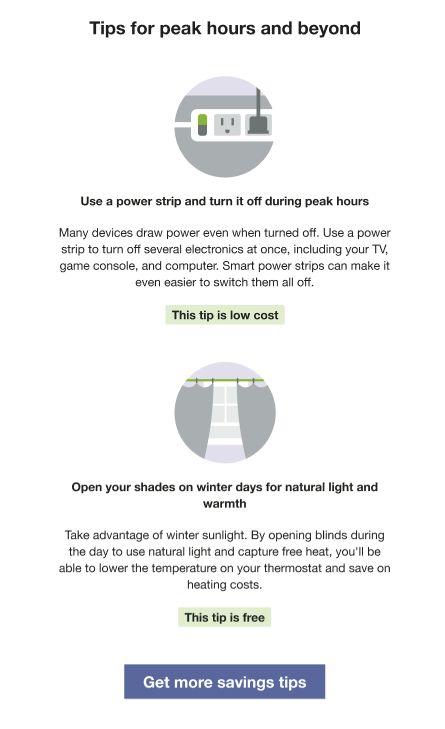
Heading: Indicates that the tips has been selected for the customer and can be used to save energy during peak and off peak hours.
Illustration: An illustration that compliments the tip is pulled from the tip illustration library.
Tip Title: The first tip is specific to peak usage and can pull from the list of available peak tips. The second tip leverages standard tip targeting logic to present the customer with a general savings tip most relevant for their household.
Body: Echoes the headings message depending on the tip shown.
Cost Category: The cost category is displayed in a green highlight below the illustration to helps the customer understand the financial impact of the tip. Possible cost categories include free, low cost, and great investment.
Call to Action: Directs customers to their web portal where they can access more savings tips.
Limited Income Report Tips
Appears in: Limited Income Report
The Limited Income Report includes one or up to three tip modules that highlight personalized aspects of the tip experience.
This image is an example of the Progress Report tips design.
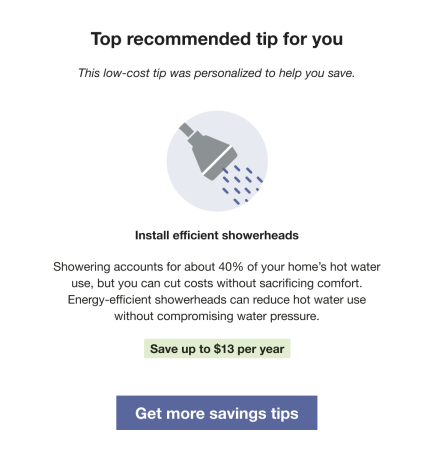
Header: The header indicates that this tip has been personalized for the customer.
Context: The progress report tip includes context to help the customer understand why that tip has been selected for them. Tip contexts are shown randomly with the exception of the "recent HEA completion context" which is shown in the report immediately following Home Energy Analysis completion. Availability of contexts is dependent on available customer AMI data and whether the customer completed the Home Energy Analysis. See Home Energy Analysis.
Tip Title: The module title focuses on future savings to motivate the customer to act.
Image: The tip contains an illustration that correlates to the presented tip.
Tip Body: The tip body provides information to help customers save energy.
Savings Estimate: The savings estimate gives customers a concrete sense of how much money they can save by doing the tip. It is designed to provide extra motivation for the customer to act.
Call to Action: The " Get more savings tips" button redirects customers to the web portal where they can view additional energy saving tips.
Paired Tips
Appears in:Limited Income Report, Electric Vehicle Report
The Paired Tips module use disaggregation data and/or Home Energy Analysis data to provide customers with a tip related to the energy use highlighted in the What Uses Most module.
Note: Paired tips must be combined with the What Uses Most module.
This image is an example of an air leak tip selected to pair with a top energy use highlighted in the What Uses Most module.
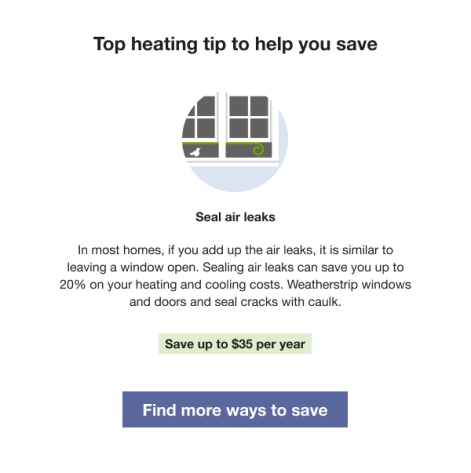
Heading: The header indicates that this tip has been personalized for the customer.
Image: The tip contains an illustration that correlates to the presented tip.
Tip Title: The module title focuses on future savings to motivate the customer to act, and corresponds directly to the customer's highlighted energy use in the What Uses Most module.
Tip Body:The tip body provides information to help customers save energy.
Savings Estimate: The savings estimate gives customers a concrete sense of how much money they can save by doing the tip. It is designed to provide extra motivation for the customer to act.
Call to Action: The " Find more ways to save" button redirects customers to the web portal where they can view additional energy saving tips.
Solar Report Tips
Appears in: Solar Report
The Solar Report includes one or up to three tip modules that highlight personalized aspects of the tip experience. Recipients of the Solar Report are eligible to receive solar tips in addition to the standard tips used in other report types.
This image is an example of the Solar Report tips design for a module that includes three tips.
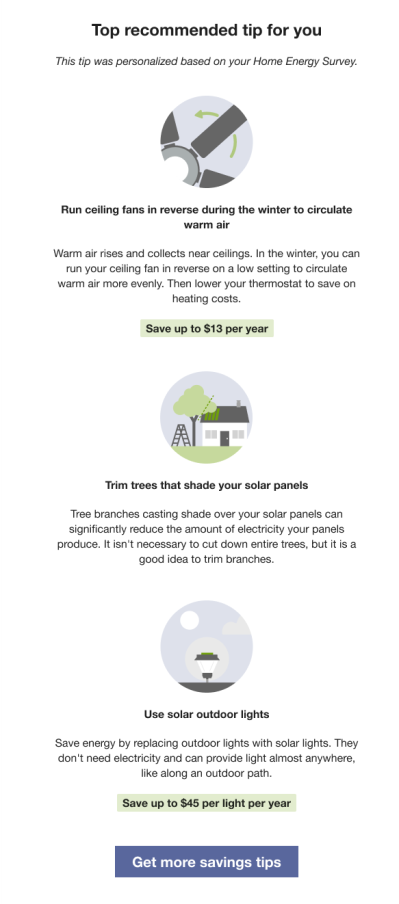
Header: The header indicates that this tip has been personalized for the customer.
Context: If the customer completed their Home Energy Analysis since their last report was generated, the tip acknowledges the recent survey completion and its impact on their report.
Note: Solar customers are not eligible for AMI tip context.
Tip Title: The module title focuses on future savings to motivate the customer to act.
Image: The tip contains an illustration that correlates to the presented tip.
Tip Body: The tip body provides information to help customers save energy.