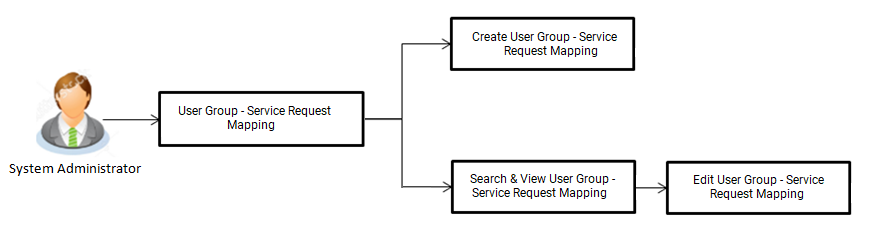40 User Group - Service Request Mapping
Using this screen, the bank admin user can map the service requests to the user groups. A specific user group can be mapped to either all service requests or specific service requests. Once User Groups are mapped to all or specific service requests, bank admin users in that group will be able to work on the raised service requests.
The bank needs to ensure that the user group-service request mapping is maintained. Administrator will be able to enable the specific service request only when Service Request is mapped to the specific user group.
If service requests are mapped at the product level like CASA, Loan etc. to the specific user group and later a new service request gets added under the product, then the service request will be automatically mapped to the user group.
Similarly if the service requests are already raised by the corporate users and later the service request gets assigned to a new group, then the new group will be able to view the service requests raised before the ‘User Group-Service Request Mapping’ was done.
In case the access of the specific service request or service request group (product level) is removed from the user group, the check will be performed real-time and only those user groups who have access will be able to work on the respective service requests.
The new users who are mapped to the user group, will get access to the service requests automatically (as they are now a part of the user group).
Note:
- When the service request is fully approved by the corporate approver, the service request will be assigned to the bank admin user group for resolution.
- Alert will be sent to the maker when the service request is initiated and alerts will be sent to the admin users of the selected user group, once the service request is assigned (i.e., once it is fully approved).
- Transaction access is provided to System Administrator.
- Approval rule set up for System Administrator to perform the actions.
- Administrator user groups are maintained.
- Maintain applicable subjects, for each Module.
Features supported in Application:
Navigation Path:
OR
From System/ Bank Administrator Dashboard, click Toggle Menu, then click Menu and then click Communications. Under Communications , click User Group - Service Request Mapping.