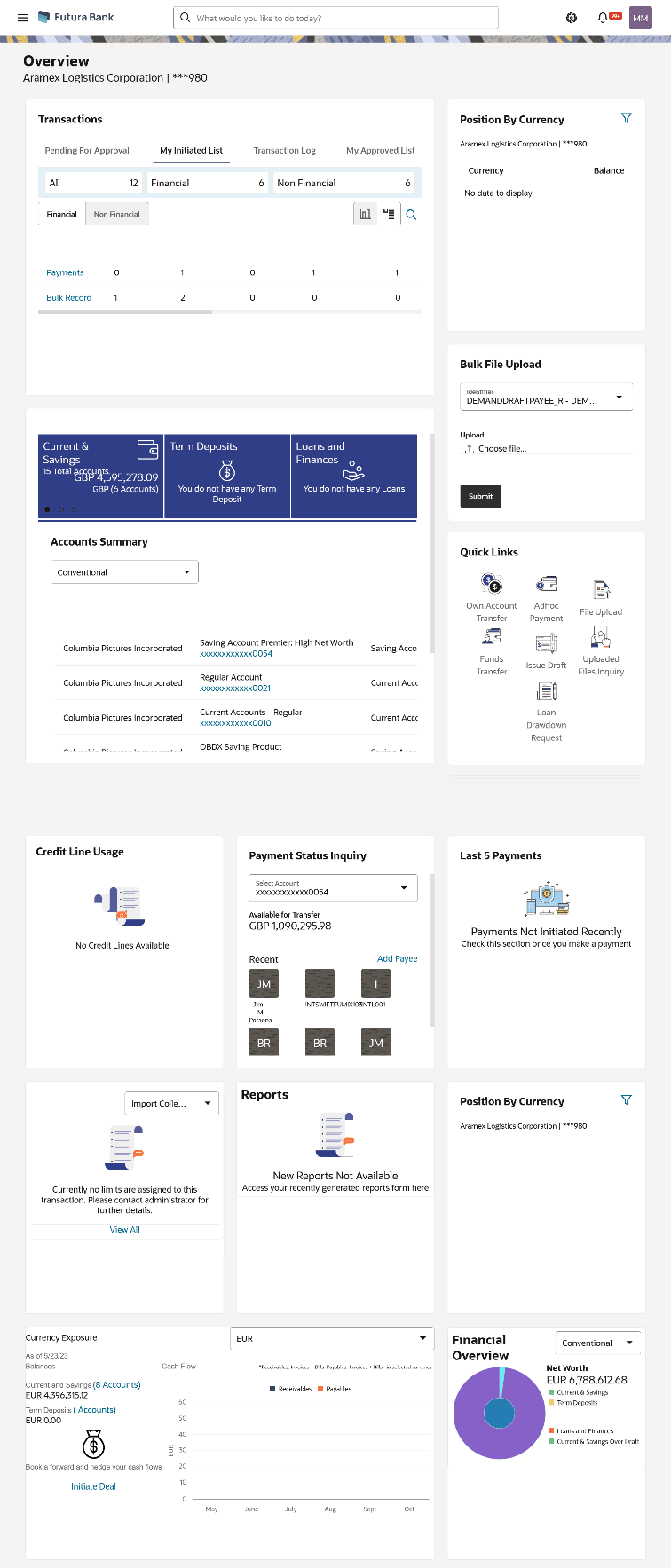5 Dashboard
This topic describe the OBDX Administrator dashboard.
Oracle Banking Digital Experience is a one-stop solution for a bank for its core banking operations, across corporate offerings. It is designed to help banks respond strategically to today’s business challenges, while also transforming business models and processes to reduce operating costs and improve productivity across both front and back office.
Dashboard provides a quick view of the most relevant functions, to achieve a particular objective or complete a process.
OBDX Administrator dashboard is mapped at various available levels like Party, Segment, User Type or User. This displays the end user's dashboard auto painted based on the roles assigned. The logged in-user can add or remove widgets while creating the dashboard. Each widget can be assigned a priority as per the requirement and the widgets to be displayed on the module dashboards will be based upon the assigned priority.
Pre-requisites
- User must have the relevant access from bank with online banking enabled.
- Other features related to accounts must be supported by core banking system.
- Corporate user as a Viewer
This topic describes the Corporate user as a Viewer functionality. - Corporate user as a Maker
This topic describes the Corporate user as a Maker functionality. - Corporate user as an Approver role
The dashboard displays transactions available to corporate users responsible for approving transactions. - FAQ
- Non Customer as a Viewer
This topic describes the Non Corporate user as a Viewer functionality. - Non Customer as a Maker
This topic describes the Non Corporate user as a Maker functionality. - Non Customer as an Approver
This topic describes the Non Corporate user as a Viewer functionality.