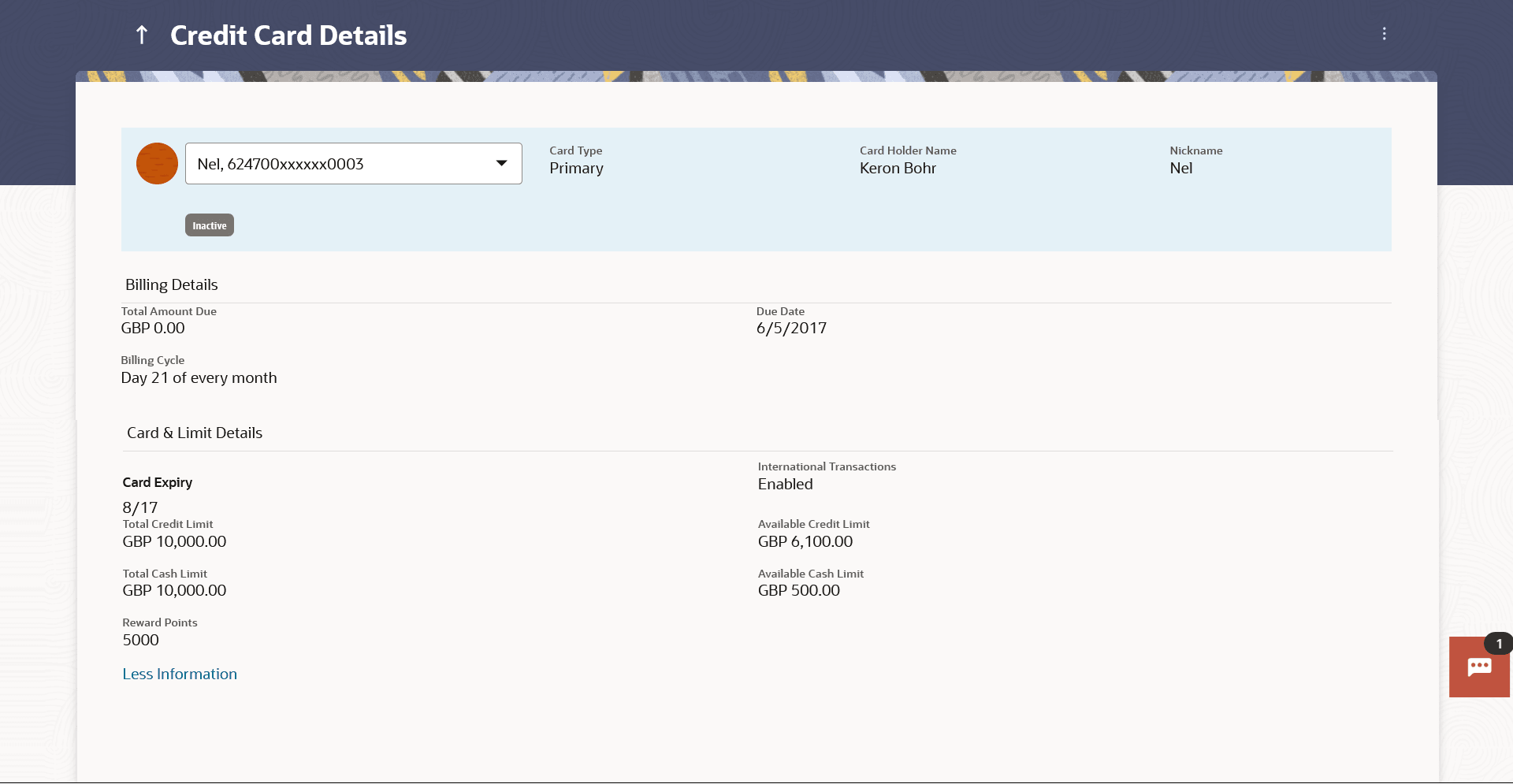This topic provides the systematic instructions to user to view details of
all their inactive credit cards, including those that have been cancelled, blocked, or
deactivated.
All cards that have been cancelled, blocked or deactivated are displayed on
the Inactive Cards page. Users should be able to track all cards that are inactive
so as to identify if any action needs to be taken regarding the status of these cards.
Through the Inactive Cards feature of the application, users can view details of all their
credit cards that have been cancelled, blocked or deactivated. User can avail credit card
related transactions on the kebab menu.
The following actions can be taken on cards that are inactive:
- Blocked Cards – The user can pay the outstanding amount due.
- Deactivated Cards – The user can raise a request to activate the card and also
pay any outstanding amount due on the card.
- Cancelled Cards – No action can be taken on these cards.
Once a card has been activated, it will no longer be displayed under inactive cards and
will be available on the credit cards dashboard under the section listing down all the
active credit cards.
The details of cancelled cards will not be displayed. Instead, the user can only view the
summary of any cards that have been cancelled.
To view inactive credit card details:
- Perform the following navigation to access the Credit Card Details screen.
From the Dashboard, click
Toggle menu, then click
Menu, and then click
Cards .
Under Cards , click Credit Cards tab, and then click on the Inactive/ Closed Credit card.
The
Credit Card Details screen appears.
- Select the option Inactive/Closed from the provided filter
option on the credit cards widget.
All the inactive credit cards held by the user appear.
- Click on a specific credit card record in order to view details of that card.
Details of the selected credit card appear on the
Credit Card
Details screen.
Note:
The fields which are marked as
Required are mandatory.
For more information on fields, refer to
the field description table.
- To add card nickname/ modify/ delete nickname. For more information refer Card Nickname
section.
OR
To view and redeem reward points, click on the Redeem Reward option from the kebab menu.
OR
To activate the card, click on the Activate Card option from the kebab menu. For more information refer Activate Card section.
OR
To cancel the card, click on the Cancel Card option from the kebab menu. For more information refer Cancel Card section.
Note:
The actions available on inactive cards are:
- Inactive Card
Primary Card: Card Details, Transactions, Block/Cancel card/ Replace card Add On card: Card Details, Transactions, Block/Cancel card/ Replace card
- Hot listed Cards
Primary Card: Card Details, Transactions Add On card: Card Details
- Cancelled Cards
Primary Card: Card Details, Transactions Add On card: Card Details