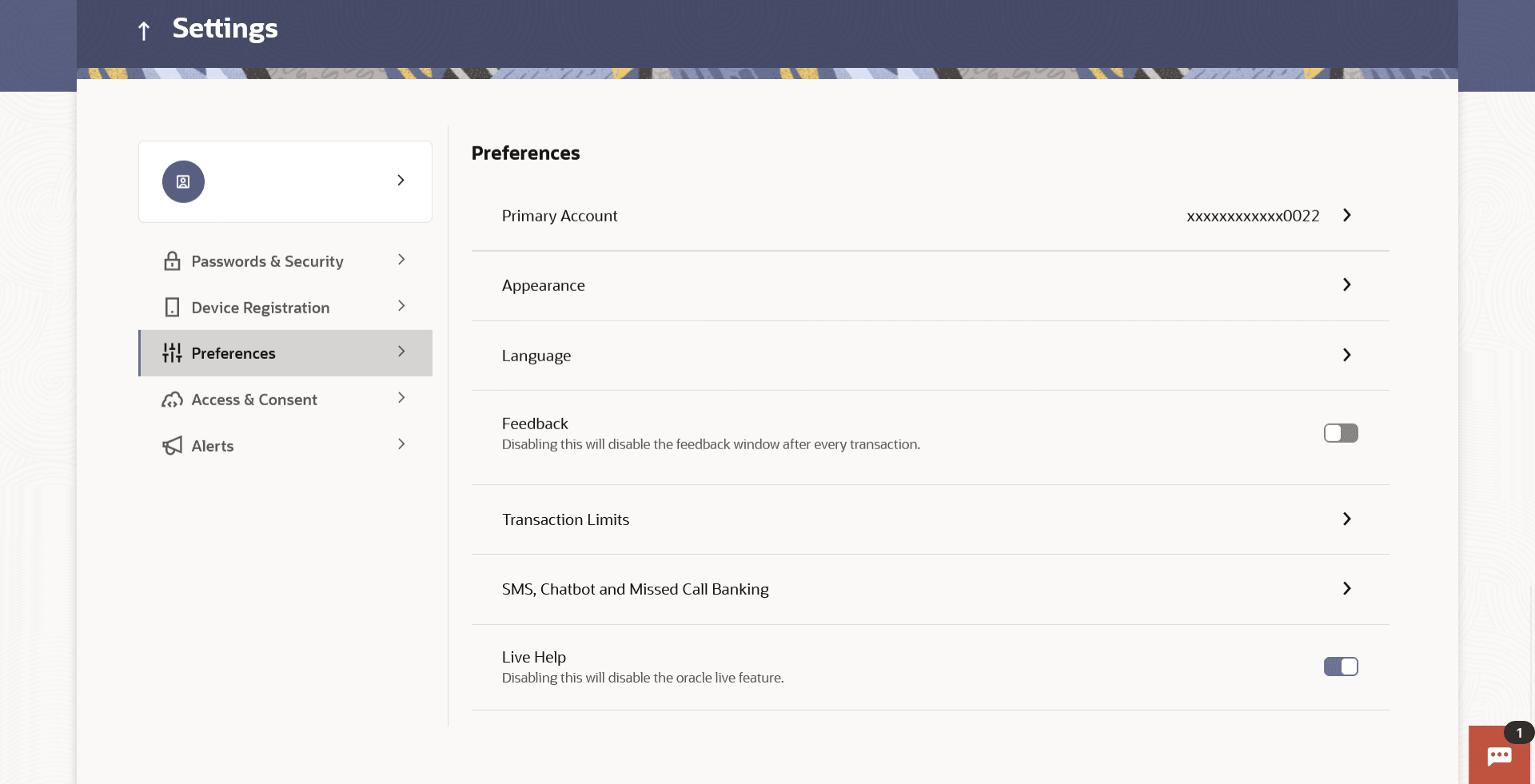16.4 Preferences
This topic describes the information about Preferences.
Navigation Path: Perform the following navigation to access Preferences.
From the Dashboard, click on the My Profile icon, and then click Settings. From Settings, click Preferences.
- Primary Account Number
This topic describes the systematic instruction to Primary Account Number option. - Appearance
This topic describes the systematic instruction to Appearance option. Using this option, business user can personalize the view of their application with the desired themes. - Language
This topic describes the systematic instruction to Language option. Using this option user can set desired language to use in the application. - Feedback
This topic describes the systematic instruction to Feedback option. - Transaction Limits
This topic describes the information about Transaction Limits - SMS, Chatbot Banking and Miss Call Banking
This topic describes the systematic instruction to SMS, Chatbot Banking and Miss Call Banking option. - LiveHelp
This topic describes the systematic instruction to LiveHelp option. Using this option user enable/disable the live help after every transaction.
Parent topic: Settings