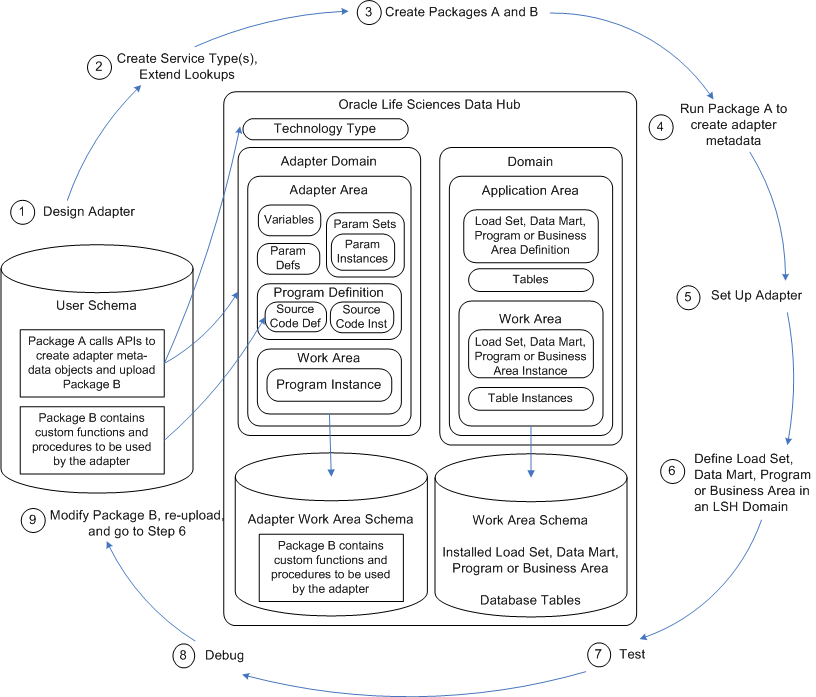Adapter Development Process
The adapter development process is detailed. You should understand this process before beginning your development.
The following diagram depicts the process required to create an adapter.
To develop an adapter, work in SQL Developer or a similar tool, using your own Oracle Life Sciences Data Hub user account that is linked to a database account with Execute privileges on the API security package CDR_PUB_API_INITIALIZATION.
Parent topic: Developing an Adapter