Creating an Instance of an Existing Definition
Whenever possible, choose this option. It saves work by reducing the time required to define and validate objects and by promoting consistency across the application.
See Finding an Appropriate Definition.
Figure 3-1 shows the process of creating an instance of an existing Program definition. The process is similar for all object types. When you create a new instance of an existing Program definition, you do not need to create Table Descriptors, Source Code, Parameters, or Planned Outputs because they are included in the Program definition. You do need to map the Table Descriptors to Table instances and define at least one Execution Setup. You then install the Program instance and the Table instances to which it is mapped, run and test the Program instance, validate it and assign user groups to it according to your company's policies.
Figure 3-1 Creating a New Program Instance from an Existing Program Definition
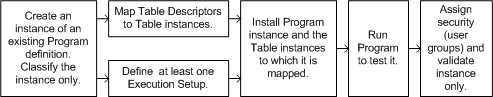
Description of "Figure 3-1 Creating a New Program Instance from an Existing Program Definition"
To create an Instance of an existing Definition:
- Using the Search and Select Window
The Search and Select window is called from many screens in Oracle Life Sciences Data Hub. It receives its context from the calling screen. For example, if you click the Search icon in the Create Program screen, the Search and Select function finds only Program definitions.
Parent topic: Creating and Reusing Objects