Building a Migration Set
The page "Outbound Data Sets" (FN0041) described in this section allows the user to take a migration set and generate the migration payload. This page shows several data set definitions (upper section of the page). The following definitions relate to configuration migration:
-
CLAIMS_CONFIGURATION
-
DIAGNOSES
-
PROCEDURES
-
PROVIDERS
Clicking on each one of these definitions will show the list of available data sets for that definition.
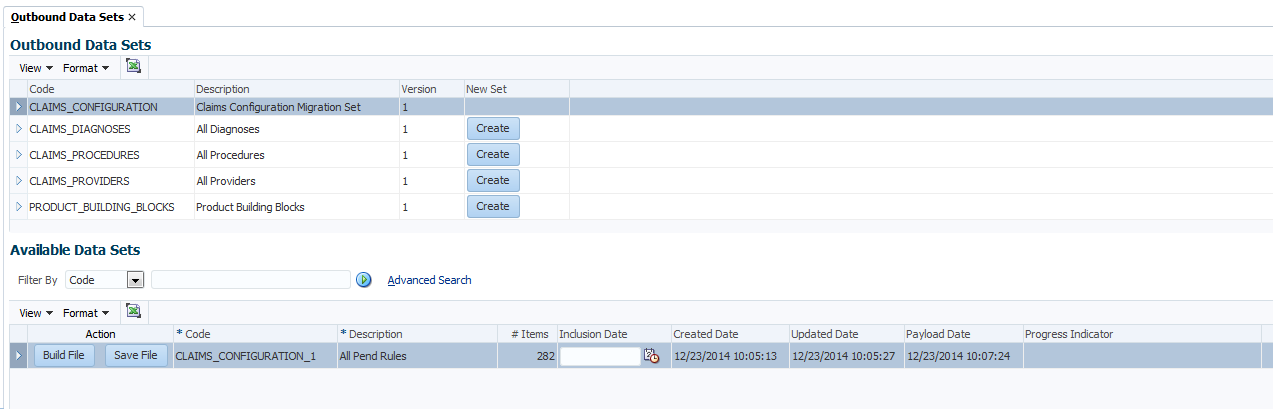
The data sets that have been created in page "Configuration Migration Sets" (CL0101) are listed under the definition CLAIMS_CONFIGURATION. A configuration migration set is a list of items. Each item in that list points towards a specific configuration record. If the user clicks "Build", the system iterates over all items in the set and creates a migration file.
If one or more configuration records have been deleted after the configuration set was set up, but before its payload was generated, then the payload will not include that configuration record. The corresponding configuration migration item is removed as well.
Once the payload is generated, two actions become available. The first is the option to save the file on a local file directory.
The alternative option is to use the integrated web service for data exchanges. Once the file is built, the set becomes visible to other (target) environments that are set up to monitor available sets on the source environment. Target environments can be set up in this way by specifying the end point of the source environment in the application properties file. Once visible, the target environment can pull and import the migration payload from the source environment.
The generated files are stored in an internal repository on the source environment.
Build Unsuccessful
If the build fails, for example, because of technical issues (out of memory error or a crash) a message will be logged. This message can be found in the Interface Messages Overview page.
If the build fails due to unexpected technical issues (GEN-MIGR-013) the message is not specific. The application log file must be analyzed to determine the cause of the failure.
It is not possible to start a build if another build is in progress.
| Code | Severity | Text |
|---|---|---|
GEN-MIGR-008 |
Fatal |
It is not possible to start a new build while another build or import is in progress |
GEN-MIGR-010 |
Fatal |
It is not possible to start a build with an empty data set |
GEN-MIGR-013 |
Fatal |
The migration process failed due to technical issues |
GEN-MIGR-014 |
Fatal |
A cycle is detected in the object graph of {entity, key} |
GEN-MIGR-015 |
Fatal |
The migration process failed due to non-compatible application-version {application-version} |
High Volume Items - Inclusion Date
More than 95% of a full migration payload is made up out of the following items:
-
Product Benefit Specifications
-
Fee Schedule Lines
-
Provider Group Affiliations
-
Procedure Group Details
-
Diagnosis Group Details
-
Reference Sheet Lines
-
Flex Codes
For this reason, the configuration migration function is optimized specifically to generate and load these items. In addition, the user interface offers an additional feature to manage the payload size for these items: the inclusion date. If specified, this build function filters these items so that only the ones that have either been created of have been updated since the inclusion date are added to the payload.
Regular behavior of the configuration migration tool is to delete dependent items if they are not in the payload. However, a target environment that receives a data set with an inclusion date will not delete items that belong to one of the specified tables. The reason is that a target environment recognizes to-be deleted dependent records by their absence from the payload. Since the inclusion date filters the payload, the target environment is not able to distinguish between the situation where a record is absent because it was deleted or because it has been last updated before the inclusion date.
All Providers, Diagnosis and Procedures
The claims configuration automatically includes all providers, diagnoses and procedures that are somehow linked to configuration in the set. In other words, unlinked providers, procedures and diagnoses cannot be included.
For that reason page FN0041 provides an option to create and build data sets that contain all providers, all diagnosis or all procedures. These sets can be created by clicking the create button in the upper section. These sets can also make use of the inclusion date - meaning that only providers, procedures or diagnoses created or updated after the specified date are added to the payload.
When building these data sets, it is possible to use the inclusion date like described in the section above.