How to Control Task Processing on Specific Nodes?
Overview
There are various reasons to control which nodes in an Oracle Health Insurance application’s cluster will or will not take part in task processing. For example, it is a reasonable scenario that a client may have a seven node cluster with three machines dedicated to the UI and four machines dedicated to task processing. This allows the cluster operator to better maintain the utilization of resources throughout a clustered installation.
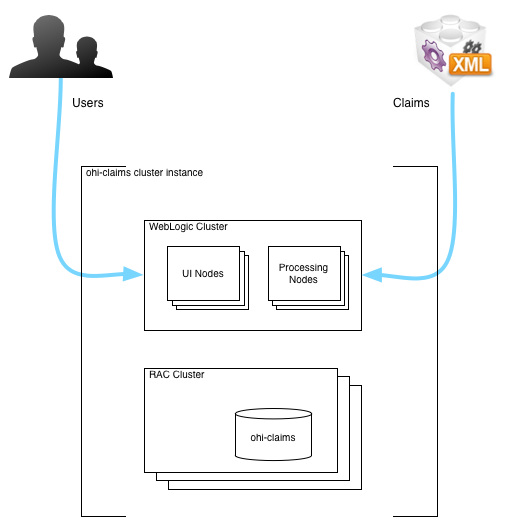
To facilitate this scenario, the cluster operator will have to configure the load balancer to only direct traffic to the UI nodes and configure the Oracle Health Insurance application’s nodes to only process tasks if they are part of the set of processing nodes.
Configuring Task Processing
By default, if a managed server that executes an Oracle Health Insurance application starts,
then the server will start processing tasks from the work backlog queue. Override this default
behavior by setting command-line parameter
ohi.startup.start.task.processing. If it is false, a managed
server that executes an Oracle Health Insurance application will not process tasks after it starts. If the default value is true, the managed server that executes an
Oracle Health Insurance application processes tasks from the work backlog queue after it
starts.