Select and Apply Reimbursement Method and Pricing Rules
The 'Select and Apply Reimbursement Method and Pricing Rules' level 3 flow shows the order of evaluation of the individual reimbursement methods and pricing rules.
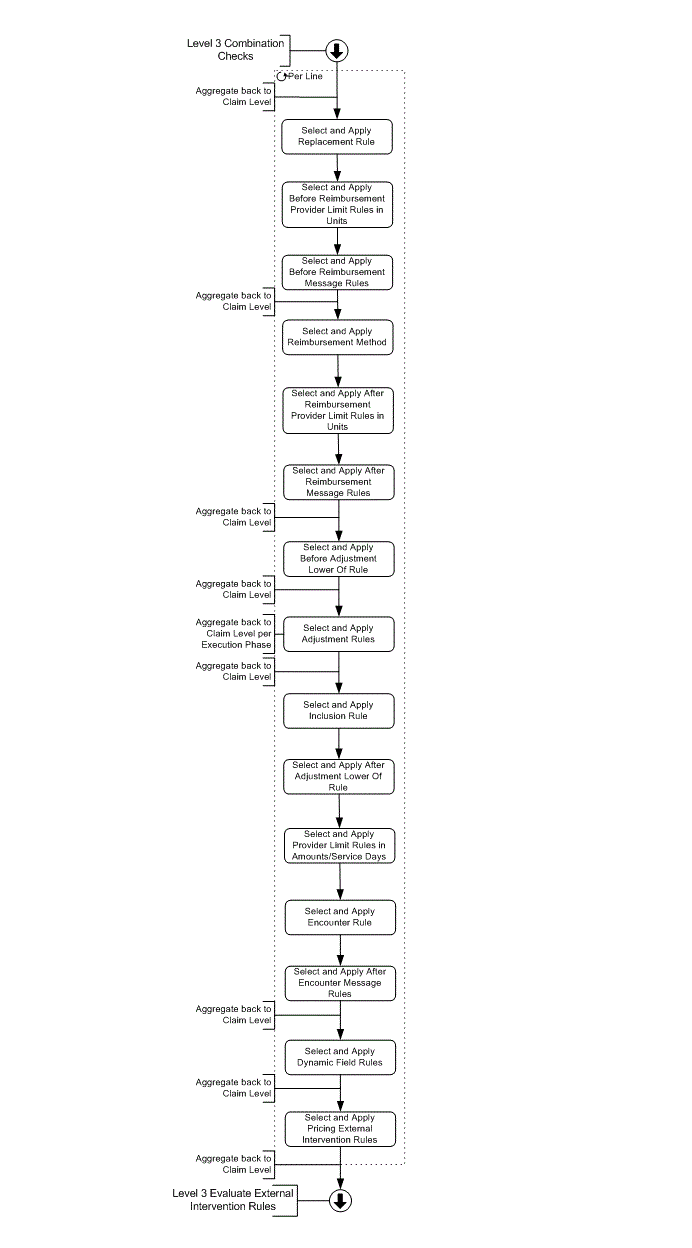
As is apparent from the flow, the order of evaluation of the individual reimbursement methods and pricing rules is fixed and cannot be configured. It is possible however, that based on configuration a pricing rule is evaluated in a different place in the flow:
-
Before Reimbursement Provider Limit Rules in Units are evaluated in a place different from the After Reimbursement Provider Limit Rules in Units
-
Before Reimbursement Message Rules are evaluated in a place different from the After Reimbursement Message Rules
-
Before Adjustment Lower Of Rules are evaluated in a place different from the After Adjustment Lower Of Rules.
Then, how can we find all the provider pricing clauses that might have the right dimensions? We start by making the most obvious selections, that is look only at provider pricing clauses that reference a reimbursement method or pricing rule that is equal to the one that should be evaluated in the step at hand, for example, a Before Reimbursement Message Rule. Then a generic filter can take place which evaluates all the dimensions of the provider pricing clause itself against the claim line characteristics. After that a specific filter can be applied to take into account more dimensions that might be specified at the level of the reimbursement method or pricing rule or at one of its detail tables. As the last step we have to transform a list of possibly applicable provider pricing clauses into the one that should be applied, taking into account specificity, exemption and priority. All of these filters are described in Select Provider Pricing Clauses.
Aggregation
The sub-steps are executed per line. However, during several points in this flow, the lines are aggregated back to claim level. Such an aggregation point implies that a line must wait for all other lines to reach the aggregation point (within the same claim) before it can continue to the next step in the flow. There are multiple aggregation points:
-
The lines are aggregated back to claim level just before the sub-step Select and Apply Replacement Rules
-
The lines are aggregated back to claim level just after the sub-step Select and Apply Before Reimbursement Message Rules
-
The lines are aggregated back to claim level just after the sub-step Select and Apply After Reimbursement Message Rules
-
The lines are aggregated back to claim level just before the sub-step Select and Apply Adjustment Rules
-
The lines are aggregated back to claim level after every execution phase within the sub-step Select and Apply Adjustment Rules
-
The lines are aggregated back to claim level just before the sub-step Select and Apply Inclusion Rules
-
The lines are aggregated back to claim level just after the sub-step Select and Apply After Encounter Message Rules
-
The lines are aggregated back to claim level just before the sub-step Select and Apply Dynamic Field Rules
-
The lines are aggregated back to claim level after the sub-step Select and Apply Dynamic Field Rules
-
The lines are aggregated back to claim level after the last sub-step
Prevent Evaluation
The evaluation (selecting and applying) of reimbursement methods and pricing rules (except Pricing External Intervention Rules) is not performed for claim lines that meet one of the following conditions:
-
Lines with a checked "Locked", "Keep Pricing" or "Keep Benefits" indicator;
-
Lines with a product independent fatal message (attached to the line itself, the bill or claim to which the line belongs) of the following origins: MANUAL, EXTERNAL, SANITY CHECKS, PRE PRICING, ENROLLMENT, RESERVATION, PRICING, PRICING LIMIT or PRICING NO RECALCULATION [1].
Product dependent fatal messages (like a restriction clause on a product coming from enrollment) do not exclude that product from the list for pricing; it will, however, prevent that product from being applied for benefits. -
Lines with a null allowed amount (typically when no reimbursement methods has been found), are excluded from pricing rules that aim at changing that allowed amount: adjustment rules, combination adjustment rules, lower of rules and provider limit rules in amounts
The evaluation (selecting and applying) of Pricing External Intervention Rules is not prevented by the existence of fatal messages (except for messages of origin 'SANITY CHECKS'); it is prevented for lines with a checked "Locked", "Keep Pricing" or "Keep Benefits" indicator.
A provider pricing clause can specify a message (the message that is attached to the claim line if the provider pricing clause is 'applied'). If this message is fatal then the referenced rule or method is not applied; the provider pricing clause is still tracked. This applies to all methods and rules except pricing external intervention rules; they are applied regardless if the provider pricing clause attached a fatal message to the claim line.
Allowed Amount and Number of Units
The allowed amount and the allowed number of units set by an applied provider pricing clause are the input for the next applied provider pricing clause. The allowed amount is rounded after every applied provider pricing clause (can be multiple within one sub-step) to a precision of two decimal places.
If in any of the sub-steps (except for some specific scenarios in the 'Select and Apply Before Reimbursement Provider Limit Rules in Units' and 'Select and Apply Reimbursement Method' sub-steps) a fatal message is attached to the claim line (or claim) the allowed amount and allowed number of units on the claim lines are not updated, meaning that the results of pricing up to the error point are preserved.
After all the methods and rules have been evaluated and the allowed amount has been set on the claim lines, the total allowed amount at the claim level is set:
-
This field is set to the sum of the claimLine.allowedAmounts (only non-replaced claim lines) as long as all the currencies of the claim line allowed amounts are equal; the currency for the total allowed amount is set as well. If an allowed amount is null, it is skipped when doing the math for the total allowed amount.
-
If the currencies are not equal the field is not set; if it was already set it is nullified (including the currency)
If in any of the sub-steps the allowed amount currency is to be set to a currency that differs from the claimed amount currency (if specified), product independent fatal message CLA-FL-PRIC-025 is attached to the claim line. This can occur in the following sub-steps:
Select and Apply Replacement Rule
-
If the allowed amount is not set in the dynamic logic; it will be set to 0 (with claimed amount currency) there and then
-
The provider pricing clause is still tracked
Select and Apply Reimbursement Method (the allowed amount is set to 0 with claimed amount currency; the provider pricing clause is still tracked):
-
Apply Bundled Amount
-
Apply Fee Schedule
-
Apply Diminishing Rate
-
Apply Payment Function
If in any of the sub-steps the allowed amount currency is to be changed, product independent fatal message CLA-FL-PRIC-026 is attached to the claim line. The allowed amount and currency are not updated and the provider pricing clause is still tracked. This can occur in the following sub-steps:
Select and Apply Adjustment Rules
-
Apply Adjustment Rule
-
Apply Combination Adjustment Rule
| Code | Sev | Text |
|---|---|---|
CLA-FL-PRIC-025 |
Fatal |
The claimed amount currency and the allowed amount currency must be equal |
CLA-FL-PRIC-026 |
Fatal |
The allowed amount currency cannot be changed |
Select and Apply Replacement Rule
After a provider pricing clause that references a replacement rule has been selected, the referenced rule may be applied for each 'evaluation set' that triggers a replacement (refer to the description of replacement rule selection in the text Select Provider Pricing Clauses).
Even if a replacement rule is applicable, it may be that the replacement rule is not actually executed. The reason is that you may want a claim from re-executing a replacement rule because you want to keep the previous results. This re-execution is steered by a combination of the skip tag of the replacement rule plus the claim tag actions which are stored on the claim. The execution of the replacement rule is prevented if one of the following situations occur:
-
the replacement rule refers to a skip tag that has claim tag action 'Skip'
-
the replacement rule refers to a skip tag that has claim tag action 'Hold'
If the execution is thus prevented, no tracking of the replacement rule is stored.
For each triggering evaluation set a new claim line is created that replaces all claim lines in the evaluation set. Those claim lines are marked as replaced. The message that is specified on the replacement rule is attached to all replaced claim lines (not to the replacement line). If the configuration of the replacement rule has a reference to a skip tag, then the attached message also gets this skip tag.
Newly created replacement claim lines are seeded with default field values:
-
Sequence = highest existing sequence within the claim + 1
-
Code = first available numeric code within the claim, starting from 1
-
ClaimedAmount (including currency) = sum of the claimed amounts of all claim lines in the evaluation set
Can only be calculated if all claim lines in the evaluation set specify a ClaimedAmount and all ClaimedAmount currencies are the same; else it is set to null -
ClaimedNumberOfUnits = sum of the claimed number of units of all claim lines in the evaluation set
-
PriceInputNumberOfUnits = sum of the price input number of units of all claim lines in the evaluation set
Can only be calculated if all claim lines in the evaluation set specify a PriceInputNumberOfUnits; else it is set to null
All other fields of a newly created replacement claim line are copied from the claim line with the lowest sequence number that is replaced in the relevant evaluation set. Copying includes fixed fields (for example, procedure, price input date), detail tables (for example, contract references, messages) as well as dynamic fields and dynamic records.
If the replacement rule references a dynamic logic function, this "Field Value Function" is executed for each newly created replacement claim line to set field values.
This can be used:
-
to override values that were set as described above
-
to clear values that were set as described above
-
to set values of fields which did not yet get a value (for example, the allowed amount)
The "Field Value Function" is allowed to set both fixed [2] fields and detail tables as well as dynamic fields and dynamic records. The field value function should be used with care, as earlier safeguard steps in the claims flow have already been passed and will not be executed for the new claim line; for example, 'Sanity Checks', 'Pre Pricing Checks'.
After executing the field value function, a specified allowed amount of a newly created replacement claim line is multiplied by the percentage specified in the provider pricing clause quantifier. This only happens for replacement claim lines whose allowed amount was set using the field value function. The provider pricing clause quantifier has no effect on replacement claim lines whose allowed amount was not set. Specifying the quantifier in those cases is thus redundant but will not lead to an error message. In the scenario when the replacement rule sets the allowed amount and/or the allowed number of units, the claim line is given a skip tag for allowed (the second reference to a skip tag) if the replacement rule has a reference to a skip tag. This supports the scenario where the claim is pended in manual pricing and then submitted without making any changes; the allowed amount and/or allowed number of units of the replacement claim line will be kept.
If the configuration of the replacement rule has a reference to a skip tag, then the replacement claim line also gets this skip tag. Because the replacement claim line also leads to the replaced lines, it is sufficient to just tag the replacement claim line so that later the replacement can be undone if the tag action so specifies.
The provider pricing clause and replacement rules that were applied are tracked for both the replacement and replaced claim lines.
Replacement rules evaluate all claim lines of a claim together; claim lines that meet one of the conditions as described in the 'Prevent Evaluation' part at the top of this document are not evaluated.
The messages attached in this sub-step have origin PRICING NO RECALCULATION.
The following messages can be attached in this sub-step:
-
Message specified on the replacement rule
-
Messages attached by the Field Value Function dynamic logic specified on the replacement rule
-
If these messages are attached on the replaced claim lines and the configuration of the replacement rule has a reference to a skip tag, then the attached messages also get this skip tag.
Message specified on the provider pricing clause related to the applied replacement rule
System generated messages CLA-FL-PRIC-019 (see Select Provider Pricing Clauses) and CLA-FL-PRIC-025 (see 'Allowed Amount and Number of Units' section)
See Replacement Rules for examples on how replacement rules are evaluated.
Select and Apply Provider Limit Rules
The 'Select and Apply Before Reimbursement Provider Limit Rules in Units', 'Select and Apply After Reimbursement Provider Limit Rules in Units' and 'Select and Apply Provider Limit Rules in Amounts/Service Days' sub-steps are described in Select and Apply Provider Limit Rules.
The sub-steps are not performed (selected and applied) for claim lines that meet one of the conditions as described in the 'Prevent Evaluation' part at the top of this document. The 'Select and Apply Before Reimbursement Provider Limit Rules in Units' sub-step is also not performed for claim lines that have an allowed number of units (meaning that the allowed number of units is not null). This may be the case for replacement claim lines that are created by a replacement rule and for which an allowed number of units was set using function dynamic logic.
If no Before Reimbursement Provider Limit Rules in Units were selected and applied (because the evaluation was prevented, no provider limit rule was found or a fatal message was attached during the evaluation) and the allowed number of units was null, it is updated to 0 (only on non-locked claim lines).
See Provider Limit Rules for examples on how provider limit rules are evaluated.
Select and Apply Message Rules
After a provider pricing clause that references a message rule has been selected, the referenced rule is applied: the message that is specified on the rule is attached to the claim or claim line (depending on the level specified on the message rule). The provider pricing clause and message rule that were applied and the impact on the allowed amount are tracked (this is described in Track Provider Pricing Clauses).
Message rules are evaluated per claim; first all eligible message rules (all levels) are selected, then the rules are applied. If multiple claim lines within a claim trigger the same claim level message rule, then the message of the rule is attached only once. In this case tracking is done for all triggering claim lines. Also, attaching a fatal message to the claim as a result of the evaluation of claim level message rules does not prevent the evaluation of claim line level message rules.
Message rules can be applied before a reimbursement method, after a reimbursement method or after an encounter rule, depending on the execution moment specified on the rule. The execution moment has no influence on how the message rule is applied; there is no difference in how before reimbursement method message rules, after reimbursement method message rules and after encounter rule message rules are applied.
After Reimbursement Message Rules are evaluated (selected and applied) regardless if a fatal message of origin Pricing is attached to the claim line or if no reimbursement method has been found at all during the evaluation of reimbursement methods. After Encounter Message Rules are not evaluated if a fatal message of origin Pricing is attached to the claim line; they are evaluated if no reimbursement method has been found at all during the evaluation of reimbursement methods.
Select and Apply Reimbursement Method
After a provider pricing clause that references a reimbursement method (bundled amount, charged amount, fee schedule, diminishing rate or payment function) has been selected, the referenced method is applied. The provider pricing clause and reimbursement method that were applied and the impact on the allowed amount are tracked.
- NOTE
-
-
Reimbursement methods are not evaluated (selected and applied) for claim lines that meet one of the conditions as described in the 'Prevent Evaluation' part at the top of this document.
-
Reimbursement methods are not evaluated (selected and applied) in case the claim line already specifies an allowed amount (not null). This may be the case for replacement claim lines that are created by a replacement rule and for which an allowed amount was set using function dynamic logic.
-
Reimbursement methods (except Payment Functions) are not evaluated (selected and applied) if the allowed number of units on the claim line is 0.
-
If in this step no reimbursement method was selected and applied (because the evaluation was prevented, no reimbursement method was found or a fatal message was attached during the evaluation) and the allowed amount was null, it remains null.
Apply Bundled Amount
To what the allowed amount is set, depends on the combination of the role the claim line has in the episode and the configuration of the bundled amount:
Act as Trigger
The claim line will act as a triggering line if the episode detail has either the type 'New' or the type 'Trigger' without a new line being created.
The amount distribution depends on a setting on the bundled amount (priced on):
-
Priced on Triggering
The quantifier (amount) of the provider pricing clause will be put on the claim line and the episode detail will be marked as priced.
In addition, a message may be attached to the claim line if a triggering message has been configured on the bundled amount. -
Priced on First
The quantifier (amount) of the provider pricing clause will only be put on the claim line if the claim line is the first one for all the categories that have been configured under the bundled amount (and then the episode detail will be marked as priced), otherwise it will be set to 0.
In addition, a message may be attached to the claim line if a triggering message has been configured on the bundled amount.
Act as Include
The claim line will act as include if the episode detail has either the type 'Include' or the type 'Trigger' with a new line being created.
The amount distribution depends on a setting on the bundled amount (priced on):
-
Priced on Triggering
The quantifier (amount) of the provider pricing clause is meant for the claim line that acts as trigger and not for a claim line that acts as include, so the amount is set to 0.
If an included before message is configured on the bundled amount and a claim line of type 'Trigger' does not yet exist, then this message is attached to the claim line. If an included after message is configured on the bundled amount and a claim line of type 'Trigger' already exists, then this message is attached to the claim line. -
Priced on First
The quantifier (amount) of the provider pricing clause will only be put on the claim line if it is the first one for all the categories that have been configured under the bundled amount (and then the episode detail will be marked as priced), otherwise it will be set to 0.
If an included before message is configured on the bundled amount and a claim line of type 'Trigger' does not yet exist, then this message is attached to the claim line. If an included after message is configured on the bundled amount and a claim line of type 'Trigger' already exists, then this message is attached to the claim line.
See Bundled Amounts for examples on episode detection and bundled amounts.
Apply Charged Amount
The allowed amount is set to a percentage (specified on the provider pricing clause) of the claim line claimed amount. If there is no percentage specified on the provider pricing clause the allowed amount is set to 100% of the claim line claimed amount. If a message is specified on the charged amount this message is attached to the claim line.
If the claim line claimed amount is not specified a product independent fatal message is attached to the claim line (the provider pricing clause is still tracked):
| Code | Sev | Text |
|---|---|---|
CLA-FL-PRIC-005 |
Fatal |
Charged amount reimbursement method cannot be applied, because the claim line does not specify a claimed amount |
Apply Fee Schedule
After a provider pricing clause that references a fee schedule reimbursement method has been selected the applicable fee schedule line is applied. A fee schedule line can specify an amount or a percentage, which are used in combination with the calculation type of the fee schedule type and the quantifier on the provider pricing clause to calculate the claim line allowed amount.
In the case that a fee schedule line without modifiers was selected and the evaluation of modifiers on fee schedule level resulted in false (see Select Provider Pricing Clauses), the 'modifier evaluation message' (the message that is attached to the claim line if the fee schedule is not applied based on the evaluation of the fee schedule modifiers), if specified, is attached to the claim line.
This only applies if the selection returned only fee schedule lines without modifiers and for all those lines the evaluation of modifiers on fee schedule level resulted in false
Amount
If a fee schedule line that specifies an amount is selected and the calculation type of the fee schedule type is 'Amount for all Units', the allowed amount is calculated by multiplying the fee schedule line’s amount with the percentage which is specified as quantifier in the applied provider pricing clause (100% if no quantifier is specified). If the calculation type of the fee schedule type is 'Amount per Unit', the allowed amount is calculated by multiplying the fee schedule line’s amount with both the claim line allowed number of units and the percentage which is specified as quantifier in the applied provider pricing clause (100% if no quantifier is specified).
If a 'priced message' (the message that is attached to the claim line if the fee schedule is applied) is specified on the fee schedule, this message is attached to the claim line.
If the fee schedule amount currency differs from the claimed amount currency (if specified), product independent fatal message CLA-FL-PRIC-025 is attached to the claim line (see 'Allowed Amount and Number of Units' section).
Percentage
If a fee schedule line that specifies a percentage is selected, the allowed amount is calculated (regardless of the calculation type) by multiplying the fee schedule line’s percentage with both the claim line claimed amount and the percentage which is specified as quantifier in the applied provider pricing clause (100% if no quantifier is specified).Example: if a fee schedule line applies that specifies a percentage of 80%, the claim line claimed amount is $ 100 and the quantifier is set at 90%, the allowed amount is calculated as: 80% x 90% x $ 100 = $ 72.
If a 'priced message' (the message that is attached to the claim line if the fee schedule is applied) is specified on the fee schedule, this message is attached to the claim line.
If in this situation (if a fee schedule line that specifies a percentage is selected) the claim line claimed amount is not specified, a product independent fatal message is attached to the claim line (the provider pricing clause is still tracked):
| Code | Sev | Text |
|---|---|---|
CLA-FL-PRIC-008 |
Fatal |
Fee schedule reimbursement method cannot be applied, because the claim line does not specify a claimed amount |
Apply Diminishing Rate
A diminishing rate reimbursement method can be applied in one of two ways. Both ways rely on two claim line fields 'allowedNumberOfUnits' and 'priceInputDate' to determine the applicable block or blocks. The calculation of a diminishing rate does not tap into claim history; in other words, only the claim at hand is part of the diminishing rate calculation.
Rate block sizes and rate block amounts can be overridden in context of a provider pricing clause. If at any time during the calculation both a clause specific and a default block size or amount would apply, the specific block size or amount takes precedence.
Flat Rate, step-by-step execution
If configured to apply a flat rate, the calculation always results in one single applicable block. The block amount is applied to the claim line as a flat rate, that is, it is not multiplied by the number of allowed units.
Select all rate block sizes under the diminishing rate that either have no reference to a provider pricing clause, or refer to the selected provider pricing clause
Filter out all rate block sizes that are not valid on the price input date
Find the rate block with the lowest sequence
Find the rate block size tied to the rate block.
-
If there is both a rate block size with and without a reference to a provider pricing clause, pick the one with the reference
-
If there is no rate block size at the price input date (that is, it is the last rate block) continue with step 6
If the number of allowed units is greater than the rate block size:
-
Subtract the rate block size from the number of (remaining) allowed units
-
If a rate block with a higher sequence exists, repeat step 4 and 5 for the next rate block and with the remaining number of allowed units
Find the rate block amount tied to the current rate block valid on the price input date.
If there is both a rate block amount with and without a reference to a provider pricing clause, pick the one with the reference.
For a configuration having a specified block size on the last rate block, this effectively means that the calculation simply ignores that block size.
Apply the amount in the retrieved rate block amount to the claim line
Rate per unit, step-by-step execution
If configured to apply a rate per unit, the calculation aggregates the allowed amount as it sequentially evaluates the rate blocks. The calculation always starts with the first block; if the claim line allows more units than the size of the first block, then the excess units carry over to the calculation in the second block. If the line allows more units than the combined size of the first and second block, the excess units carry over to the third block and so on.
Select all rate block sizes under the diminishing rate that either have no reference to a provider pricing clause, or refer to the selected provider pricing clause.
Filter out all rate block sizes that are not valid on the price input date
Find the rate block with the lowest sequence. The aggregated allowed amount starts at zero
Find the rate block size tied to the rate block.
-
If there is both a rate block size with and without a reference to a provider pricing clause, pick the one with the reference.
-
If there is no rate block size at the price input date (that is, it is the last rate block) continue with step 6
If the number of allowed units is greater than the rate block size:
-
Find the rate block amount tied to the current rate block. If there is both a rate block amount with and without a reference to a provider pricing clause, pick the one with the reference.
-
Multiply the amount with the rate block size and add the result to the aggregated allowed amount
-
Subtract the rate block size from the number of (remaining) allowed units.
-
If a rate block with a higher sequence exists, repeat step 4 and 5 for the next rate block and with the remaining number of allowed units.
Find the rate block amount tied to the current rate block valid on the price input date.
If there is both a rate block amount with and without a reference to a provider pricing clause, pick the one with the reference.
For a configuration having a specified block size on the last rate block, this effectively means that the calculation simply ignores that block size.
Multiply the amount with the remaining allowed units and add the result to the aggregated allowed amount.
Apply the aggregated allowed amount to the claim line
This calculation logic can be hard work to comprehend. That’s why scenarios have been added in Diminishing Rates, which show how this algorithm leads to the final results, step by step.
Examples of Illogical configuration can lead to:
-
not finding a block at all
-
not finding a block amount at the price input date
All the illogical configuration will lead to the following product independent fatal message being attached to the claim line (the provider pricing clause is still tracked):
| Code | Sev | Text |
|---|---|---|
CLA-FL-PRIC-012 |
Fatal |
Diminishing rate cannot resolve block size and/or block amount. |
If the diminishing rate block amount currency differs from the claimed amount currency (if specified), product independent fatal message CLA-FL-PRIC-025 is attached to the claim line (see 'Allowed Amount and Number of Units' section).
Apply Payment Function
A payment function reimbursement method determines the allowed amount of a claim line by a mathematical function rather than a predefined contracted rate. When applicable, payment functions can use reference sheets to incorporate lists of weights and indices used in the calculation.
The payment functions returns the calculated claim line allowed amount based on the input parameters claim, claim line and provider pricing clause. The output of the function dynamic logic of the payment function is automatically (that is, by processing) multiplied by the percentage specified in the provider pricing clause; if no percentage is specified then the outcome remains unchanged.
If the configuration of the payment function does not return a value for the allowed amount - so that the outcome is a null value - the following product independent fatal message is attached to the claim line (the provider pricing clause is still tracked):
| Code | Sev | Text |
|---|---|---|
CLA-FL-PRIC-013 |
Fatal |
Payment function calculation does not lead to a value for the allowed amount. |
If the payment function returns an allowed amount currency that differs from the claimed amount currency (if specified), product independent fatal message CLA-FL-PRIC-025 is attached to the claim line (see 'Allowed Amount and Number of Units' section).
Select and Apply Lower Of Rules
After a provider pricing clause that references a lower of rule has been selected, the referenced rule is applied. The claim line claimed amount and the claim line allowed amount are compared. If the claimed amount is lower than the allowed amount, the claimed amount is set as the new allowed amount; else the allowed amount is not adjusted. The allowed number of units is not adjusted. If a message is specified on the lower of rule this message is attached to the claim line. The provider pricing clause and lower of rule that were applied and the impact on the allowed amount are tracked.
If the claim line claimed amount is not specified a product independent fatal message is attached to the claim line (the provider pricing clause is still tracked):
| Code | Sev | Text |
|---|---|---|
CLA-FL-PRIC-014 |
Fatal |
Lower of rule cannot be applied, because the claim line does not specify a claimed amount |
Lower of rules can be applied before or after adjustment rules, depending on the execution moment specified on the rule. The execution moment has no influence on how the lower of rule is applied; there is no difference in how before adjustment lower of rules and after adjustment lower of rules are applied.
Select and Apply Adjustment Rules
After a provider pricing clause that references an adjustment rule (adjustment rule or combination adjustment rule) has been selected, the referenced rule is applied. The provider pricing clause and adjustment rule that were applied and the impact on the allowed amount are tracked.
'simple' adjustment rules are not evaluated (selected and applied) for claim lines that meet one of the conditions as described in the 'Prevent Evaluation' part at the top of this document. Combination adjustment rules evaluate all claim lines of a claim together; claim lines that meet one of the conditions as described in the 'Prevent Evaluation' part are not evaluated (except claim lines with a checked locked, keep pricing or keep benefits indicator which are evaluated to determine the primary, secondary and tertiary claim lines but the combination adjustment rules are not applied to these claim lines).
See Adjustment Rules for examples on how adjustment rules and combination adjustment rules are evaluated.
Apply Adjustment Rule
An adjustment rule can specify a formula dynamic logic. If specified, this dynamic logic is used to calculate the new allowed amount. An example of a formula dynamic logic can be found in the Dynamic Logic chapter of the Developer Guide in the section on functions and in Adjustment Rules. If the adjustment rule function returns an allowed amount currency that differs from the current allowed amount currency, product independent fatal message CLA-FL-PRIC-026 is attached to the claim line (see 'Allowed Amount and Number of Units' section).
If a formula dynamic logic is not specified, the allowed amount is calculated by multiplying the previous allowed amount (the allowed amount up till the moment of adjustment through the adjustment rule) with a percentage. This percentage can be either the percentage specified as quantifier in the applied provider pricing clause, or the adjustment rule’s percentage that is valid at the price input date. The percentage specified as quantifier in the applied provider pricing clause takes precedence over the adjustment rule’s percentage. A product independent fatal message is attached to the claim line, if both the provider pricing clause does not specify a percentage and the adjustment rule does not have a percentage that is valid at the price input date (the provider pricing clause is still tracked):
| Code | Sev | Text |
|---|---|---|
CLA-FL-PRIC-010 |
Fatal |
{adjustmentRule} cannot be applied, because neither the Provider Pricing Clause nor the {adjustmentRule} itself specifies an adjustment percentage (valid at the price input date). |
If the adjustment rule was applied successfully, the message specified on the adjustment rule (if any) is attached to the claim line. The allowed number of units is not adjusted.
Apply Combination Adjustment Rule
A combination adjustment rule takes all claim lines of a claim into account, recognizing some as primary, some as secondary and some as tertiary (see Select Provider Pricing Clauses). Three dynamic logic formulas can be applied, one to calculate the allowed amount of primary claim lines, one to calculate the allowed amount of secondary claim lines and one to calculate the allowed amount of tertiary claim lines (primary line formula, secondary line formula and tertiary line formula).
If a primary line formula dynamic logic is specified, this dynamic logic is used to calculate the new allowed amount of the primary lines. If a primary line formula dynamic logic is not specified the allowed amount of the primary lines is not adjusted. If a secondary line formula dynamic logic is specified, this dynamic logic is used to calculate the new allowed amount of the secondary lines. If a tertiary line formula dynamic logic is specified, this dynamic logic is used to calculate the new allowed amount of the tertiary lines.
If a secondary line formula dynamic logic is not specified the allowed amount of the secondary lines is calculated by multiplying the previous allowed amount (the allowed amount up till the moment of adjustment through the combination adjustment rule) with a percentage. This percentage can be either the percentage specified as quantifier in the applied provider pricing clause, or the combination adjustment rule’s percentage for secondary line category that is valid at the price input date. The percentage specified as quantifier in the applied provider pricing clause takes precedence over the combination adjustment rule’s percentage.A product independent fatal message is attached to the claim line, if both the provider pricing clause does not specify a percentage and the combination adjustment rule does not have a percentage that is valid at the price input date (the provider pricing clause is still tracked):
| Code | Sev | Text |
|---|---|---|
CLA-FL-PRIC-010 |
Fatal |
{combinationAdjustmentRule} cannot be applied, because neither the Provider Pricing Clause nor the {combinationAdjustmentRule} itself specifies an adjustment percentage (valid at the price input date). |
The attachment of fatal message CLA-FL-PRIC-010 to secondary claim lines does not have impact on the primary claim lines.
If a tertiary line formula dynamic logic is not specified the allowed amount of the tertiary lines is calculated by multiplying the previous allowed amount (the allowed amount up till the moment of adjustment through the combination adjustment rule) with the combination adjustment rule’s percentage for tertiary line category that is valid at the price input date. If the combination adjustment rule does not have a percentage that is valid at the price input date the rule is not applied to the claim line (in this situation message CLA-FL-PRIC-010 is not attached to the claim line and the provider pricing clause is not tracked).
Not applying the rule to tertiary claim lines (as described above) does not have impact on the primary and secondary claim lines. This is illustrated with scenario 8 in Adjustment Rules.
If the combination adjustment rule function returns an allowed amount currency that differs from the current allowed amount currency, product independent fatal message CLA-FL-PRIC-026 is attached to the claim line (see 'Allowed Amount and Number of Units' section).
If the combination adjustment rule was applied successfully, the message specified on the combination adjustment rule (if any) is attached to the claim line. The allowed number of units is not adjusted.
Select and Apply Inclusion Rule
After a provider pricing clause that references an inclusion rule has been selected, the referenced rule is applied. The message that is specified on the inclusion rule is attached to the claim lines that are recognized as included claim lines; this message is not attached to claim lines that are recognized as global claim lines. The provider pricing clause and inclusion rule that were applied and the impact on the allowed amount are tracked for both the global and included claim lines.
Inclusion rules evaluate all claim lines of a claim together; claim lines that meet one of the conditions as described in the 'Prevent Evaluation' part at the top of this document are not evaluated (with the exception of claim lines with a checked locked, keep pricing or keep benefits indicator which are evaluated to determine the global and included claim lines but the inclusion rules are not applied to these claim lines).
See Inclusion Rules for examples on how inclusion rules are evaluated.
Select and Apply Encounter Rule
First the encounter indicator on the claim line is set to 'No'. Then, if a provider pricing clause that references an encounter rule has been selected, the referenced rule is applied. The encounter indicator on the claim line is set to 'Yes'. If a message is specified on the encounter rule this message is attached to the claim line. The provider pricing clause and encounter rule that were applied and the impact on the allowed amount are tracked.
Select and Apply Dynamic Field Rules
After a provider pricing clause that references a dynamic field rule has been selected, the referenced rule is applied. The values of dynamic fields on the claim, bill or claim line (depending on the level specified on the rule) are set using the specified dynamic logic function. If a message is specified on the dynamic field rule this message is attached to the claim line. The provider pricing clause and dynamic field rule that were applied and the impact on the allowed amount are tracked.
Dynamic field rules are evaluated per claim; first all eligible dynamic field rules (all levels [3]) are selected, then the rules are applied per level of the rule in the following order: claim, bill, claim line. This means that if for example multiple claim lines within a claim trigger the same claim level dynamic field rule, the dynamic logic function of the rule is only executed once. In this case tracking and attaching the dynamic field rule message (if specified) is done for all triggering claim lines.
Select and Apply Pricing External Intervention Rules
After a provider pricing clause that references a pricing external intervention rule has been selected, the referenced rule is applied; whether a pend is depends on the suppress when fatal indicator. For each triggered pricing external intervention rule, the specified pend reason is checked: if the re-attach indicator is unchecked and the pend reason history indicates that the same pend reason has been previously attached on the claim line, then the pend reason is not attached and the claim will not pend because of this pricing external intervention rule. Otherwise, the specified pend reason is attached to the claim line, and added to the claim pend reason history. As a result, the claim status is set to MANUAL PRICING.
Pricing external intervention rules are evaluated (selected and applied) regardless if a fatal message of any origin except 'SANITY CHECKS' exists on the claim line (directly or inherited). They are evaluated at the price input date of - if the price input date is not specified as yet - the claim line start date. The provider pricing clause and pricing external intervention rule that were applied are tracked. As of the nature of the rule, there can be no impact on the allowed amount.
Also, the 'normal' external intervention rules are evaluated whether a pricing external intervention rule leads to a pend; this is to prevent that only the second time around one would be notified of a 'normal' pend thus leading to resolving twice.
The messages attached in this sub-step have origin PRICING NO RECALCULATION. The following messages can be attached in this sub-step:
-
Messages specified on the pricing external intervention rules
-
Messages specified on the provider pricing clauses related to the applied pricing external intervention rules
-
System generated message CLA-FL-PRIC-006 (see Select and Apply Reimbursement Method and Pricing Rules)