Overview
| The reporting views in this section are deprecated. They are replaced with the base views described in Base views. |
Reporting views are a set of database views, generated by the application, that correspond with the entity model in OHI Policies. These base views make the actual data model transparent by resolving both language sensitive field values and user defined fields.
Translation
The OHI Claims data model provides the ability to store multilingual descriptions for many entities. This for instance enables the user to store and show the description of a product in English and Spanish. The numeric data and the translatable data are stored in two different database tables. In the base views these two tables are joined and the description of a record is shown in one, default, language. This is depicted as (1) below == Dynamic fields
The dynamic fields are resolved in the following way:
-
Single valued, non time valid, free fields are shown as columns in the view. This is depicted as (2) below.
-
Time valid free fields, multi valued free fields, dynamic records and flex code fields are made accessible by a providing a link to another view that contains the values. This is depicted as (3) below.
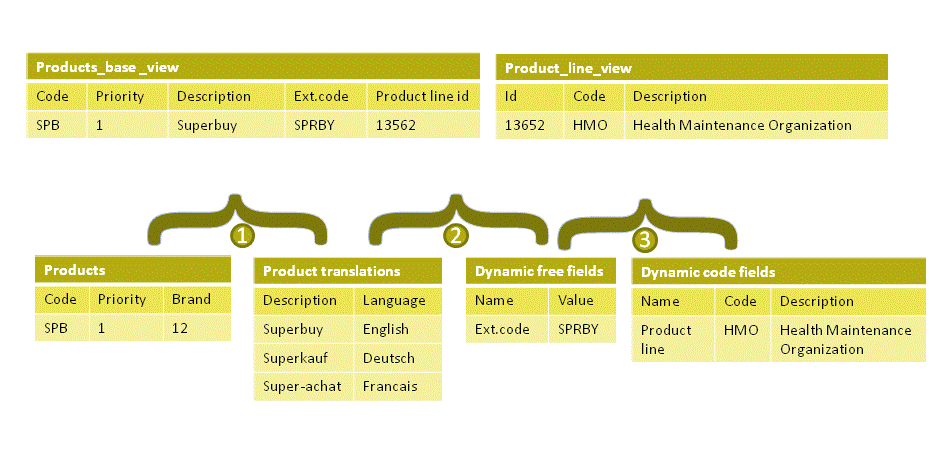
Using the reporting views
The data in the reporting view can be accessed in a number of ways:
-
Using Oracle Business Intelligence Enterprise Edition
-
Using any SQL query tool
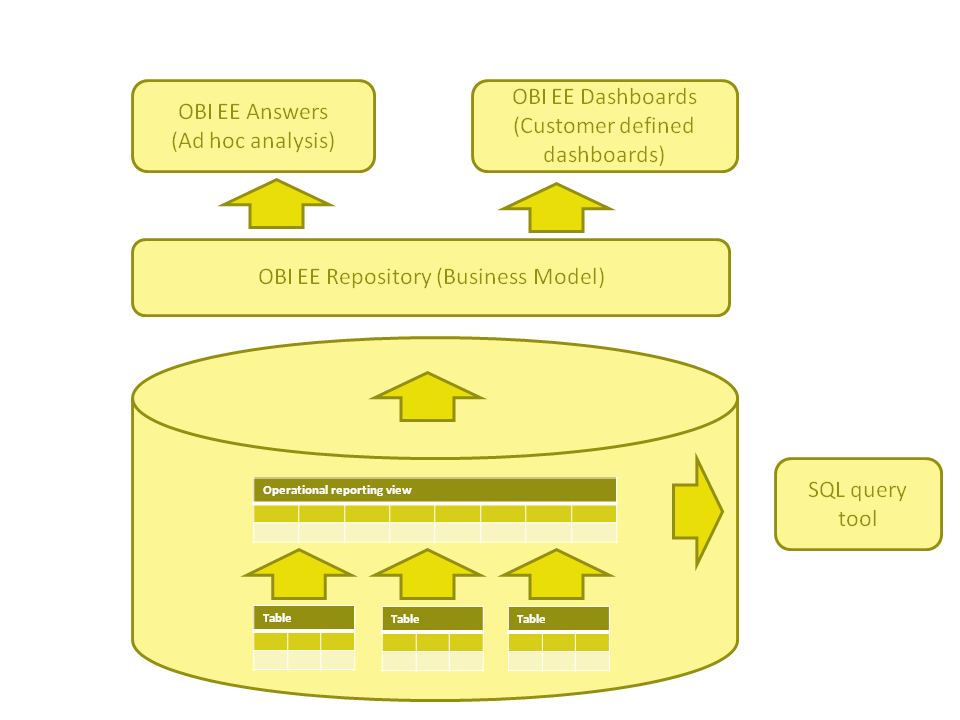
Oracle Business Intelligence Enterprise Edition
Part of the reporting view solution is an OBI EE repository containing the business model of the reporting views. On top of this business model BI Answers can be used for adhoc queries and analysis. BI dashboards can be used to create pre-defined overviews that can refreshed by the user accessing the overview.
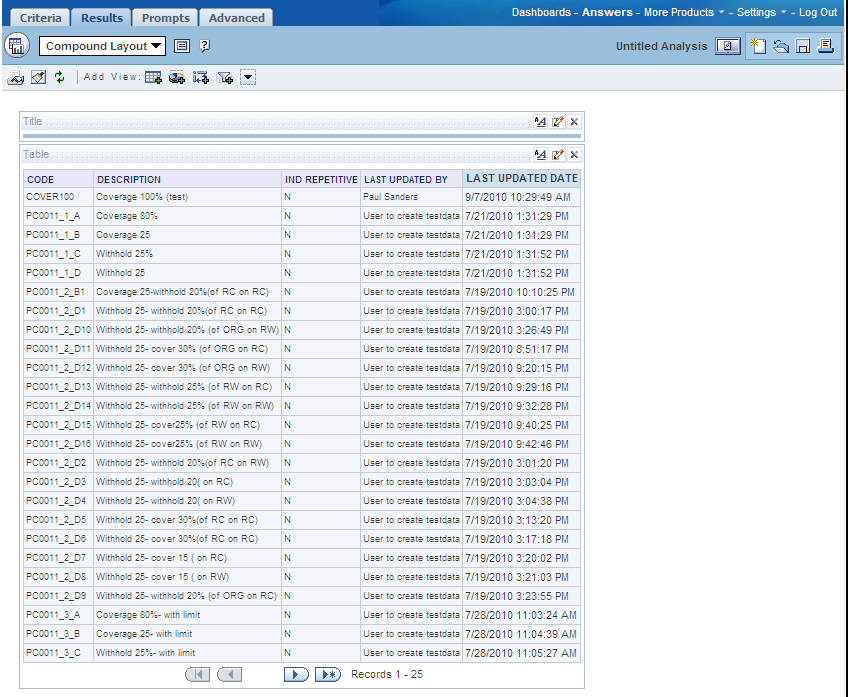
SQL Query tool
The operational reporting view can be direcly queried using direct SQL or using a SQL query tool. In such a query tool the views can be queried directly. In the example below SQL developer is shown. image::reporting-view-sql-developer.png[Reporting View DQL-Developer]
Usage guidelines
The reporting views are by no means a substitute for a data warehouse. Querying the reporting views does put a load on the environment where the reporting views are situated. If the reporting views are situated on the production environment then querying the reporting view will put a load on the product environment. Using the reporting views to query large amounts of data could lead to a performance decline of other tasks running on the same server.
-
Do no not use the reporting views to report over large sets of data, containing more than 1000-2000 records
-
Do not use any non indexed columns as the selection criteria to select a data set. This translates to always use the reporting views to report over the claims or claim lines for 1 person or object, 1 provider, 1 procedure.
Security
Base reporting views
The base reporting views are distinguished in 'confidential base reporting views' and 'non confidential base reporting views'. The 'confidential base reporting views' contain data or details of the following entities:
-
policies
-
persons
The 'non confidential base reporting views' are all the base views that do not contain claim or authorization data or details thereof. To limit the access to the reporting views to database users who are granted access to the reporting views, database roles are used:
-
ohi_confid_view_role
-
ohi_nonconfid_view_role