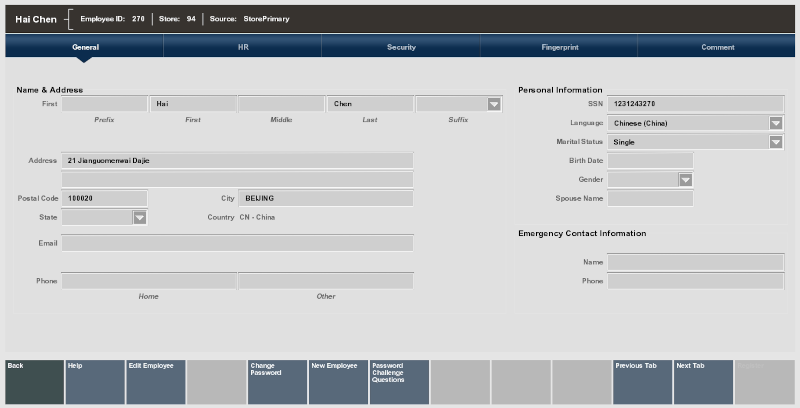Viewing an Employee Record
An employee record always opens in a view-only mode and cannot be edited unless you change to the editing mode. After an employee record displays, you can navigate between the tab sections using the Previous Tab and Next Tab options to select any of them. Refer to Employee Maintenance Tabs Overview for screen images and more detail about the information found on each tab.
Note:
When a screen or field is grayed out, it cannot be edited until you change to the editing mode. The edit functions are controlled by security and may not be available to all users.
Figure 4-5 Employee Record (Read-Only Mode) Showing Five Tab Sections