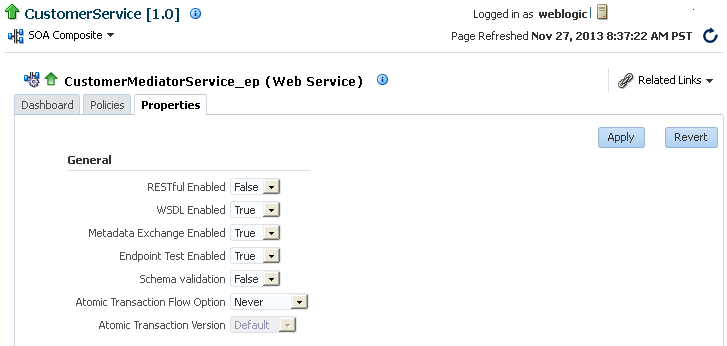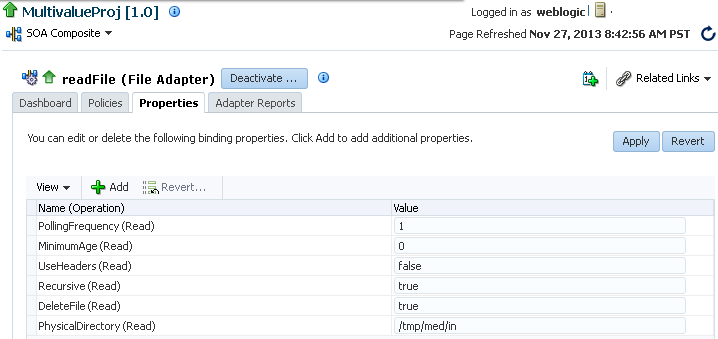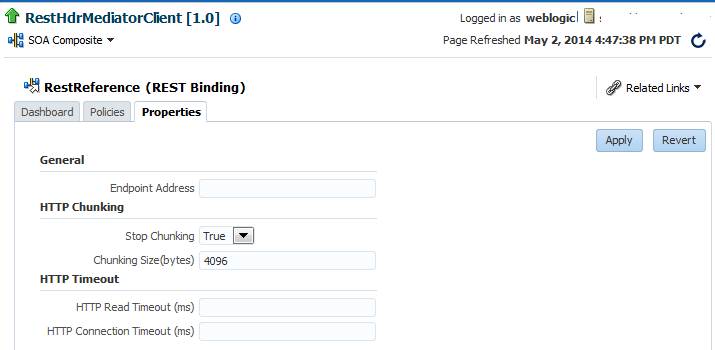32 Configuring Service and Reference Binding Components
This chapter includes the following topic:
For more information about binding components, see the following documentation:
Note:
-
You cannot configure message header properties for direct binding components that invoke a SOA composite application through a remote RMI call. For this reason, the Properties tab does not display for direct binding components.
-
You cannot change the httpBinding property for the HTTP binding component.
-
Support is provided for adding MTOM attachments to web services. For more information, see Developing SOA Applications with Oracle SOA Suite.
Configuring Service and Reference Binding Component Properties
You can configure message header properties for the service and reference binding components included in a deployed SOA composite application.
To configure service and reference binding component properties:
-
Access this page through one of the following options:
From the SOA Infrastructure Menu... From the SOA Folder in the Navigator... From the SOA Composite Menu... -
Select Services and References.
-
Select a specific service or reference.
-
Click the Properties tab.
-
Right-click soa-infra.
-
Select Services and References.
-
Select a specific service or reference.
-
Click the Properties tab.
-
Select Services/Reference Properties.
-
Select a specific service or reference.
-
Click the Properties tab.
The following binding component properties appear for a web service.
The following binding component properties appear for a file adapter. Depending upon your selection of JCA adapter, different properties display for configuring.
The following binding component properties appear for a REST reference binding component.
-
-
Change properties based on your selection of binding component:
Note:
To see adapter header properties and their values on this page, ensure that you change the value of the Audit Level property from Production (the default) to Development on the SOA Infrastructure Common Properties page. If this property is set to Production, the properties and their values do not display. For more information, see Configuring SOA Infrastructure Properties.
Configuring Properties for Web Services
Table 32-1 describes the properties available for a web service binding component.
Table 32-1 Web Service Properties
| Service, Reference, or Endpoint | Property Name | Description |
|---|---|---|
|
Service |
REST Enabled |
Enable or disable the web services port to accept messages in REST format. |
|
Service |
WSDL Enabled |
Enable or disable the WSDL of the web service. |
|
Service |
Metadata Exchange Enabled |
Enable or disable a metadata exchange of the web service. |
|
Service |
Endpoint Test Enabled |
Enable or disable an endpoint test of the web service. |
|
Service |
Schema Validation |
Enable or disable schema validation. |
|
Service |
Atomic Transaction Flow Option |
Select the transaction participation value:
For more information, see Section "WS-AtomicTransaction Support" of Developing SOA Applications with Oracle SOA Suite. |
|
Service |
Atomic Transaction Version |
Select the WS-AtomicTransaction (WS-AT) supported version (1.0, 1,1, 1,2, or default). |
Configuring Properties for REST Adapters
Table 32-2 describes the properties available for a REST binding component.
Table 32-2 REST Adapter Properties
| Property Type | Binding Component Type | Description |
|---|---|---|
|
Endpoint Address |
Reference |
Endpoint URL to which the client sends the request. |
|
Stop Chunking |
Reference |
Flag that specifies whether chunking is enabled for client requests. |
|
Chunking Size (bytes) |
Reference |
Size of the request chunk in bytes. |
|
HTTP Read Timeout (ms) |
Reference |
Length of the request read timeout in milliseconds. |
|
HTTP Connection Timeout (ms) |
Reference |
Length of the request connection timeout in milliseconds. |
Configuring Properties for Oracle JCA Adapters
If you manually add a nonregistered JCA binding level property in the composite.xml file, then you cannot subsequently edit that property or any other registered properties for that service or reference through Oracle Enterprise Manager Fusion Middleware Control. Table 32-3 describes the JCA adapter property types.
Table 32-3 Types of JCA Adapters
| Property Type | Description | Restrictions |
|---|---|---|
|
Activation specification and interaction specification |
Activation specification properties operate as services and interaction specification properties operate as references in a SOA composite application. |
Do not add or remove these properties. You can only change their values. These properties require the adapter endpoint to be recycled. These types of properties are also dependent upon other properties. If you attempt to add one of these properties, you have no way of knowing which dependent properties must also be added. |
|
Endpoint |
These are tuning-related properties that are not exposed through the activation or interaction specification properties, such as specifying timeouts, thresholds, maximum intervals, and so on. |
There are no restrictions on adding, removing, or changing endpoint properties. The adapter is notified when these properties are added, removed, or changed, but it does not require redeployment. You cannot add or remove |
For information on available JCA adapter configuration properties, see Appendix "Oracle JCA Adapter Properties" of Understanding Technology Adapters.