A Managing Announcements and Discussions
Configure and manage announcements and discussions for WebCenter Portal.
Note: Oracle WebCenter Portal has deprecated the support for Jive features (announcements and discussions). If you have upgraded from a prior release to Release 12c (12.2.1.4.0), Jive features remain available in your upgraded instance but Oracle support is not provided for these features. In the next release, Jive features will not be available even in the upgraded instances
Both announcements and discussions use the same connection to WebCenter Portal’s Discussion Server. Unless otherwise documented, do not make configuration changes within WebCenter Portal’s Discussion Server. Always use Fusion Middleware Control or the WLST command-line tool to review and configure back-end services for WebCenter Portal.
Any configuration changes that you make postdeployment are stored in the MDS metatdata store as customizations.
Note: Configuration changes for discussions and announcements, through Fusion Middleware Control or using WLST, are not dynamic, so you must restart the managed server on which your application is deployed for changes to take effect.
For troubleshooting issues, see Troubleshooting Issues with Announcements and Discussions.
Permissions:
To perform the tasks in this chapter, you must be granted the WebLogic Server Admin role through the Oracle WebLogic Server Administration Console and the Administrator role granted through WebCenter Portal Administration.
For more information about roles and permissions, see Understanding Administrative Operations, Roles, and Tools.
Important: Oracle supports the embedded discussions server from Jive Software. Oracle supports the features in Jive that are available through the WebCenter Portal task flows. Any custom development using APIs in the Jive WebService layer are subject to review by Oracle and cannot be supported. There are other features that Jive Software delivers as part of the discussions server that Oracle does not recommend and cannot support. Documentation for Jive Forums is included for reference only. Jive software installations and upgrades outside of the WebCenter Portal product installation are not supported.
Topics:
-
Choosing the Active Connection for Discussions and Announcements
-
Granting Administrator Permissions on the Discussions Server
Parent topic:Appendixes
About Discussions Server Connections
Announcements and discussions let users start, publish, and store discussions in WebCenter Portal. Users can create and expose announcements and discussions on the portal pages.
Discussions and announcements require a single connection to WebCenter Portal’s Discussion Server. WebCenter Portal’s discussion server can be installed with Oracle Fusion Middleware.
You can register additional discussion server connections through the Fusion Middleware Control Console or using WLST, but only one connection is active at a single time. Some additional configuration is required to use discussions and announcements in WebCenter Portal. This includes choosing the category (on the discussions server) under which all WebCenter Portal discussions and announcements are stored, and more. This configuration takes place inside WebCenter Portal.
Discussions Server Prerequisites
This section includes the following subsections:
Discussions Server - Installation
While installing WebCenter Portal, select to install WebCenter Portal’s Discussion Server. Use the Repository Creation Utility (RCU) to create the DISCUSSIONS schema.
The Oracle Fusion Middleware Configuration Wizard automatically creates managed servers in the domain to host the selected WebCenter Portal components. For information, see Selecting the Configuration Templates for Oracle WebCenter Portal in Installing and Configuring Oracle WebCenter Portal.
You can set up WebCenter Portal’s Discussion Server for high availability if you have installed WC_Collaboration domain in a clustered environment.
To set up WebCenter Portal’s Discussion Server for high availability:
-
Log on to the discussions server admin console as an administrator by using the following URL format:
http://host:port/owc_discussions/admin. -
Go to the Cache Settings page (click the System link at the top of the page and select Cache Settings), then scroll down to the Cache Features section, and select Enabled to enable clustering.
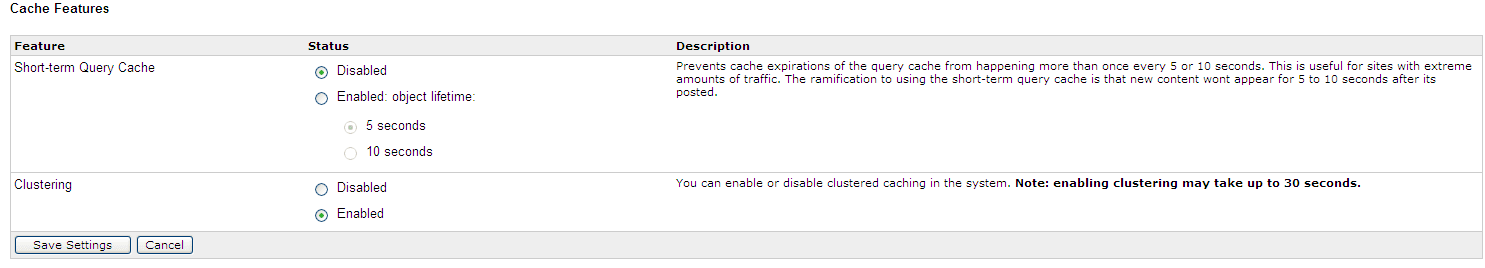
Note: Updates to discussion content do not refresh immediately when clustered caching is enabled. Users can click the Refresh icon to force a manual refresh at any time.
Discussions Server - Configuration
In a new or patched WebCenter Portal instance, the assigned security policy configuration is set to “no security policy.” You must attach Oracle Web Services Manager (OWSM) security policies for the WebCenter Portal web service endpoint and the discussions authenticated web service endpoint. For detailed information, see Attaching Security Policies for WebCenter Portal and Discussions Web Service Endpoints.
There are numerous WLST commands for configuring the discussions server. You can view, set, and remove WebCenter Portal’s discussion server system properties with the WLST commands described in the table.
Table A-1 Discussions Server WLST Commands
| WLST Command | Purpose | Link in WebCenter WLST Command Reference Reference |
|---|---|---|
|
|
Return discussion server property values |
|
|
|
Set discussion server properties |
|
|
|
Remove currently set discussion server property values |
|
|
|
Grant system administrator permissions on the discussions server to a user or a group This command is useful when you connect the discussions server to a new identity store that does not contain any of the current administrators. |
Note: To execute discussions server WLST commands, such as
syncDiscussionServerPermissions, the same user who connected to the admin server must also have administrative privileges on the discussions server. For more information about WLST commands, see Discussions and Announcements in WebCenter WLST Command Reference Reference.
Discussions Server - Security Considerations
-
WS-Security establishes a trust relationship between WebCenter Portal and WebCenter Portal’s Discussion Server so that WebCenter Portal can pass the user identity information to the discussions server without knowing the user’s credentials.
Configure OWSM WS-Security for WebCenter Portal’s Discussion Server by following the steps for the required topology in Configuring Web Services Security.
-
WebCenter Portal’s Discussion Server-specific web services messages sent by WebCenter Portal to the discussions server are not encrypted. For message confidentiality, access the discussions server URL over Secure Socket Layer (SSL) or protect the Web service end points with an OWSM policy. For more information, see Configuring SSL and Configuring Web Services Security.
-
By default, WebCenter Portal’s Discussion Server is configured to use the embedded LDAP identity store: All users in the embedded LDAP store can log on to the discussions server, and all users in the
Administratorsgroup have administrative privileges on the discussions server.For your production environment, you must reassociate the identity store with an external LDAP server, as described in Reassociating the Identity Store with an External LDAP Server. In addition, you must either move the system administrator account to the external LDAP (as described in Moving the Administrator Account to an External LDAP Server), or if you choose not to move the administrator account, you must perform some additional steps to identify the new administrator account for the discussions server as described in Migrating the Discussions Server to Use an External LDAP.
-
Oracle recommends that you install and configure a single sign-on solution to avoid users having to log in twice when accessing WebCenter Portal’s Discussion Server and other WebCenter Portal components. You can configure the discussions server to leverage single sign-on security using Oracle Access Manager, Oracle Single Sign-On, or SAML-based single sign-on.
Note: Direct login to the discussions server is not supported after SSO is configured. Log in through the Oracle HTTP Server URL.
For more information about single sign-on solutions, see Configuring Single Sign-On. For additional discussions-specific configuration instructions for Oracle Access Manager (OAM), see Configuring the Discussions Server for SSO.
Note: If you set up SAML single sign-on, with WebCenter Portal as the source application and WebCenter Portal’s Discussion Server as the destination application, then you can access WebCenter Portal’s Discussion Server administration pages from WebCenter Portal as follows:
-
Administration > Tools and Services
-
Portal_Name > Settings > Tools and Services
However, because the administration pages of WebCenter Portal’s Discussion Server do not participate in single sign-on, if you access the administration pages directly, you are required to log in to the discussions server again.
-
-
If WebCenter Portal is not integrated with a single sign-on solution, then different login sessions are required for the
owc_discussionuser (/owc_discussions) and theowc_discussionadmin user (/owc_discussions/admin). -
User Identity: User identity management is handled by authentication providers settings specified in Oracle WebLogic Server using custom JPS Auth Factory. To check that the correct auth factory is running, go to WebCenter Portal’s Discussions Server admin console System Properties page and confirm the following property values:
-
owc_discussions.setup.complete_11.1.1.2.0=true -
AuthFactory.className=oracle.jive.security.JpsAuthFactoryIf the
AuthFactory.classNameis set to this value, then set theowc_discussions.setup.complete_11.1.1.2.0property tofalseand restart WebCenter Portal’s Discussion Server. This ensures that proper initialization is done for the application.
-
-
Admin access to WebCenter Portal’s Discussion Server Admin Console (
/owc_discussions/admin) is disabled by default. You can enable the access by setting the system propertyjiveAllowUnsecureAdminAccess=true.Note: To set the system property
jiveAllowUnsecureAdminAccess, follow the steps:-
Create the
setUserOverrides.shfile in theDOMAIN_HOME/bin. -
Add the following to
EXTRA_JAVA_PROPERTIESentry, if server name isWC_Collaboration.jiveAllowUnsecureAdminAccess=trueFor example,
if [ "${SERVER_NAME}" = "WC_Collaboration" ] ; then echo "Customizing EXTRA_JAVA_PROPERTIES for SERVER_NAME ${SERVER_NAME}" EXTRA_JAVA_PROPERTIES**="-DjiveAllowUnsecureAdminAccess=true** ${EXTRA_JAVA_PROPERTIES}" export EXTRA_JAVA_PROPERTIES fi
-
Discussions Server - Limitations
WebCenter Portal’s Discussion Server URL supports only English and Spanish languages for displaying labels; however, data can be entered in UTF-8 format. Oracle recommends using WebCenter Portal (with all supported languages) for user operations in the discussions server. All WebCenter Portal-supported languages are supported for data, such as discussion topics or announcements, and they are displayed in the discussions server also.
Discussions and announcements do not support non-ASCII user names if the WebCenter Portal instance is running in a native encoding on Microsoft Windows. In a Linux environment, to allow support for non-ASCII user names in discussions and announcements, the server on which WebCenter Portal is deployed must have the environment variable LC_ALL set to utf-8.
Registering Discussions Servers
You can register multiple discussions server connections for WebCenter Portal, but only one is active at a single time.
To start using the new (active) connection you must restart the managed server on which WebCenter Portal is deployed.
This section includes the following topics:
Registering Discussions Servers Using Fusion Middleware Control
To register a discussions server:
-
Log in to Fusion Middleware Control and navigate to the home page for the application.
-
From the WebCenter Portal menu, select Settings > Service Configuration.
-
On the WebCenter Portal Service Configuration page, select Discussions and Announcements.
-
To connect to a new discussions server, click Add.
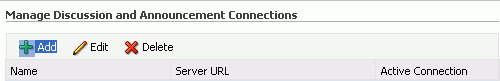
-
Enter a unique name for this connection, and indicate whether this connection is the active (or default) connection for WebCenter Portal.
Table A-2 Discussion and Announcement Connection - Name
| Field | Description |
|---|---|
|
Connection Name |
Enter a unique name for the connection. The name must be unique (across all connection types) within WebCenter Portal. |
|
Active Connection |
Select to use this connection for Discussions and Announcements in WebCenter Portal. While you can register multiple discussions server connections for an application, only one connection is used for discussion and announcement—the default (or active) connection. |
- Enter connection details for the discussions server.
Table A-3 Discussion and Announcement Connection - Connection Details
| Field | Description |
|---|---|
|
Server URL |
Enter the URL of the discussions server hosting discussion forums and announcements. For example: |
|
Administrator User Name |
Enter the user name of the discussions server administrator. This account is used by the Discussions and Announcements tool to perform administrative operations on behalf of WebCenter Portal users. In the WebCenter Portal application, this account is mostly used for managing portal-related discussions and announcements. It is not necessary for this user to be a Note: If your application does not include portal-related functionality, then the administrator's user name is not required. |
|
Authenticated User Web Service Policy URI |
Select the policy this connection uses for authenticated access to the discussions server Web service. SAML (Security Assertion Markup Language) is an XML-based standard for passing security tokens defining authentication and authorization rights. An attesting entity (that already has a trust relationship with the receiver) vouches for the verification of the subject by a method called sender-vouches. The client policy specified must be compatible with the service policy that is configured for the Options available are:
If your environment supports Global Policy Attachments, you must ensure that the default policy attached to the OWCDiscussionsServiceAuthenticated endpoint in the discussions server is set to |
|
Public User Web Service Policy URI |
Select the client policy this connection uses to enforce message security and integrity for public access to the discussions server Web service. The client policy specified must be compatible with the service policy that is configured for the Options available are:
If your environment supports Global Policy Attachments, you must ensure that the default policy attached to the OWCDiscussionsServicePublic endpoint in the discussions server is set to |
|
Recipient Key Alias |
Enter the recipient key alias to be used for message protected policies (applicable to the |
- Configure advanced options for the discussion and announcement connection.
Table A-4 Discussion and Announcement Connection - Advanced Configuration
| Field | Description |
|---|---|
|
Connection Timeout (seconds) |
Specify a suitable timeout for the connection. This is the length of time (in seconds) WebCenter Portal waits for a response from the discussions server before issuing a connection timeout message. The default is -1, which means that the service default is used. The service default is 10 seconds. |
- Sometimes, additional parameters are required to connect to the discussions server, for example, those listed in the table.
Table A-5 Additional Discussion Connection Properties
| Additional Connection Property | Description |
|---|---|
|
|
(WebCenter Portal only) Application root category ID on the discussions server under which all discussion forums are stored. For example, if set to 3, then all forums are stored in the category with ID 3. |
|
linkURL |
URL used to link users to the discussions server's Admin Console. Only required if it is different to the Server URL property; for example, when SSO or HTTPS is configured. Use the following format to specify an alternative public external URL: For example: |
If additional parameters are required to connect to the discussions server, expand **Additional Properties** and enter details as required.
Table A-6 Discussion and Announcement Connection - Additional Properties
| Field | Description |
|---|---|
|
Add |
Click Add to specify an additional connection parameter:
|
|
Delete |
Click Delete to remove a selected property. Select the correct row before clicking Delete. Note: Deleted rows appear disabled until you click OK. |
-
ClickOK to save this connection.
-
To start using the new (active) connection, you must restart the managed server on which WebCenter Portal is deployed.
Some additional configuration is required to use discussions and announcements in WebCenter Portal. For details, see Configuring Discussion Forum Options for WebCenter Portal.
Registering Discussions Servers Using WLST
Use the WLST command createDiscussionForumConnection to create a discussions server connection. For command syntax and examples, see createDiscussionForumConnection in WebCenter WLST Command Reference Reference.
To configure discussions and announcements to actively use the new connection, set default=true.
Make sure to set additional properties for WS-Security. See Modifying Discussions Server Connection Details Using WLST.
Note: To start using the new (active) connection, you must restart the managed server on which WebCenter Portal is deployed.
Choosing the Active Connection for Discussions and Announcements
You can register multiple discussions server connections for WebCenter Portal, but only one connection is active at a single time. The active connection becomes the back-end discussions server for:
-
Discussions task flows (Discussion Forum Manager, Discussions, Popular Topics, Recent Topics, Watched Forums, Watched Topics)
-
Announcements task flows (Announcements Manager, Announcements)
This section includes the following subsections:
-
Choosing the Active Connection for Discussions and Announcements Using Fusion Middleware Control
-
Choosing the Active Discussion for Discussions and Announcements Using WLST
Choosing the Active Connection for Discussions and Announcements Using Fusion Middleware Control
To change the active connection:
-
Log in to Fusion Middleware Control and navigate to the home page for WebCenter Portal.
-
From the WebCenter Portal menu, select Settings > Service Configuration.
-
On the WebCenter Portal Services Configuration page, select Discussions and Announcements.
The Manage Discussion and Announcement Connections table indicates the current active connection (if any).
-
Select the connection you want to make the active (or default) connection, and then click Edit.
-
Select the Active Connection check box.
-
Click OKto update the connection.
-
To start using the new (active) connection you must restart the managed server on which WebCenter Portal is deployed.
Choosing the Active Discussion for Discussions and Announcements Using WLST
Use the WLST command setDiscussionForumConnection with default=true to activate an existing connection. For command syntax and examples, see setDiscussionForumConnection in WebCenter WLST Command Reference Reference.
To disable a Discussions and Announcements connection, either delete it, make another connection the ‘active connection’, or use the removeDiscussionForumServiceProperty command:
removeDiscussionForumServiceProperty('appName='webcenter', property='selected.connection')Using this command, connection details are retained but the connection is no longer named as an active connection. For more information, see removeDiscussionForumServiceProperty in WebCenter WLST Command Reference Reference.
Note: To start using the new (active) connection you must restart the managed server on which WebCenter Portal is deployed.
Modifying Discussions Server Connection Details
You can modify discussions server connection details at any time.
To start using the modified (active) connection you must restart the managed server on which the application is deployed.
This section includes the following subsections:
Modifying Discussions Server Connection Details Using Fusion Middleware Control
To update connection details for a discussions server:
-
Log in to Fusion Middleware Control and navigate to the home page for the application.
-
From the WebCenter Portal menu, select Settings > Service Configuration.
-
On the WebCenter Portal Service Configuration page, select Discussions and Announcements.
-
Select the connection name, and click Edit.
-
Edit connection details, as required. For detailed parameter information, see Table 3 and Table 5.
-
Click OK to save your changes.
-
To start using the updated (active) connection you must restart the managed server on which WebCenter Portal is deployed.
Modifying Discussions Server Connection Details Using WLST
Use the WLST command setDiscussionForumConnection to edit connection details. For command syntax and examples, see setDiscussionForumConnection in WebCenter WLST Command Reference Reference.
To set additional parameters, use the setDiscussionForumConnectionProperty command. For more information, see setDiscussionForumConnectionProperty in WebCenter WLST Command Reference Reference.
Note: To start using the updated (active) connection you must restart the managed server on which WebCenter Portal is deployed.
Deleting Discussions Server Connections
You can delete discussions server connections at any time, but be careful when deleting the active connection. If you delete the active connection, none of the Discussions or Announcements task flows work, as they all require a back-end discussions server.
This section includes the following subsections:
Deleting a Discussions Server Connection Using Fusion Middleware Control
To delete a discussions server connection:
-
Log in to Fusion Middleware Control and navigate to the home page for the application.
-
From the WebCenter Portal menu, select Settings > Service Configuration.
-
On the WebCenter Portal Services Configuration page, select Discussions and Announcements.
-
Select the connection name, and click Delete.
Note: Before restarting the managed server, select another connection as active; otherwise, the discussions and announcements features are disabled.
-
To make this change you must restart the managed server on which WebCenter Portal is deployed.
Deleting a Discussions Server Connection Using WLST
Use the WLST command deleteConnection to remove a connection. For command syntax and examples, see deleteConnection in WebCenter WLST Command Reference Reference.
Ensure that another connection is marked active; otherwise, the tool is disabled. For the changes to take effect, you must restart the managed server on which WebCenter Portal is deployed.
Setting Up Discussions Defaults
Use the WLST command setDiscussionForumServiceProperty to set defaults for discussions in your application:
-
topics.fetch.size: Maximum number of topics fetched by discussions and displayed in the topics view. -
forums.fetch.size: Maximum number of forums fetched by discussions and displayed in the forums view. -
recentTopics.fetch.size: Maximum number of topics fetched by discussions and displayed in the recent topics view. -
watchedTopics.fetch.size: Maximum number of topics fetched by discussions and displayed in the watched topics view. -
watchedForums.fetch.size: Maximum number of forums fetched by discussions and displayed in the watched forums view. -
application.root.category.id: Application root category ID on the discussions server under which all discussion forums are stored. For example, if set to3, then all forums are stored in the category with ID 3. -
ForumGatewayManager.AUTO_START: Communication through mail distribution lists can be published as discussion forum posts on a Discussions server, as described in Publishing Portal Mail in a Discussion Forum in Building Portals with Oracle WebCenter Portal. This parameter starts or stops the gateway for this communication.For WebCenter Portal, the default value is
1(true), which means that as soon as you configure mail server settings through administration, the gateway starts. Set this to0(false), and restart the managed server, to stop the gateway and disable this feature.
For command syntax and examples, see setDiscussionForumServiceProperty in WebCenter WLST Command Reference Reference.
Setting Up Announcements Defaults
Use the WLST command setAnnouncementServiceProperty to set defaults for announcements:
-
miniview.page_size: Maximum number of announcements displayed in the Announcements quick view. -
mainview.page_size: Maximum number of announcements displayed in the Announcements main view. -
linksview.page_size: Maximum number of announcements displayed in the Announcements links view. -
announcements.expiration.days: Number of days that announcements display and remain editable.
For command syntax and examples, see Discussions and Announcements in WebCenter WLST Command Reference Reference.
Testing Discussions Server Connections
Try accessing the discussions server with the following URL:
http://host:port/owc_discussionsYou should see a page listing all public information.
Granting Administrator Permissions on the Discussions Server
The WLST command addDiscussionsServerAdmin grants system administrator permissions on the discussions server to a user or a group. The WLST command addDiscussionsCategoryAdmin grants category administrator permissions on the discussions server to a user or a group for a specific category ID.
These commands are useful when you connect the discussions server to a new identity store that does not contain any of the current administrators. For command syntax and examples, see addDiscussionsServerAdmin and addDiscussionsCategoryAdmin in WebCenter WLST Command Reference Reference.
Granting Administrator Role on the Discussions Server
The default domain administrator created for WebCenter Portal is also the administrator for WebCenter Portal’s Discussion Server. You can make a nondefault user the administrator for the discussions server too.
While creating a domain, if you specify any other user as the domain administrator, that user is granted all the domain administrative rights. However, after creating the domain, you must manually grant the administrator role to that nondefault user in both WebCenter Portal and the discussions server. For information on how to grant administrator privileges to a nondefault user for WebCenter Portal, see Granting the WebCenter Portal Administrator Role.
For WebCenter Portal’s Discussion Server, the default user is the super administrator. This section describes how to grant administrator privileges to a nondefault user.
Granting the Discussions Server Administrator Role Using WLST
The WLST command addDiscussionsServerAdmin lets you grant system administrator permissions on the discussions server to a user or a group. This is useful when you connect the discussions server to a new identity store. For command syntax and examples, see addDiscussionsServerAdmin in WebCenter WLST Command Reference Reference.
Granting the Discussions Server Administrator Role Using the Admin Console
To grant the administrator role for WebCenter Portal’s Discussion Server to a nondefault user:
-
Log on to the discussions server admin console as an administrator by using the following URL format:
http://host:port/owc_discussions/admin. -
Click the Settings link in the list of links across the top of the page.
-
Click the Admins/Moderators link, if not selected, in the navigation panel on the left.
-
On the Admins & Moderators page, click the Grant New Permissions tab.
-
Select the System Admin check box.
-
Select the A Specific User check box and specify the user to whom you want to grant administrative privilege for WebCenter Portal’s Discussion Server.
-
Click Grant New Permission.
You can now log on to WebCenter Portal’s Discussion Server as the user whom you have assigned the administrative privilege.
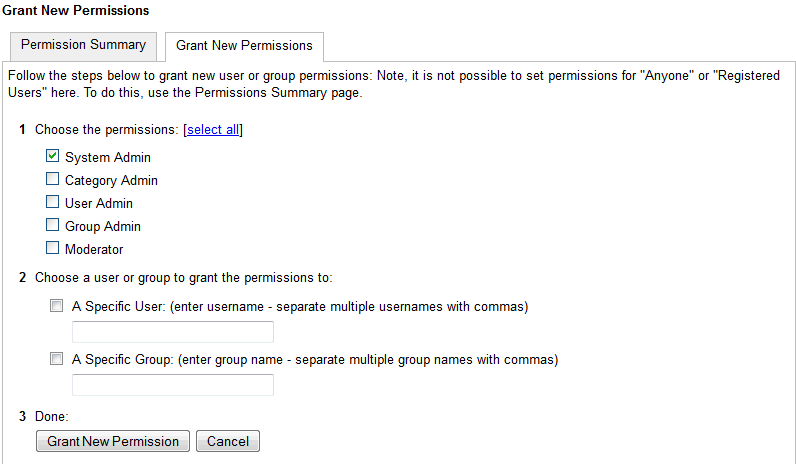
Revoking the Discussions Server Administrator Role
After assigning the discussions server administrator role to the required nondefault user, you may want to revoke the administrator role from the default user.
To revoke the administrator role:
-
Log on to discussions server admin console as the nondefault user whom you have assigned the administrator role.
-
Click the Settings link in the list of links across the top of the page.
-
Click the Admins/Moderators link, if not selected, in the navigation panel on the left.
-
On the Admins & Moderators page, under the Permission Summary tab, uncheck the System Admin check box for the required user, for example, weblogic.
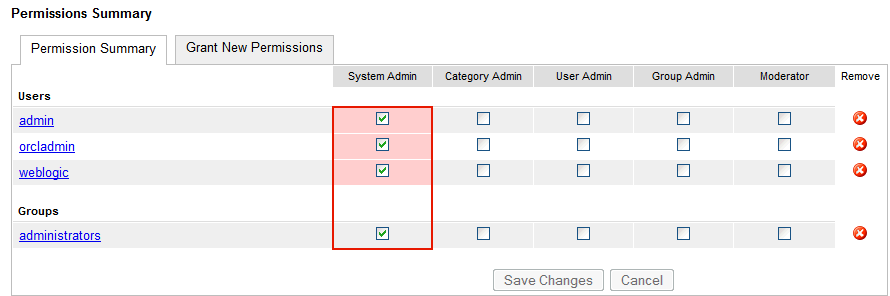
-
Click Save Changes.
The administrative privileges for managing WebCenter Portal’s Discussion Server are now revoked from the default user.
Configuring Discussion Forum Options for WebCenter Portal
Discussion forums allow members to capture, share, and preserve content that is relevant to their project or community goals.
Note: To perform the tasks described in this section, you need WebCenter Portal
Administrator(Portal Server — Manage All) permissions.
As an administrator, you are responsible for setting discussion forum options for the entire application through the Discussion Forum Settings page in WebCenter Portal Administration.
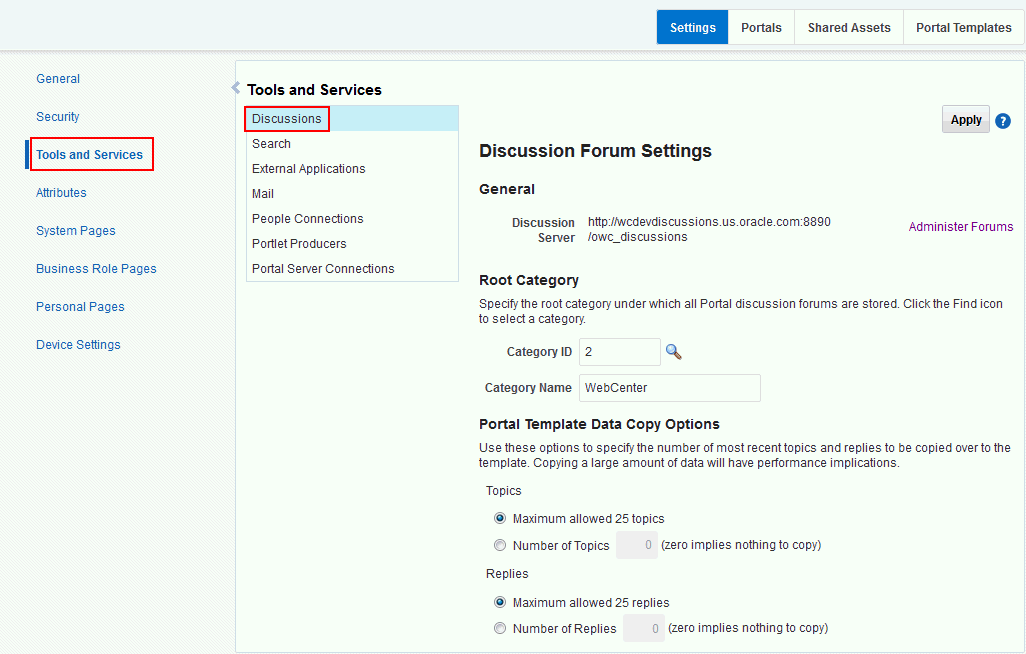
From the Discussion Forum Settings page you configure discussions-related setting, as well as access the discussions server administration pages:
-
Specifying Where Discussions and Announcements are Stored on the Discussions Server
-
Choosing How Many Discussion Topics to Save In Portal Templates
Note: The system administrator maintains the connection between WebCenter Portal and the discussions server. If you are experiencing issues with this connection, report the problem to the system administrator. See also Registering Discussions Servers.
Accessing the Discussions Server Admin Console
For convenience, you can access the discussions server’s Admin Console, a web-based tool for configuring and managing discussion forums, from WebCenter Portal’s Administration pages. In the discussions server’s Admin Console, you can navigate all categories and forums and edit their properties, create new categories and forums, as well as set cache, security, and various other properties for the discussions server.
Admin access to WebCenter Portal’s Discussion Server Admin Console (/owc_discussions/admin) is disabled by default. You can enable the access by setting the system property jiveAllowUnsecureAdminAccess=true
Note: To set the system property
jiveAllowUnsecureAdminAccess, follow the steps:
-
Create the
setUserOverrides.shfile in theDOMAIN_HOME/bin. -
Add the following to
EXTRA_JAVA_PROPERTIESentry, if server name isWC_Collaboration.jiveAllowUnsecureAdminAccess=trueFor example,
if [ "${SERVER_NAME}" = "WC_Collaboration" ] ; then echo "Customizing EXTRA_JAVA_PROPERTIES for SERVER_NAME ${SERVER_NAME}" EXTRA_JAVA_PROPERTIES**="-DjiveAllowUnsecureAdminAccess=true** ${EXTRA_JAVA_PROPERTIES}" export EXTRA_JAVA_PROPERTIES fi -
Log on to WebCenter Portal, and access WebCenter Portal Administration by selecting Administration from the Portals menu, then clicking Settings.
-
Click Tools and Services, and then select Discussions.
-
Click Administer Forums.
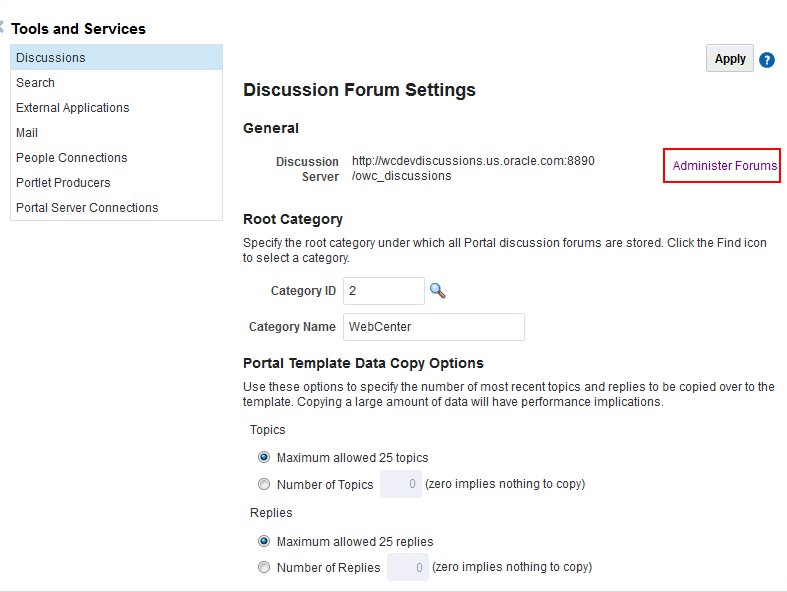
-
Enter your discussions server administrator login credentials in the login page that appears.
Note: If the Administer Forums link does not work, it could be because single sign-on or HTTPS is configured. Your system administrator must specify a public external URL (using the
linkURLproperty).
Specifying Where Discussions and Announcements are Stored on the Discussions Server
WebCenter Portal administrators can change the root category (on the discussions server) under which all WebCenter Portal discussions and announcements are stored.
The default system root category is suitable in most cases but you can choose a different location. This might be useful when WebCenter Portal is connected to a discussions server that is hosting discussion forums for multiple applications.
Oracle recommends the following:
-
Choose a category that is dedicated to WebCenter Portal. There may be conflicts when multiple Oracle WebCenter Portals share the same root category.
-
Do not switch the root category after WebCenter Portal is up and running. If you change the root category, then all the discussion forums under the old root continue to work, but you cannot create links to discussions or announcements stored in the old category.
You can retain existing discussions in a portal template saved with the data copy option. For example, in the WebCenter Portal AdministrationTools and Services - Discussions page, enter the number (between 1 and 25) of most recent topics and replies to be copied over to the template.
Portal templates support single or multiple forums under the root category that you specify. With some templates, one forum is created automatically under the root category for each new portal based on that template.
To specify where discussion forums are stored:
-
Open WebCenter Portal Administration.
-
Click Tools and Services, and then select Discussions.
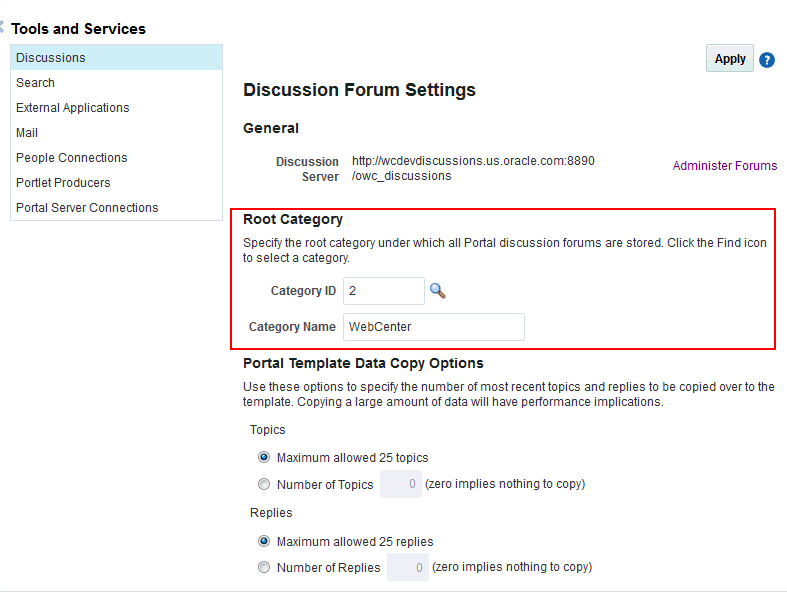
-
Specify an appropriate Root Category for storing discussions.
Click the Find icon to view the categories available and then select the most appropriate location.
To create a new category, click Create Category. You must have system administrator permissions on the discussions server to create new categories.
-
Click Apply to save the settings.
Choosing How Many Discussion Topics to Save In Portal Templates
WebCenter Portal administrators can limit how many recent topics and replies are copied to portal templates. Because copying large amounts of data has performance implications, there is an upper limit of 25 topic or replies. If you prefer not to include any recent topics or replies in portal templates, specify zero.
-
Open WebCenter Portal Administration.
-
Click Tools and Services, and then select Discussions.
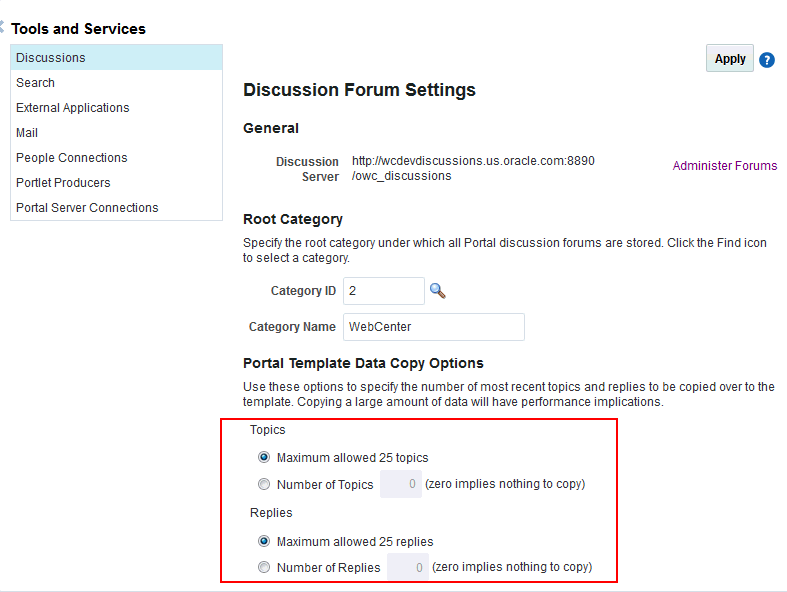
-
Specify an appropriate number of Topics and Replies to save in portal templates.
-
Click Apply to save the settings.