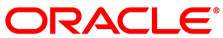The software described in this documentation is either no longer supported or is in extended support.
Oracle recommends that you upgrade to a current supported release.
This procedure requires that the system to be registered has been installed with Oracle Linux 7 Update 1 or later.
For an Oracle Linux server that is not yet connected to Spacewalk, register the server as follows:
Register the server with Spacewalk using the rhnreg_ks command.
NoteBefore you can register a server, you must have already created a client activation key, as described in Section 1.2.4, “Creating Activation Keys for Spacewalk Clients”. If enabled, a universal default key can be used. However, using a specific activation key is better.
The following steps use SSL to encrypt all communication between the client and the Spacewalk server (the recommended configuration).
Download the CA certificate file
RHN-ORG-TRUSTED-SSL-CERTto the server.In a browser tab, navigate to
http://, whereswksvr_FQDN/pubswksvr_FQDNis the fully qualified domain name of the Spacewalk server, and download the CA certificate fileRHN-ORG-TRUSTED-SSL-CERTto/usr/share/rhn/.Alternatively, you can use wget from the command line, for example:
#
wget -q -O /usr/share/rhn/RHN-ORG-TRUSTED-SSL-CERT\http://swksvr_FQDN/pub/RHN-ORG-TRUSTED-SSL-CERTRegister the system with Spacewalk using the rhnreg_ks command, using the --sslCACert option to specify the certificate.
#
rhnreg_ks --sslCACert=/usr/share/rhn/RHN-ORG-TRUSTED-SSL-CERT\--serverUrl=https://swksvr_FQDN/XMLRPC --activationkey=activation_keySpecify the Spacewalk server or proxy by its fully qualified domain name.
If you need to re-register a Spacewalk client with a Spacewalk server, additionally specify the --force option.
Oracle recommends installing the full Spacewalk client software after registration to support all of the features provided by Spacewalk, which include provisioning and auditing.
To install the Spacewalk Client software after registration, subscribe the server to a Spacewalk Client 2.4 software channel and use yum to install the packages:
#
yum install rhn-client-tools rhn-check rhn-setup rhnsd m2crypto yum-rhn-plugin