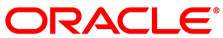The software described in this documentation is either no longer supported or is in extended support.
Oracle recommends that you upgrade to a current supported release.
When building repository metadata, Spacewalk can fail with Out
of Memory issues. This issue is caused by the default Java
memory settings for the Taskomatic daemon. The solution is to
increase the JVM memory settings in the global Spacewalk
configuration file (/etc/rhn/rhn.conf).
The suggested maximum value range for the JVM memory settings is 4096 MB to 8192 MB, depending on the size of the repositories that must be synchronized.
By default, Taskomatic is configured to use a minimum of 512
MB of RAM and a maximum of 1024 MB. You can increase the
maximum value to 4096 MB by adding the
taskomatic.java.maxmemory=4096 property, as
follows:
wrapper.java.maxmemory=4096
However, to achieve a greater value, such as 8192 MB, you must
disable the automatic memory setting and manually add the
minimum and maximum Java memory values by setting the
taskomatic.java.additional.1 and
taskomatic.java.additional.2 properties, as
shown in the following example:
taskomatic.java.initmemory=0 taskomatic.java.maxmemory=0 taskomatic.java.additional.1=-Xms1024m taskomatic.java.additional.2=-Xmx8192m
Similar memory issues can also occur in the web interface if
you have big data sets, such as a large number of servers or
packages. The solution is to increase the Tomcat memory limits
in the /etc/sysconfig/tomcat6 (Oracle Linux
6) or /etc/sysconfig/tomcat (Oracle Linux
7) file. Edit the JAVA_OPTS environment
variable, and increase the -Xms (the start or
initial amount of memory) and -Xmx (the
maximum amount of memory) parameters.