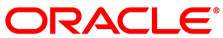The software described in this documentation is either no longer supported or is in extended support.
Oracle recommends that you upgrade to a current supported release.
There are no significant changes in the Oracle version of Spacewalk from the upstream project.
Minor changes include the addition of Oracle Linux 6 and Oracle Linux 7 GPG keys and some branding changes.
For information about installing or upgrading Spacewalk 2.4 servers and proxies, see Spacewalk for Oracle® Linux: Installation Guide for Release 2.4.
For information about installing the Spacewalk Client software, see Section 1.3, “Installing the Spacewalk Client Software and Registering Servers”.
In addition to numerous fixes and small enhancements, the Spacewalk 2.4 release includes the following new features and changes:
Support for the installation and configuration of a Spacewalk server or proxy on Oracle Linux 7 (x86_64) in addition to Oracle Linux 6 (x86_64).
The monitoring component of Spacewalk is no longer available. You must use an alternative monitoring solution.
Changes to the organization of the menus in the web interface. For example, you can configure an organization by selecting the Organization menu under the Admin tab.
Support for external IPA authentication using spacewalk-setup-ipa-authentication. For more information, see https://fedorahosted.org/spacewalk/wiki/SpacewalkAndIPA.
Command enhancements to spacecmd, including:
configchannel_sync command has been added.
softwarechannel_create now allows you to associate GPG key information with a software channel.
softwarechannel_errata_diff command has been added.
softwarechannel_errata_sync command has been added.
softwarechannel_listsyncschedule command has been added.
softwarechannel_removesyncschedule command has been added.
softwarechannel_sync command has been added.
Command enhancements to spacewalk-clone-by-date, including:
New --dry-run option
Improved dependency resolution
Command enhancements to spacewalk-repo-sync, including:
The --latest option, which tells the server to synchronize only the latest packages that are available.
The -p option, which allows you to synchronize a parent channel and all of its children in one operation.
The spacewalk-manage-channel-lifecycle command allows you to manage the life cycle of a software channel from development, through testing to production, as shown in the following examples:
Create a development channel
dev-ol6-x86_64-appsvrbased on the latest available packages inol6-x86_64-appsvr.#
spacewalk-manage-channel-lifecycle -c ol6-x86_64-appsvr --initPromote the packages from the development channel to the test channel
test-ol6-x86_64-appsvr.#
spacewalk-manage-channel-lifecycle -c dev-ol6-x86_64-appsvr --promotePromote the packages from the test channel to the production channel
prod-ol6-x86_64-appsvr.#
spacewalk-manage-channel-lifecycle -c test-ol6-x86_64-appsvr --promote
You can save the state of a channel by creating an archive channel
archive-.date-channel#
spacewalk-manage-channel-lifecycle -c prod-ol6-x86_64-appsvr --archiveIf you need to restore the state of a channel, use the --rollback option and specify the archived version of the channel that you want to restore, for example:
#
spacewalk-manage-channel-lifecycle -c archive-20110520-test-ol6-x86_64-appsvr --rollbackUse the -l option to list the channels:
#
spacewalk-manage-channel-lifecycle -lChannel tree: 1. archive-20160203-ol6-x86_64-appsvr \__ archive-20160203-prod-ol6-x86_64-appcmd \__ archive-20160203-prod-ol6-x86_64-applib 2. dev-ol6-x86_64-appsvr \__ dev-ol6-x86_64-appcmd \__ dev-ol6-x86_64-applib 3. ol6-x86_64-appsvr \__ ol6-x86_64-appcmd \__ ol6-x86_64-applib 4. prod-ol6-x86_64-appsvr \__ prod-ol6-x86_64-appcmd \__ prod-ol6-x86_64-applib 5. test-ol6-x86_64-appsvr \__ test-ol6-x86_64-appcmd \__ test-ol6-x86_64-applibPasswords are no longer sent as clear text in emails. Instead a one-time URL is sent that allows a user to set his or her password.
Up-to-date API documentation can be found on the Help tab of the web interface by selecting the API menu option, browsing the URL
https://on the server, or at: http://www.spacewalkproject.org/documentation/api/2.4.swksvr_FQDN/rhn/apidoc/index.jsp
Detailed information about the changes can be found in the Release Notes for the Spacewalk project at: