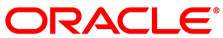The software described in this documentation is either no longer supported or is in extended support.
Oracle recommends that you upgrade to a current supported release.
If the Spacewalk server was installed without a fully-qualified domain name (FQDN), or a name that cannot be resolved in DNS, Spacewalk creates invalid PXE boot configuration files.
You can validate that Cobbler is configured correctly by
checking that the IP address used in the
ks= parameter in the
/var/lib/tftpboot/pxelinux.cfg/default file
is correct.
To reconfigure a Spacewalk server after installation:
Edit the
/etc/cobbler/settingsfile and change all instances of incorrect host names, such aslocalhost.localdomain.Restart Spacewalk by running spacewalk-service restart.
Resynchronise Cobbler by running cobbler sync.