Ethernet Ports
The storage server has one RJ-45, 1-Gigabit Ethernet (1GbE) network connector, labeled NET0. Use any of these ports to connect the server to the network.
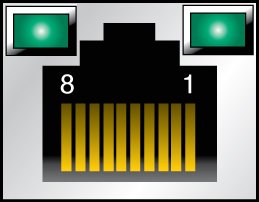
Note - To achieve 10 GbE network speeds, use Category 6 (or better) cables and network devices that support 1000BASE-T networks.
The LEDs located above each NET port are Link/Activity (left) and Speed (right) indicators for each port. The following table lists the Ethernet transfer rates and the Speed LED color.
|